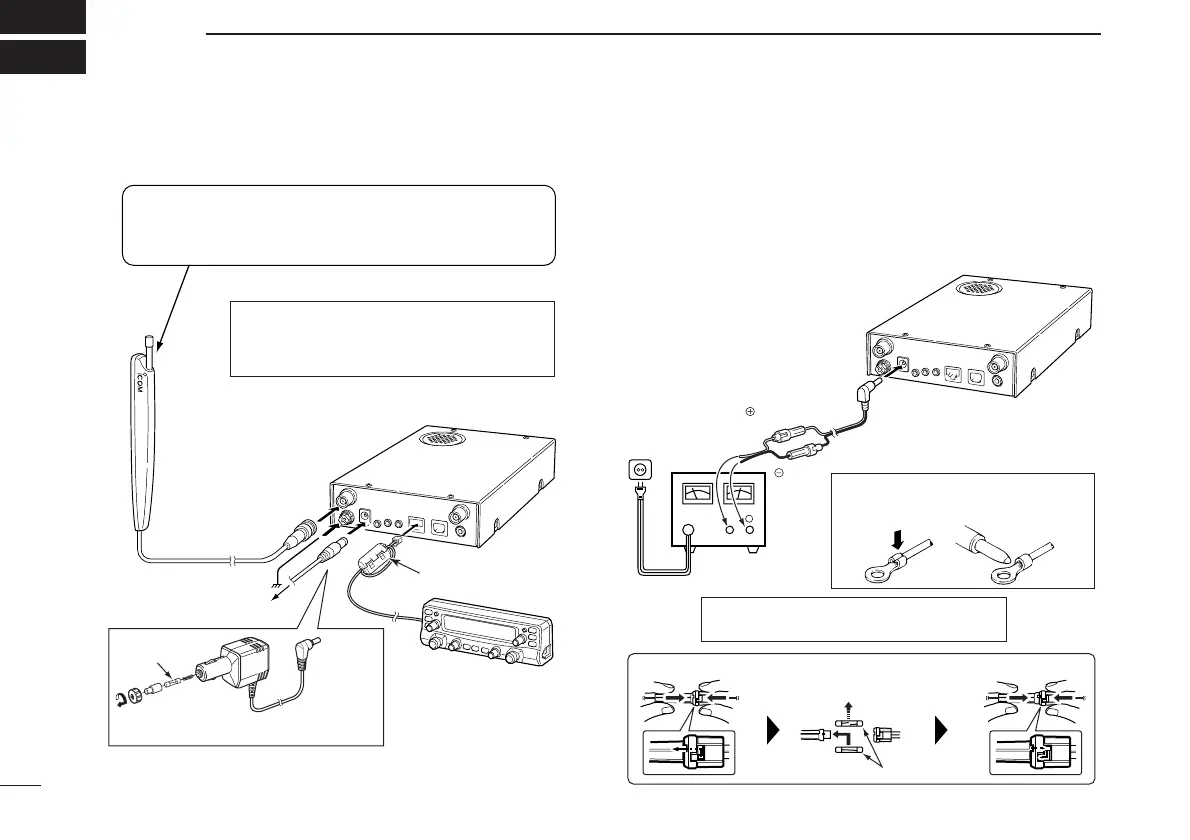1
CONNECTION
1
■ Rear panel connection
D DC power supply connection
Use a 12 V DC power supply with at least 4 A capacity.
Make sure the ground terminal of the DC power supply is
grounded.
• CONNECTING TO A DC POWER SUPPLY
OPC-254L
(optional)
black
white
R CAUTION! NEVER remove the fuse-
holders from the DC power cable.
Connect to a 12 V DC
battery. Pay attention
to polarities. NEVER
connect to a 24 V bat-
tery. This could dam-
age the receiver.
Solder
Crimp
NOTE: Use the terminals as shown
below for the cable connections.
D Fuse replacement
Receiver
Fuses (4 A)
DC power
supply 12 V
to an
AC outlet
−⊕
Ferrite core*
*: Ferrite core may not be present on all versions.
Controller
CP-12L
(optional)
To a cigarette lighter socket
Fuse (4 A)
Or
Receiver
To ground
Supplied antenna
The antenna holder is backed with double-sided
tape. Remove the protective paper when the
antenna is fixed to any place.
To AC adapter
The dualwatch operation or diversity
operation requires antennas connected
to both [ANT1] and [ANT2].
