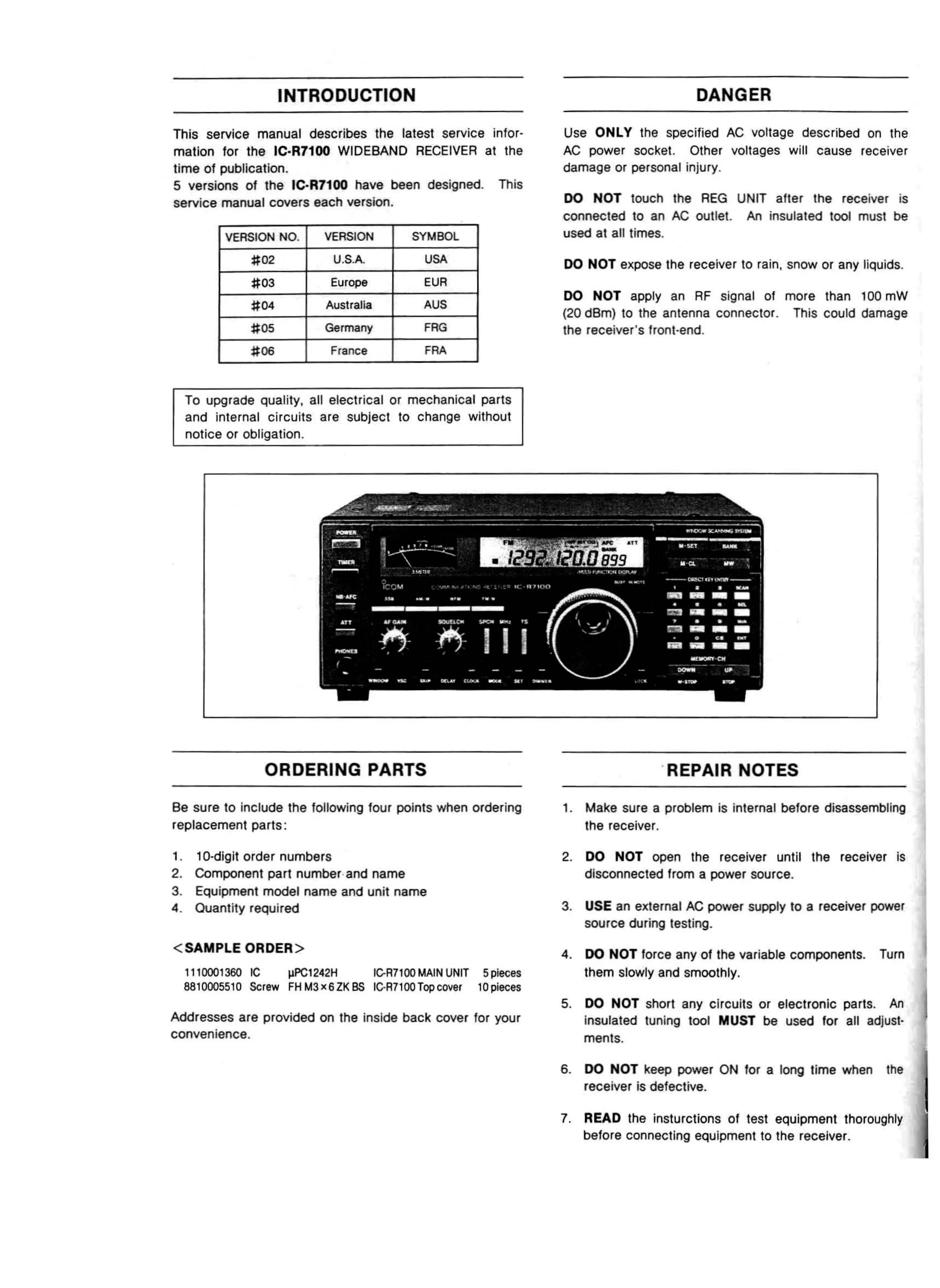INTRODUCTION
Thi
s service manual describes the latest service infor-
m
ation
tor
the
IC-R7100 WIDEBAND
RE
CEIVER at Ihe
ti
me
of
publ
ic
ation.
5 verslons
of
th
e IC-R7100 have been desi
gn
ed. This
serv
ice
manual
co
vers each versten.
VE
RS
I
ON
NO
.
VER
SION
SYM
BOL
#0
2
U
.S
.A
. U
SA
#03
Europe
EUR
#04
Australia
AU
S
# 05
Germany F
RG
#06
Fran
ce
FRA
To upgrade quality, all electrical or mechanicaI parts
and internal ci rcuits are subject to change without
notlee or obligat
io
n.
DANGER
Use
ONLY
the speeified AC voltage des
cr
ibed on Ihe
AC power soeket. Other voltages wil! causa receiver
d
am
age or personal injury.
DO
NOT
louch Ihe
REG
UNIT after
Ihe
receiver is
connected to an AC eutlet.
An
insulated tooi must ba
used at all times.
DO
NOT
expose Ihe receiver to rain, snow or any liquids.
DO
NOT
apply an RF
signalo
f m
or
e than 100 mW
(20 dBm) to Ihe antenna connector. This could damage
Ihe receiver's front-end.
ORDERING PARTS
Be sure
10
include Ihe following four points when ordering
r
eplac
em
ent parts :
1. 1
Q·dig
it
ord
er numb
er
s
2. Component part nurnb
er
-and name
3. Equipment model name and
unit
name
4. Quantity re
cu
lr
ed
< SAMPLE
ORDER
>
111
0001
360
IC
~PC1
24
2H
te-
R7100
MA
1N
UNIT
5
pre
ces
881
0005
510
Screw FHM3
x6
ZKBS l
e-R
71
00Top
cov
er 10pieces
Addr
esses
ar
e prov
id
ed
on
Ihe
inside back cover tor your
con
venience.
.REPAIR NOTES
1. Make sure a probl
em
is internal
bet
ore disassembling
the receiver.
2.
DO
NOT
open the receiver until Ihe receiver is
disconnected trom a power source.
3.
USE
an exlernal AC power supply
10
a receiver power
source during lesling.
4. DO
NOT
force any
of
the variabie componenIs. Turn
Ihem slowly and sm
oo
thly.
5.
DO
NOT
short any circuits
or
eleclron
ic parts.
An
insula
te
d tuning 1001 MUST be used
lor
all adlust-
rnents.
6. DO
NOT
keep
pow
er ON tor a long
Iime
when the
receiver is detective.
7. READ
lh
e insturelions
of
lest equipmenl Ihoroughly
betore connecting equipm
enl
10 Ihe receiver.