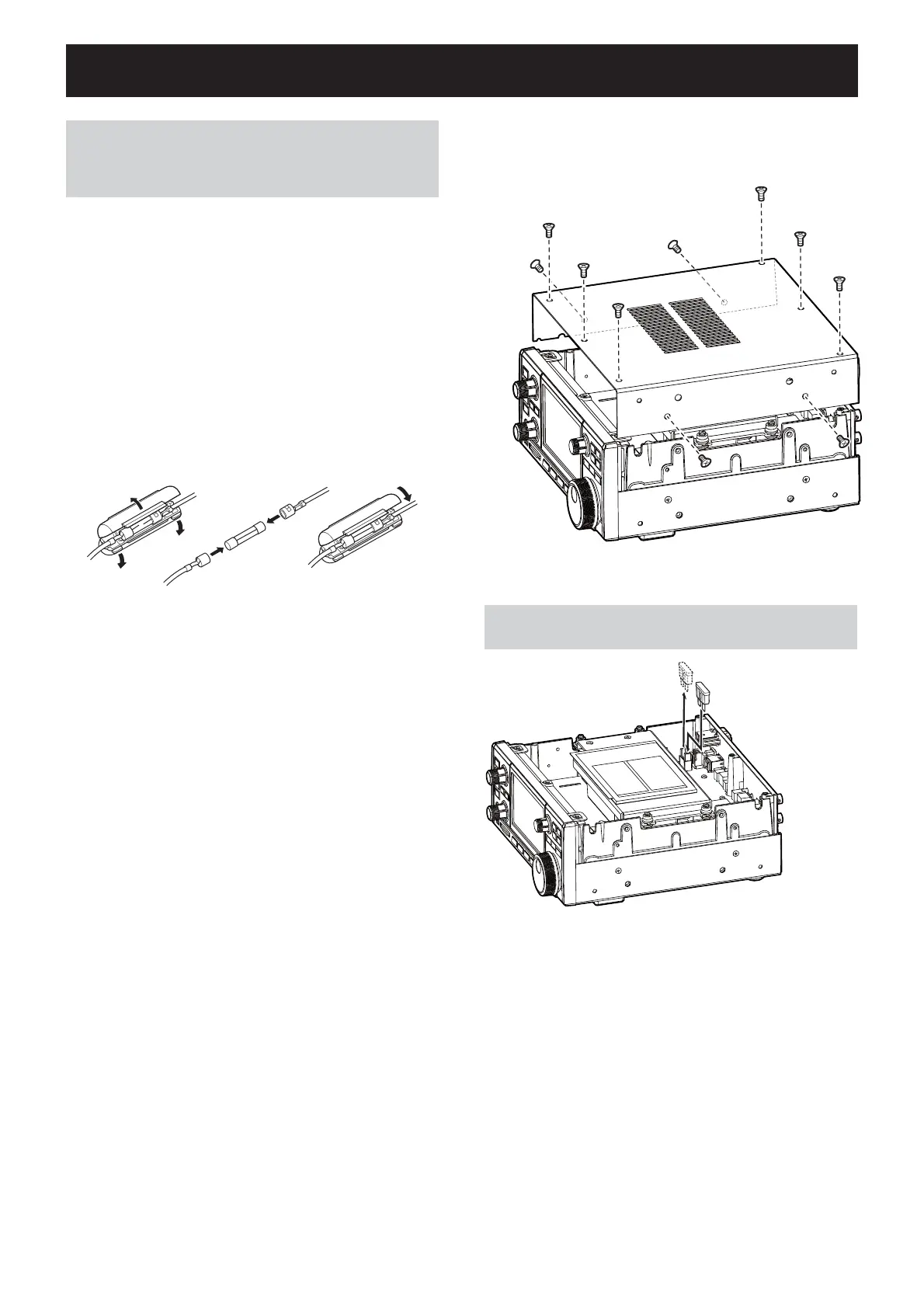8--1
SECTION 8 REPLACING FUSE
RWARNING!
• Disconnect the DC power cable from the receiver before
replacing the fuse.
• NEVER use fuses that are not specifi ed.
If a fuse blows, or the receiver stops functioning, fi nd
and repair the cause of the problem. Then replace the
damaged fuse with a new, adequately rated fuse.
The fuses are installed in the DC power cable and the
circuitry in the body, to protect the receiver.
• DC power cable fuses .................................3 A/125 V
• Circuitry fuse .........................................ATC 3 A/32 V
D DC power cable fuses
See the following illustration to replace the blown DC
power cable fuse.
D Circuitry fuse
1. Remove the 10 screws, then remove the cover.
2. Replace the circuitry fuse as shown below.
CAUTION: When you remove a fuse, use longnose pliers
to protect your fi ngers and the fuse holders.
3. Replace the cover and the screws.
ATC 3 A fuse
3 A fuses
