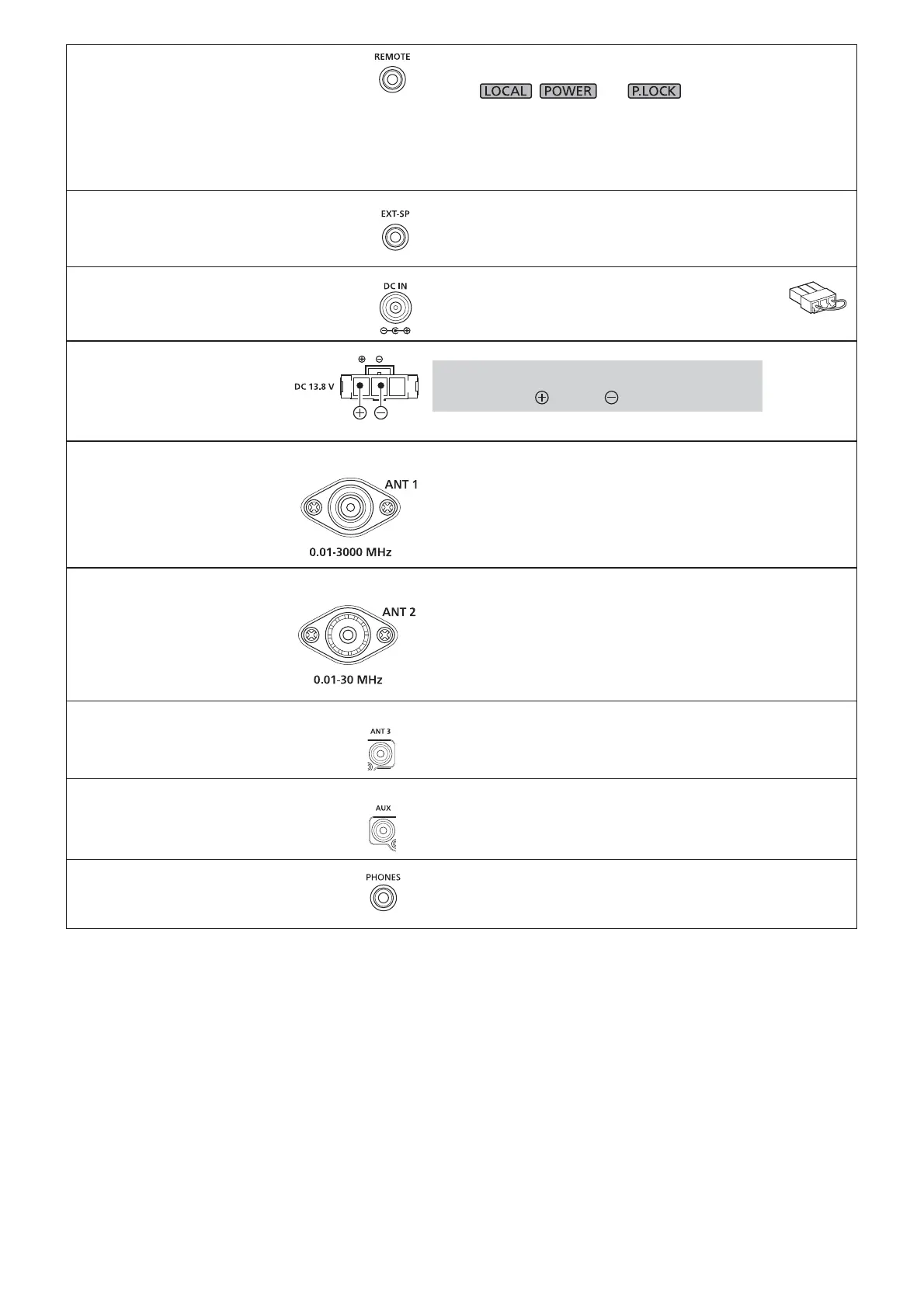2-2
[REMOTE]
Used to remotely controls the receiver with
the CI-V format data.
(3.5 mm, ⅛ in (d))
You can download the USB driver and installation
guide from the Icom website.
http://www.icom.co.jp/world/support/download/fi rm
In the remote control mode, push [LOCAL] to return to the normal
(Local) mode (LOCAL LED turns OFF).
*Except
, and .
[EXT-SP]
Connects to an external speaker such as
the optional SP-39AD.
(3.5 mm, ⅛ in (d))
• Output impedance: 4 ~ 8 Ω
• Output level: More than 2 W at 10% distortion into an 8 Ω
load.
[DC IN]
Connects to the optional
SP-39AD.
When the SP-39AD or AD-55NS is connected,
connect the supplied DC short connector to [DC13.8V].
[DC13.8V]
Accepts the regulated DC power for
13.8 V DC (±15%), through the
supplied DC power cable.
WARNING! NEVER reverse the DC power cable
polarity (Red=
, Black= ).
[ANT 1]
• Frequency range: 10 kHz ~ 3000 MHz
• Input impedance: 50 Ω (unbalanced)
When the receive frequency is set to between 10 kHz and
29.999999 MHz, you can select the antenna on [ANT 1] ~ [ANT 3].
[ANT 2]
• Frequency range: 10 kHz ~ 30 MHz
• Input impedance: 50 Ω (unbalanced)
[ANT 3]
For a long wire antenna.
• Frequency range: 10 kHz ~ 30 MHz
• Input impedance: 400 ~ 500 Ω (unbalanced)
[AUX]
A reserved terminal. No internal connection.
[PHONES]
Connects to standard stereo headphones.
(3.5 mm, ⅛ in (d))
• Output impedance: 8 ~ 16 Ω
• Output level: More than 50 mW (into an 8 Ω load)
SO-239
View from the rear
Type-N
RCA type
RCA type
