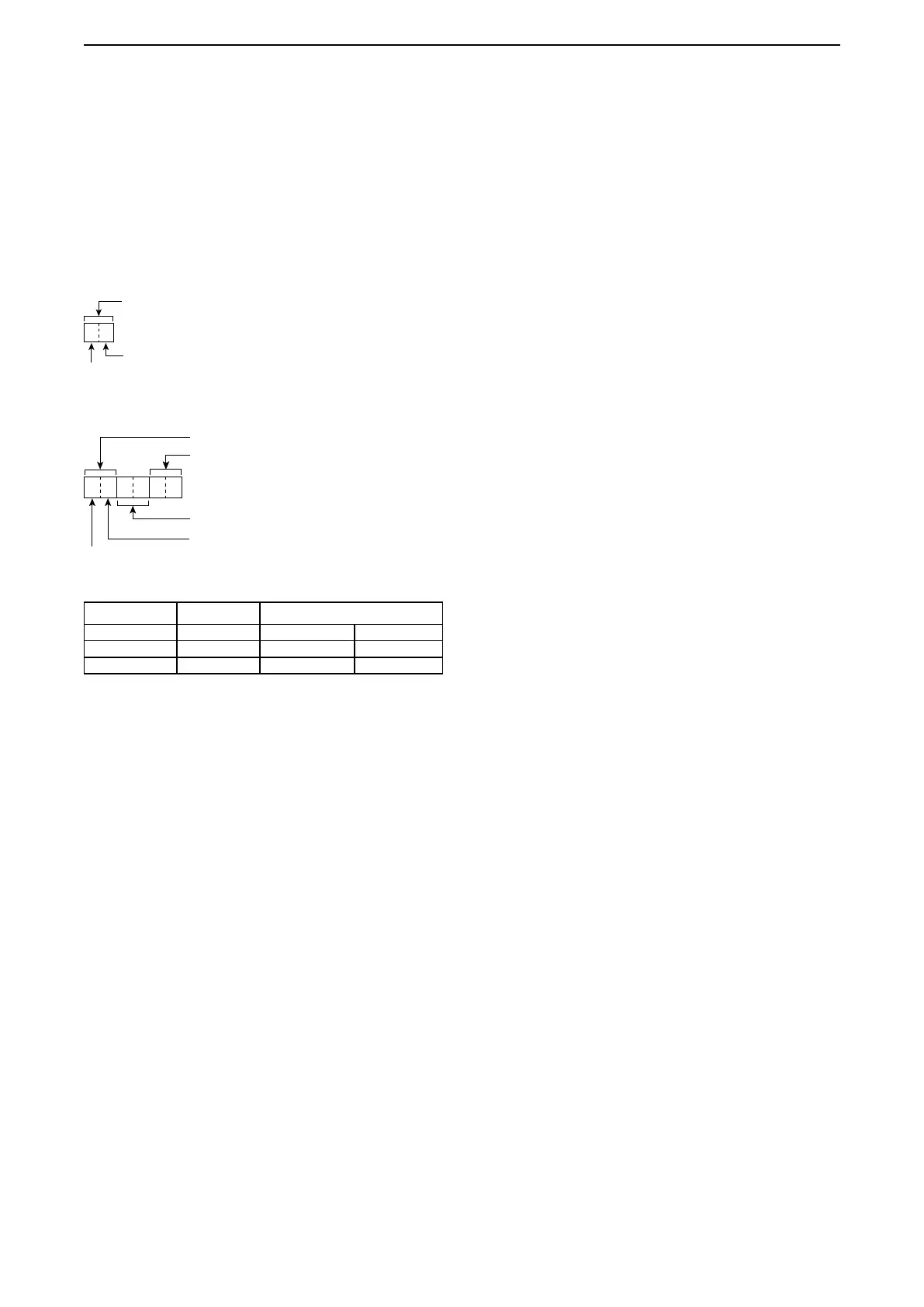D I/Q Output setting (Continued)
IC-R8600 to PC (Read data format):
Reads the I/Q output settings.
• When the I/Q signal output is OFF
0=OFF
0 0
• When the I/Q signal output is ON
I/Q output setting
Sampling frequency
Bit depth
1=ON
0 X 0 X0 1
LAlso the bit depth and sampling frequency are returned.
I/Q Output Bit depth Sampling frequency
00: OFF 00: 16 bit 01 5.12 MHz 04 960 kHz
01: ON 01: 24 bit 02 3.84 MHz 05 480 kHz
– – 03 1.92 MHz 06 240 kHz
■ Control commands relative to I/Q port setting
I/Q SIGNAL
12
