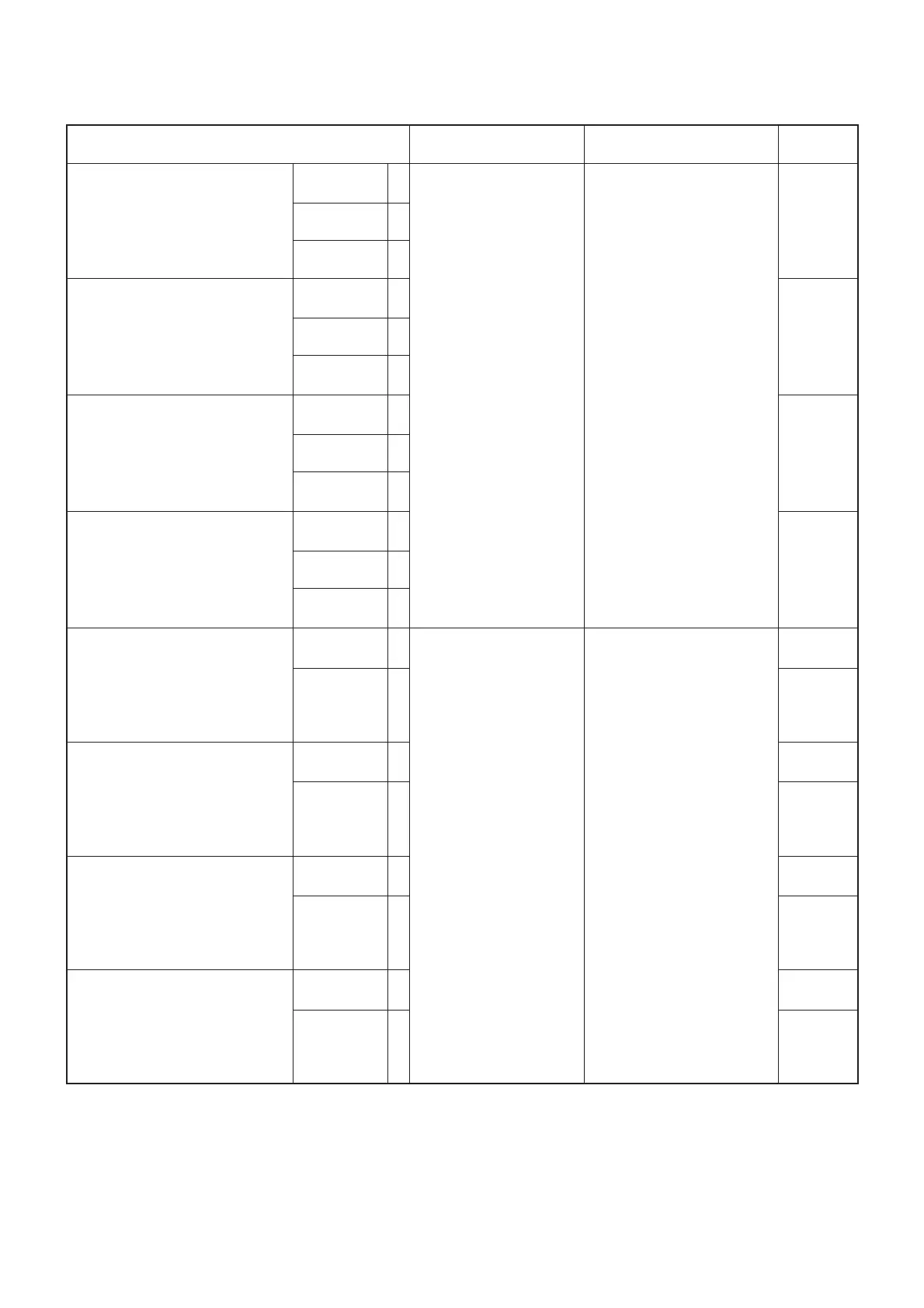5-5
ADJUSTMENT ITEM
ADJUSTMENT
CONDITIONS
OPERATION VALUE
144 MHz Band
DV DEVIATION
(Band Low)
[MDS]
1• Connect a modulation
analyzer with an oscil-
loscope to the antenna
connector, through an
attenuator, and set it as:
HPF: OFF
LPF: 20 kHz
De-emphasis: OFF
Detector: (P–P)/2
• No audio applied.
• Transmitting
Rotate Band B [DIAL] to ad-
just the deviation, and then
touch [ENT] during transmit.
±1.05 kHz
(Band Center)
[MDS]
2
(Band High)
[MDS]
3
144 MHz Band
DV MODULATION BALANCE
(Band Low)
[MDB]
1 Minimum
deviation
(Band Center)
[MDB]
2
(Band High)
[MDB]
3
430 MHz Band
DV DEVIATION
(Band Low)
[MDS]
1 ±1.05 kHz
(Band Center)
[MDS]
2
(Band High)
[MDS]
3
430 MHz Band
DV MODULATION BALANCE
(Band Low)
[MDB]
1 Minimum
deviation
(Band Center)
[MDB]
2
(Band High)
[MDB]
3
144 MHz Band
CTCSS DEVIATION
(FM)
[MCT]
1• Connect a modulation
analyzer with an oscil-
loscope to the antenna
connector, through an
attenuator, and set it as:
HPF: OFF
LPF: 20 kHz
De-emphasis: OFF
Detector: (P–P)/2
• No audio applied.
• Transmitting
Rotate Band B [DIAL] to ad-
just the deviation, and then
touch [ENT] during transmit.
±0.75 kHz
(FM-N)
[MCT]
2 (Set the
same value
as the FM
mode.)
430 MHz Band
CTCSS DEVIATION
(FM)
[MCT]
1 ±0.75 kHz
(FM-N)
[MCT]
2 (Set the
same value
as the FM
mode.)
144 MHz Band
DTCS DEVIATION
(FM)
[MDT]
1 ±0.75 kHz
(FM-N)
[MDT]
2 (Set the
same value
as the FM
mode.)
430 MHz Band
DTCS DEVIATION
(FM)
[MDT]
1 ±0.75 kHz
(FM-N)
[MDT]
2 (Set the
same value
as the FM
mode.)
M DEVIATION ADJUSTMENT (continued)
1) Select the adjustment item by rotating Band A [DIAL].
2) Set or modify the adjustment value as specifi ed, by rotating Band B [DIAL].
3) Touch [ENT] to store the value.
