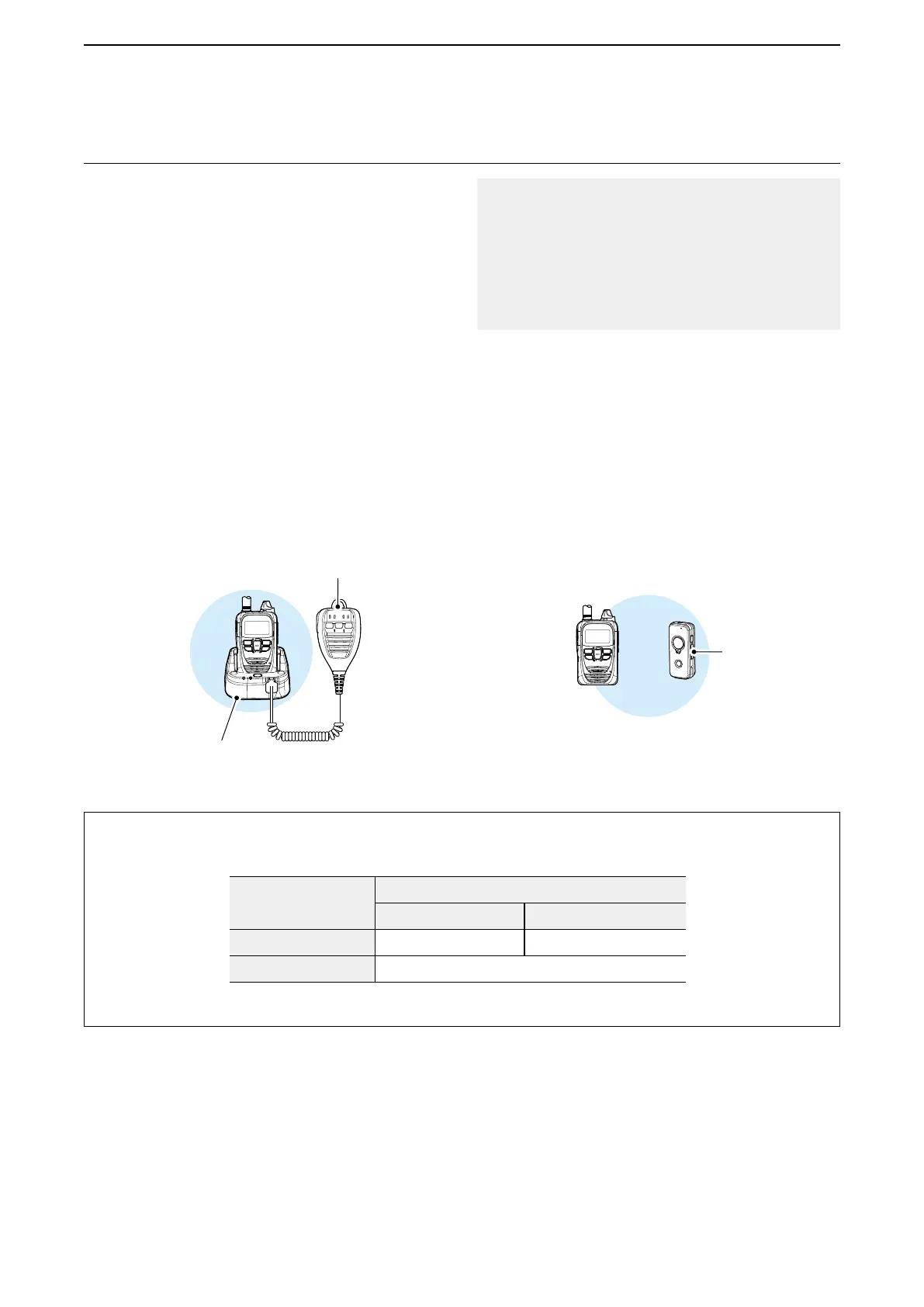5
OPTIONAL PRODUCTS
5-8
◎ B C - 2 1 8 R apid Charger
When you connect the optional HM-215 speaker
microphone to the BC-218, you can transmit and receive
the audio by wirelessly connecting to the IP501H and
BC-218.
◎ VS-3 Bluetooth
®
Headset
When you connect the optional VS-3* Bluetooth
headset to the transceiver, you can wirelessly transmit
and receive the headset audio. The VS-3 has a [PTT]
switch, so you can transmit in the same way as using the
transceiver’s [PTT] switch.
L [FWD], [RWD] and [PLAY] keys on the VS-3 are
disabled.
■ Bluetooth
Ⓡ
operation
About the Electromagnetic Interference:
Bluetooth uses the 2.4 GHz band. When using the
BC-218 in the 2.4 GHz band near a Bluetooth device,
interference may occur. This may cause a decrease in
communication speed, or an unstable connection.
In such a case, use the BC-218 away from the Blue-
tooth device communication area, or stop using the
Bluetooth device.
BC-218 (option)
Bluetooth
HM-215 (option)
• You can connect to other Bluetooth wireless technology
enabled devices (Headset or Charger) with the installed
Bluetooth unit.
L Only the BC-218 and VS-3 are guaranteed as of
December 2017.
L This function may not be usable, depending on a
preset. Ask your dealer for detail.
• The communication range of Bluetooth is approximately
10 meters (33 feet).
• Up to 6 Bluetooth devices can be stored on the pairing
device list. But using only 2 Bluetooth devices is
recommended.
Bluetooth
VS-3
(option)
NOTE:
The audio volume control differs, depending on the "Bluetooth Synchronous Volume" item setting (p. 4-6) and Bluetooth func-
tion.
*While using the HM-215, the volume level can be adjusted by the [VOL] (+) and [VOL] (–) keys.
Volume linkage
IP501H volume setting
BC-218 VS-3
Disable 10* 32
Enable
According to IP501H's the [PWR/VOL] dial
*