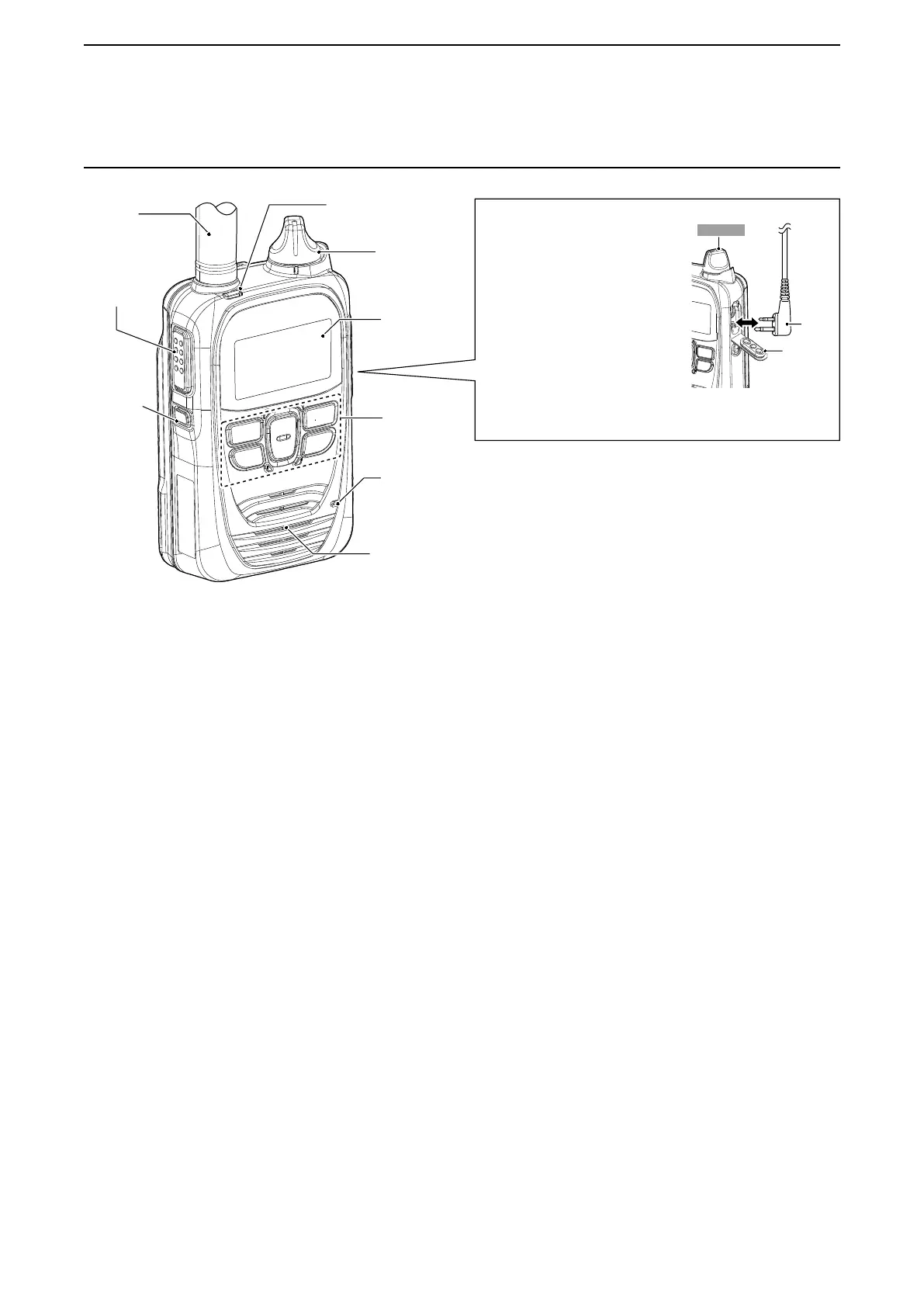1
BEFORE USING
1-4
When connecting optional equipment
• Be sure to turn OFF the power
before connecting or disconnecting
optional equipment to or from the
jack.
• Remove the cable by holding the
plug, not the cable.
• Insert the plug securely when
connecting the cable.
CAUTION:
Attach the jack cover when no optional equipment is
connected.
■ Panel description
マイク
表示部
[
ツマミ
アンテナ
[送信/受信]ランプ
[PTT](送信)
スイッチ
[ オプ ション
]
スピーカー
操作キー
(p. 1-2)
(p. 2-2)
(p. 3-6)
(pp. 2-2 and 2-3)
(p. 1-3)
(p. 1-5)
(p. 1-6)
*
1
Ask for your dealer about the assigned function.
*
2
When the Bluetooth function is used and the “Bluetooth Synchronous Volume” item is set to “Enable” (p. 4-6), the audio
volume cannot be adjusted by [PWR/VOL] but [VOL] (+) or [VOL] (–) key on the Bluetooth device.
*
3
While connecting an optional speaker microphone or the Bluetooth function (p. 5-8) is used, the audio is not output from
the internal speaker.
Antenna
PTT
[Option]*
1
[TX/RX] indicator
[PWR/VOL]*
2
Function
screen
Keypad
Microphone
Connector
cover
Plug
Speaker*
3
NOTE: Instructions and screens on this guide may differ, depending on the settings.