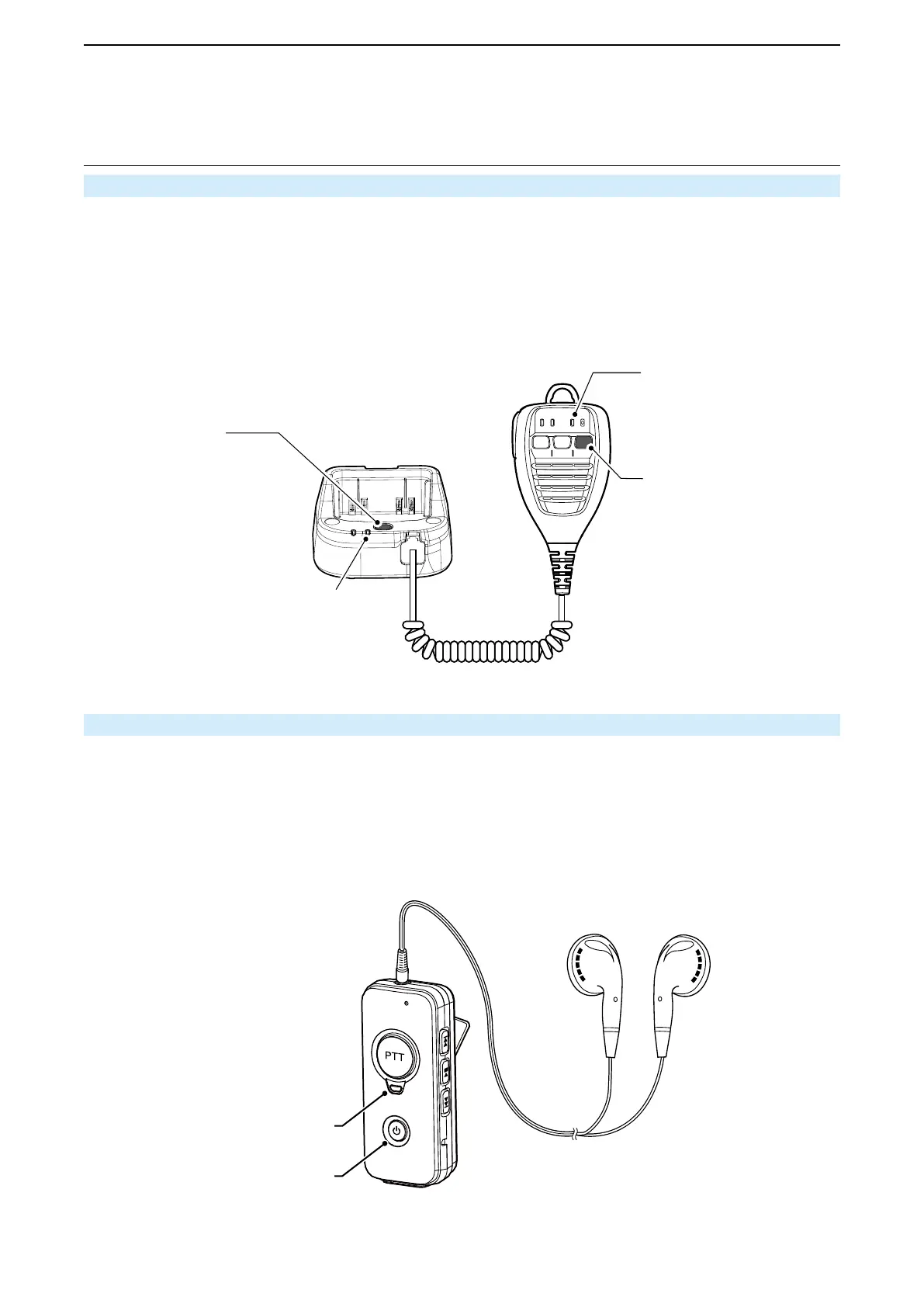5
OPTIONAL PRODUCTS
5-13
2. Enter the Pairing mode with the BC-218
1. Connect the optional HM-215 to the BC-218.
2. When the Bluetooth function is OFF, hold down the Bluetooth button of either the BC-218 or HM-215) for
approximately 6 seconds until the Bluetooth indicator starts alternately blinking red and blue.
• A beep sounds.
3. Release the Bluetooth button.
L If the pairing list is blank, the BC-218 automatically enters the Pairing mode when the BC-218 is turned ON.
L If 5 minutes has passed without any device paired, the Pairing mode is automatically canceled. After another 5
minutes has passed, the BC-218's power is automatically turned OFF.
2. Enter the Pairing mode with the VS-3
1. When the Bluetooth function is OFF, hold down the [PWR] button for approximately 6 seconds (until the
LED starts alternately blinking red and blue).
• A beep sounds.
2. Release the Bluetooth button.
L If the pairing list is blank, the VS-3 automatically enters the Pairing mode when the VS-3 is turned ON.
L If 5 minutes has passed without any device paired, the Pairing mode is automatically canceled. After another 5
minutes has passed, the VS-3’s power is automatically turned OFF.
BC-218
HM-215
button
Bluetooth indicator
Bluetooth button
■ Pairing the IP501H with the BC-218 or VS-3 (continued)
Earphone (3.5 (d) mm)
Example
L
R
LED
[PWR] button