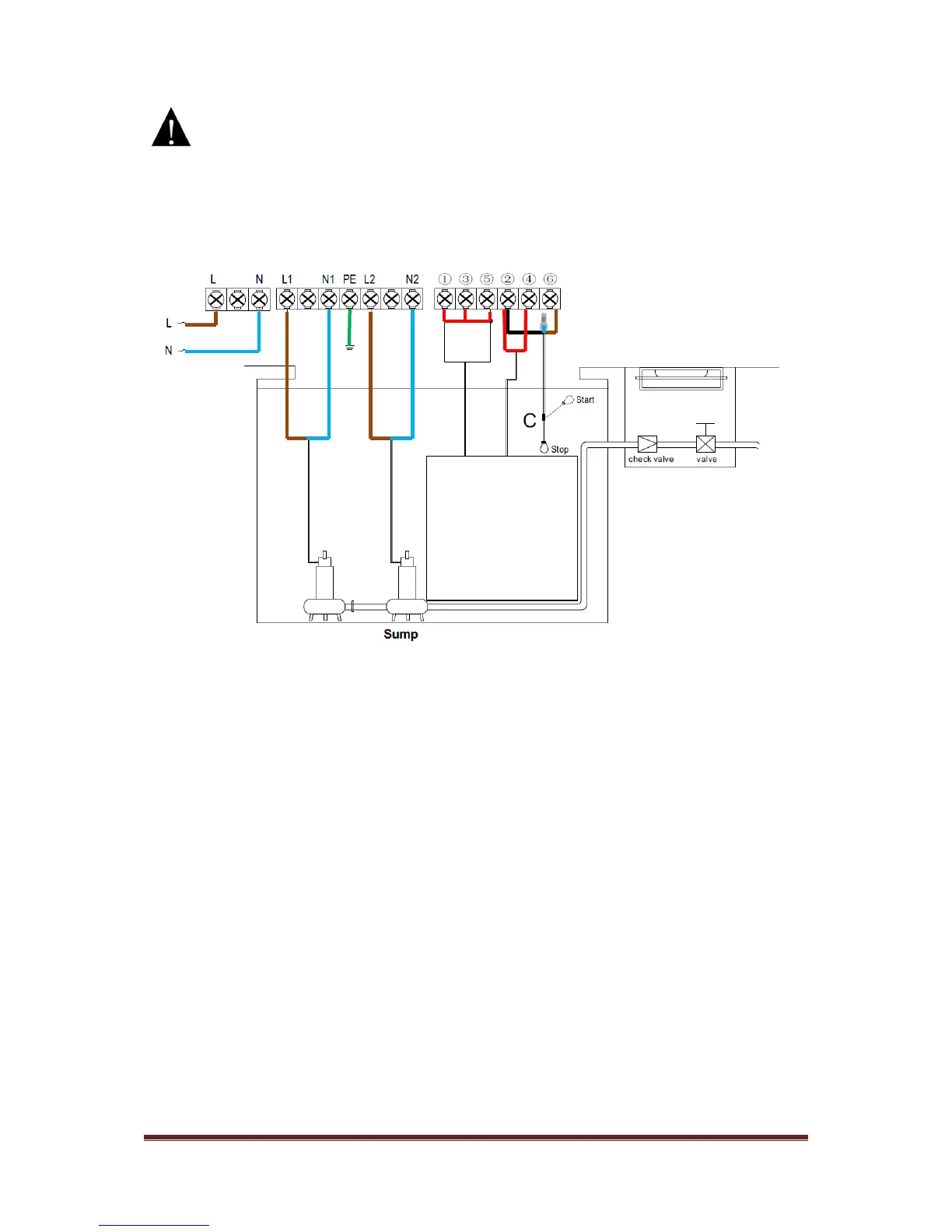BIA-DPC1 rev 4 Page 18
In event of high risk of electrical storms (lightning) or when liquid medium in sump, well or tank is very
dirty, it is recommended to use float switches.
2.5a Electrical connections for DRAINAGE applications WITH AUTOMATIC PUMPS
2.5.1a Drainage by liquid level control.
Note: for “3 wire” floats use black and brown wires. Terminate blue wire with closed end connector.
Alarm float C connected to terminals 2 and 6.
If the system activates the high level alarm connected to the control panel the second pump will start
and the alarm will activate until the high level float deactivates.
If a pump fail situation is detected then the pump will switch to the second pump.
Warning – DRY RUN Protection not active in Drainage with Automatic Pump Mode.
High Level Alarm Delay
High Level Alarm delayed by 15 minutes after activation of High Level Float to allow 2
nd
Pump to turn on
and assist with pump out.
Note, For 30 minutes after High level Alarm activated, both pumps work concurrently.