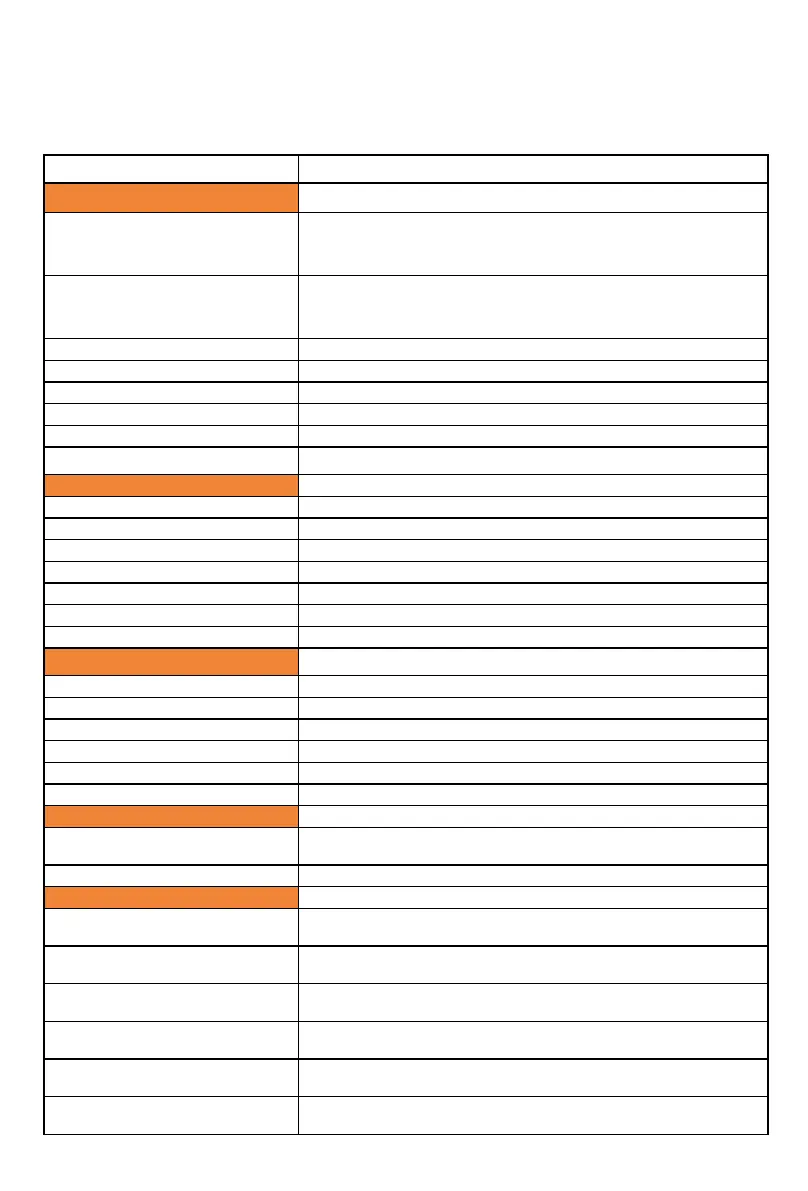104
AppendixC
Cubase
Controller Function
Channel Strip
Encoder 1 - 8 (Rotate)
Use with button Pan, EQ, Inserts,
Master, FX Sen & Por drive
Ⅲ
Adjust parameters of channel 1-8 according to selected function
(Pan, EQ, Inserts, Master, FX Send & Por drive
Ⅲ
)
Press the desired function and rotate the channel knob
Encoder 1 - 8 (Enter)
Use with button Pan, EQ, Inserts,
Master, FX Sen & Por drive
Ⅲ
Adjust parameters of channel 1-8 according to selected function
(Pan, EQ, Inserts, Master, FX Sen & Por drive
Ⅲ
)
Press the desired function and press the channel knob
Fader 1-8 Adjusting correspodance channel volume
Fader M Adjusting Master channel volume
Button "(Explorer)" 1-8 Select track correspondently
Button "M" 1-8 Activate/inactivate "Mute" function of the correspondance track
Button "S" 1-8 Activate/inactivate "Solo" function of the correspondance track
Button "(dot)" 1-8 Activate/inactivate "Record" function of the correspondance track
Channel and fader control
Button "Motor"
Button "Lock" Lock all the faders
Button "Flip" Swap the control for the faders and the rotary encoder knobs
Button "Track <" Shift one channel up for all the faders except the master fader
Button "Track >" Shift one channel down for all the faders except the master fader
Button "Bank <" Shift eight channel up for all the faders except the master fader
Button "Bank >" Shift eight channel down for all the faders except the master fader
Transport
Button “(Loop)“ Activate the loop function
Button "<<" Activate the rewind function
Button ">>" Activate the fast forward function
Button "(Stop)" Activate the stop function
Button "(Play)" Activate the play function
Button "(Rec)" Activate the record function
User dene function
Button "Shift" (Use with F1-F8
buttons)
Press to use F1-F8 buttons as F9-F16 correspondently
Button "F1-F8" Self dene function
Assignment
Button "Pan" (Use with 1-8
encoders)
Please refer to "Encoder 1-8 (Rotate & Enter)"
Button "EQ" (Use with 1-8
encoders)
Please refer to "Encoder 1-8 (Rotate & Enter)"
Button "Inserts" (Use with 1-8
encoders)
Please refer to "Encoder 1-8 (Rotate & Enter)"
Button "Master" (Use with 1-8
encoders)
Please refer to "Encoder 1-8 (Rotate & Enter)"
Button "FX Send" (Use with 1-8
encoders)
Please refer to "Encoder 1-8 (Rotate & Enter)"
Button "Por drive
Ⅲ
i" (Use with 1-8
encoders)
Please refer to "Encoder 1-8 (Rotate & Enter)"
Mackie Control mode function table (Nuendo/Cubase - PVC Overlay)