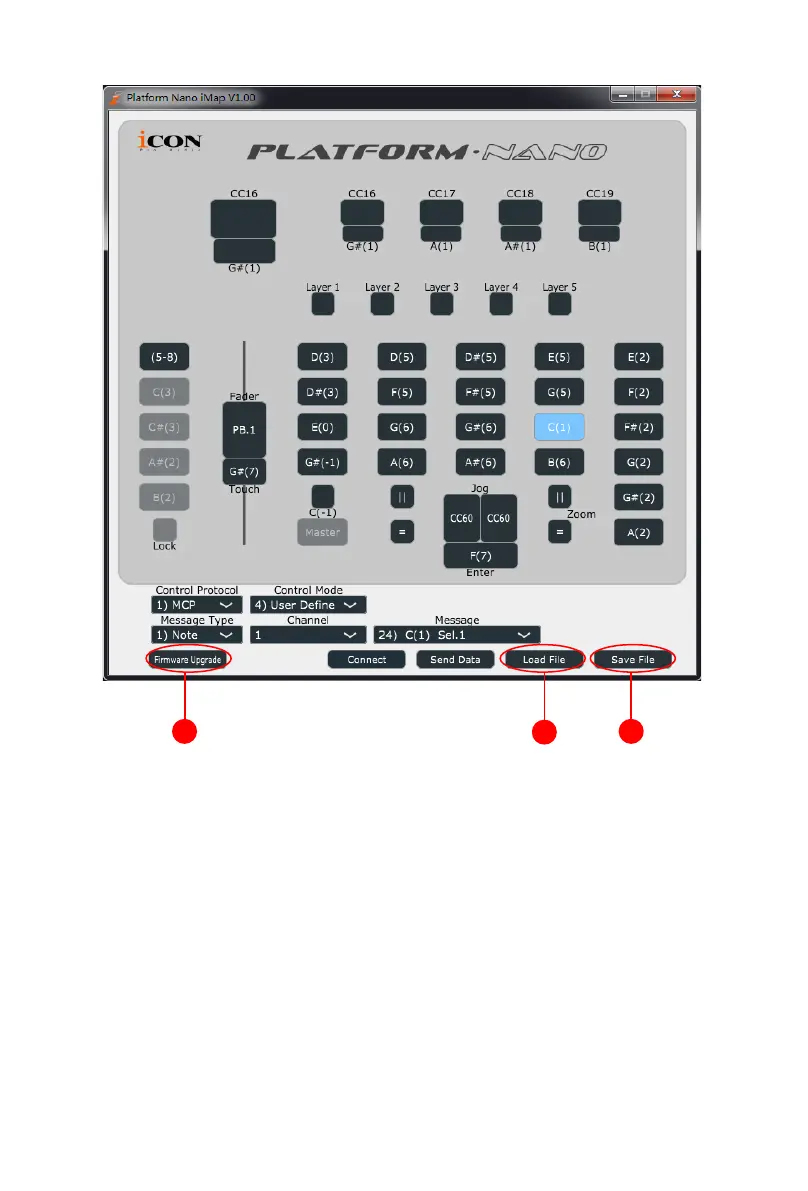35
Otras funciones en iMap™
1
2
3
1. Botón “Save le”
Haga clic en este botón para guardar la conguración actual para su
PlatformNano. El archivo es un archivo ".imap".
2. Botón “Load le”
Haga clic en este botón para cargar un archivo de conguración ".imap"
previamente guardado para su PlatformNano.
3. Botón “Firmware Upgrade”
Haga clic en este botón para acceder a la ventana de actualización del rmware
de PlatformNano. Consulte P.xx para obtener información sobre el proceso de
actualización del rmware.
Diagrama 16