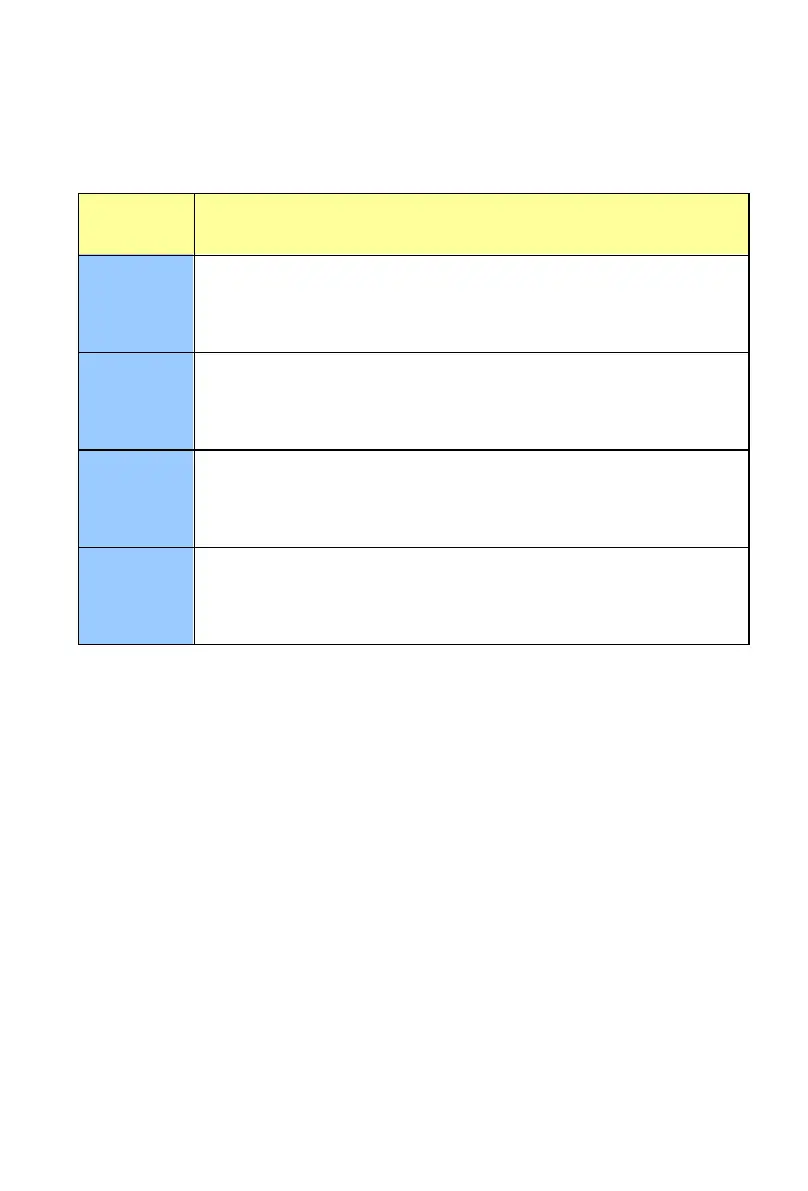34
También, puede seleccionar el protocolo de control correcto (MCP o HUI) para
establecer comunicación entre su PlatformNano y el DAW. Consulte la siguiente
tabla para ver los protocolos de control recomendados para los diferentes DAW.
Control
Protoool
MCP
Logic
Pro
HUI
User
Define
DAW
Nuendo/Cubase;Digital Performer;FL Studio;Reaper;Reasons
SamplitudePro;Studio One;Bitwig;Sonar;Audition; Ableton Live
Logic Pro
ProTools
User self mapping with iMap