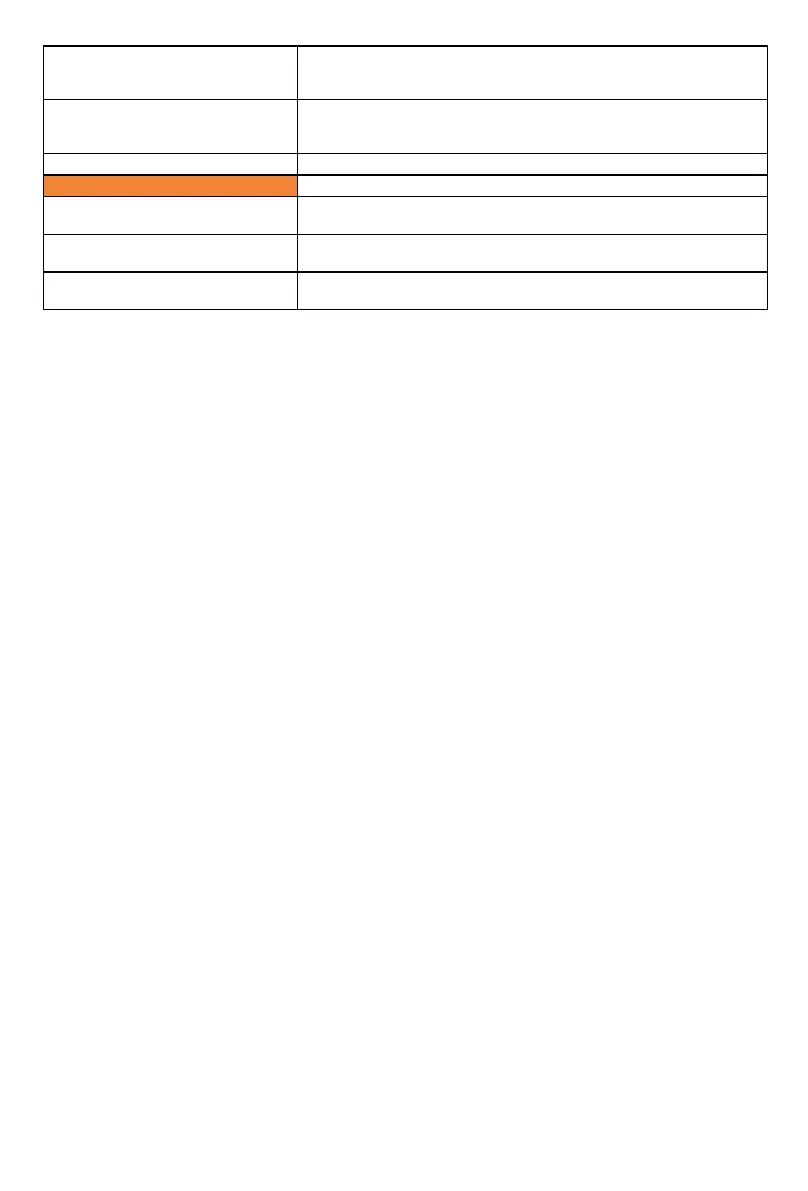111
Positions the cursor at the current
selection's right edge
Press twice [>> ]
Moves the selection to the previous
track
Press [ ]
Moves the selection to the next track Press [ ]
Button "Send"
Press to activate the "Send" function and rotate the
correspodance channel knob to adjust the Send A and Send B
value
Button "Instrument Rack"
Only effect on "Instructment track". Press the Instructment Rack
button and then the rst channel knob to enter to adjsutment
setting. Rotate channel knobs 1-8 to adjust the Marco1-8 values
Button "Return Track" Activate to control the Return tracks
Navigation
Jog wheel (Rotate)
"Session view: Scrollling through the clips up and down
Arrangement view: Scrolling the play-line forward & backward"
Buttons "Zoom" + "L/R"
"Session view: Zoom button could not be activtaed
Arrangement view: Zoom in/out track horizontally"
Buttons "Zoom" + "Up/Down"
"Session view: Zoom button could not be activtaed
Arrangement view: Zoom in/out track horizontally"