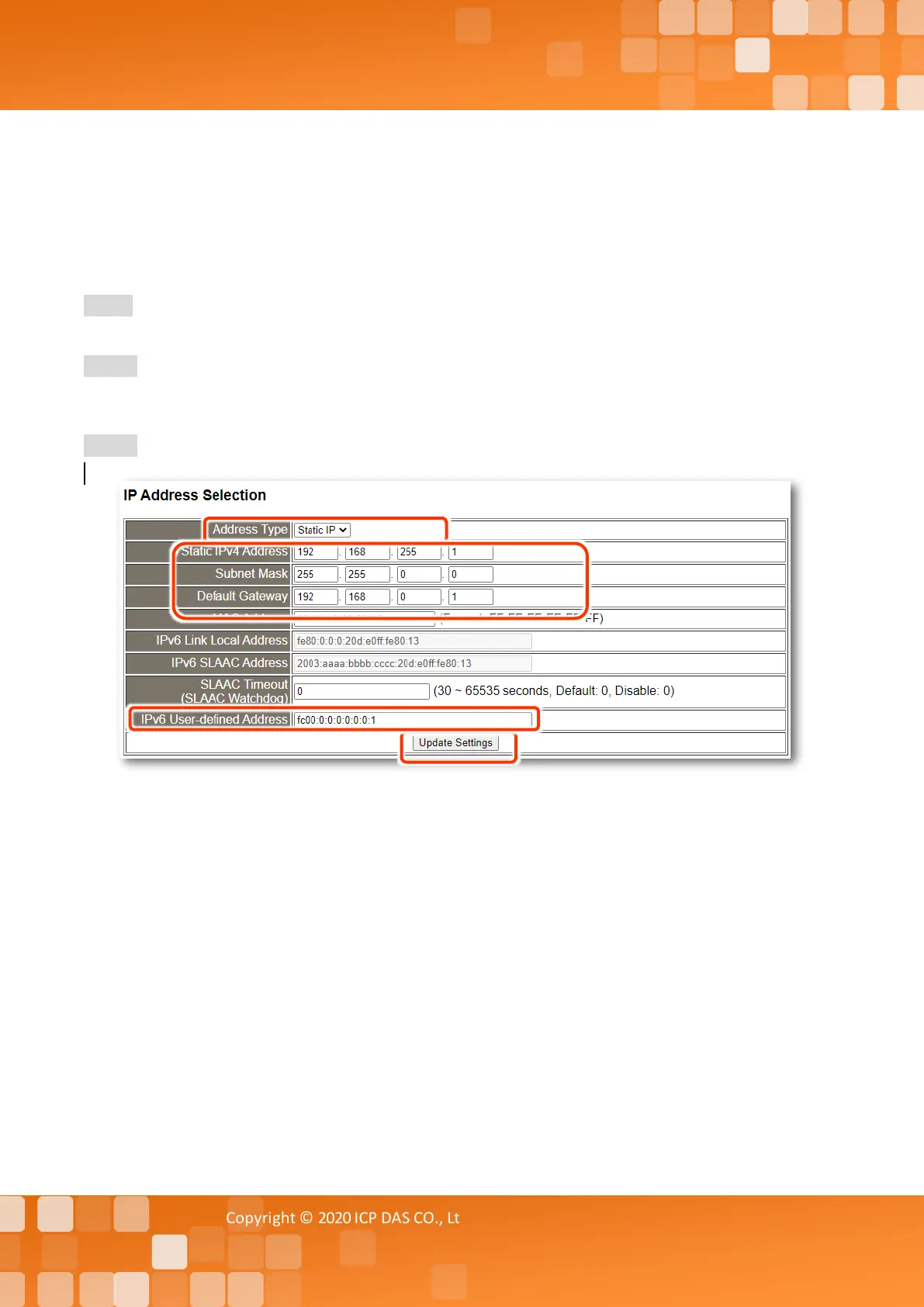Tiny Modbus/TCP to RTU/ASCII Gateway
Copyright © 2020 ICP DAS CO., Ltd. All Rights Reserved. - 56 -
Manual Configuration
When using manual configuration, the network settings should be assigned in the following
manner:
Step 1: Select the “Static IP” option from the “Address Type” drop-down menu.
Step 2: Enter the relevant details in the respective network settings fields. If your environment
doesn’t support the IPv6, please ignore the “IPv6 User-defined Address” fields.
Step 3: Click the “Update Settings” button to complete the configuration.
Note: The IPv6 Link Local Address is auto-configured by EUI-64.
Note: The IPv6 SLAAC Address is auto-configured by Router. The router should provide the prefix and the
tGW-700/GW-2200 will calculate the Host ID by EUI-64.