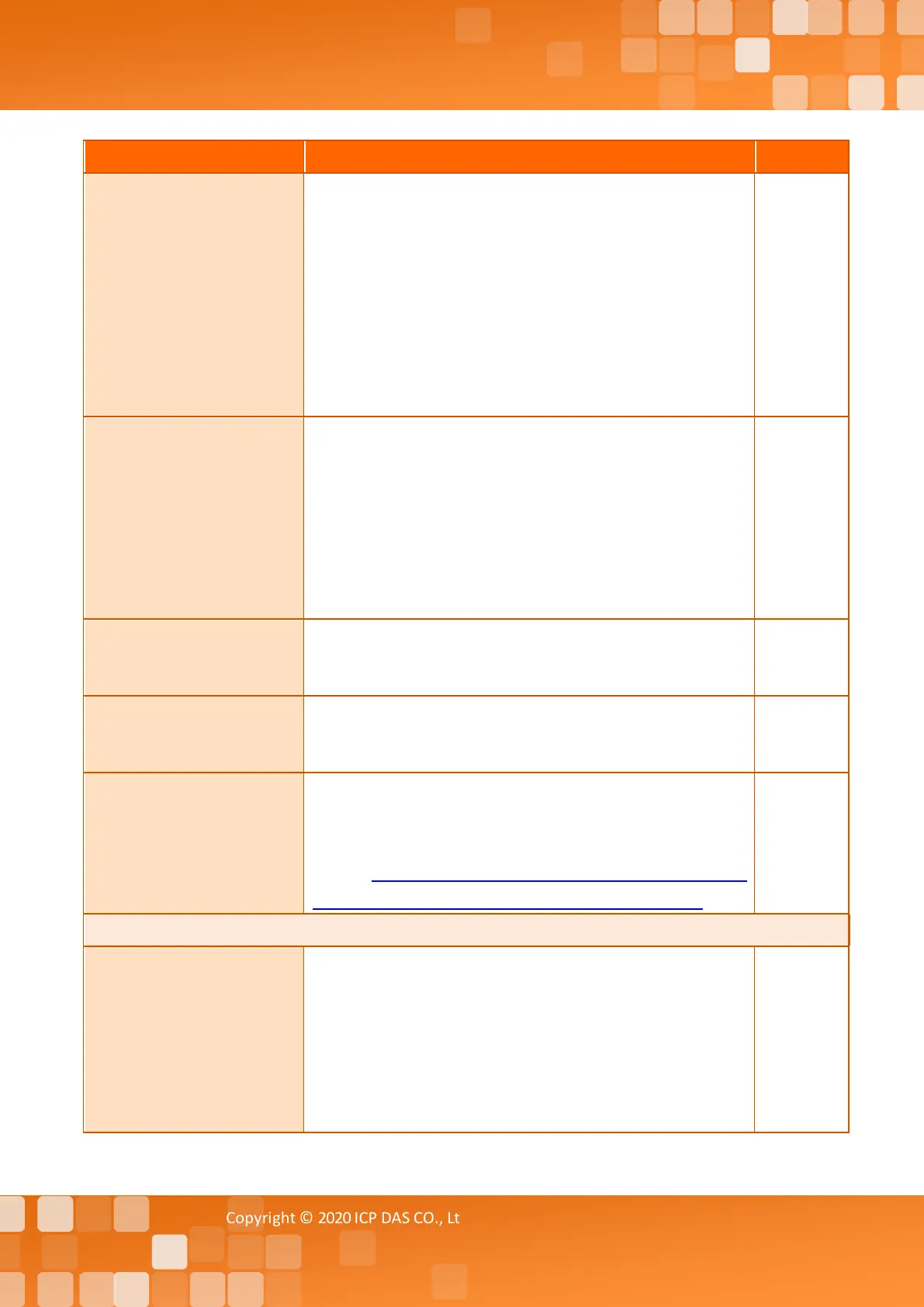Tiny Modbus/TCP to RTU/ASCII Gateway
Copyright © 2020 ICP DAS CO., Ltd. All Rights Reserved. - 66 -
Modbus RTU requires 3.5 char time between messages.
This parameter is used to set the waiting time (based on bytes) that
should elapse after last byte of data of the response is received from
the slave device is activated. If no more data is received before the
timeout period expires, then the transmission of this packet is deemed
to have been completed and the tGW-700/GW-2200 begins
processing the packet.
Valid range: 4 to 15 (bytes);
This parameter is used to set the idle time that should elapse before
sending each request to the serial port. This causes the serial bus to
be "silent" for the specified period, and allows slower slave devices
more time to process previous requests and responses, thereby
reducing communication problems.
Valid range: 10, 20 to 65530 (ms);
This parameter is used to configure the serial port that’s used by the
Modbus RTU or Modbus ASCII protocol.
This parameter is used to set the range for restricting the Device ID.
This port only handles the Net ID in the range.
This parameter is used to set the offset value for the Device ID.
For more detailed information regarding the mapping
configuration for the Virtual ID Range and the Virtual ID Offset,
refer to “FAQ: How do I access multiple Modbus TCP slave
devices from a single Modbus RTU/ASCII master device.”
When sharing Modbus RTU/ASCII device/data between several
master devices, the read-cache function can be used to reduce the
loading on the serial communication and ensure faster TCP
responses.
Valid range: 10, 20to 65530 (ms); Disable = 0.