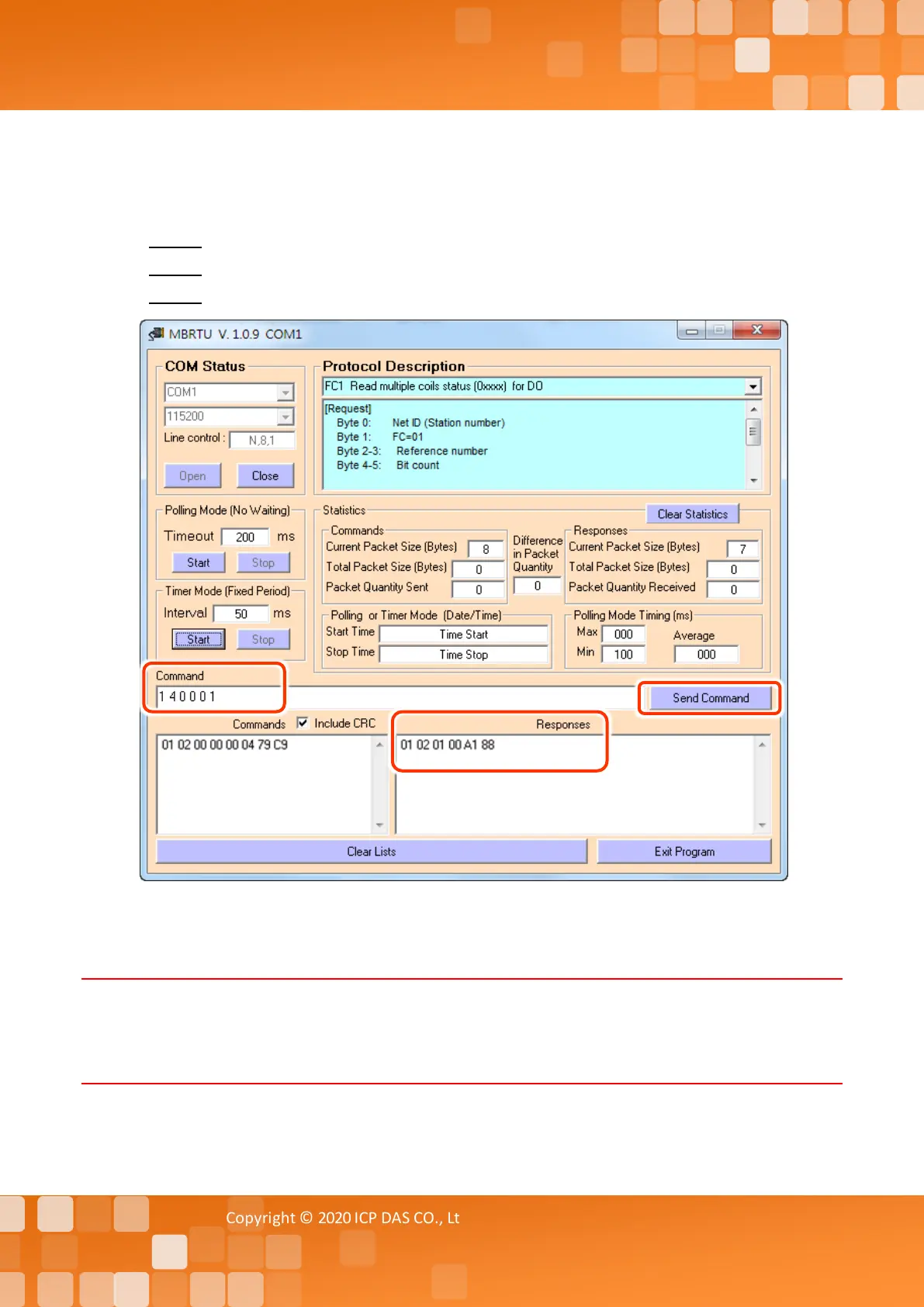Tiny Modbus/TCP to RTU/ASCII Gateway
Copyright © 2020 ICP DAS CO., Ltd. All Rights Reserved. - 83 -
3. Refer to the "Protocol Description” field in the top right-hand section of the Modbus Utility
window. You can send a request command and confirm the response is correct.
Step 1: Enter the Modbus command in the “Command” field
Step 2: Click the “Send Command” button.
Step 3: If the response data is correct, it means the test is success.
Notes:
1. The response will depend on which Modbus is device connected.
2. The Baud Rate and Data Format values depend on the serial port settings configured for the web
configuration described above.