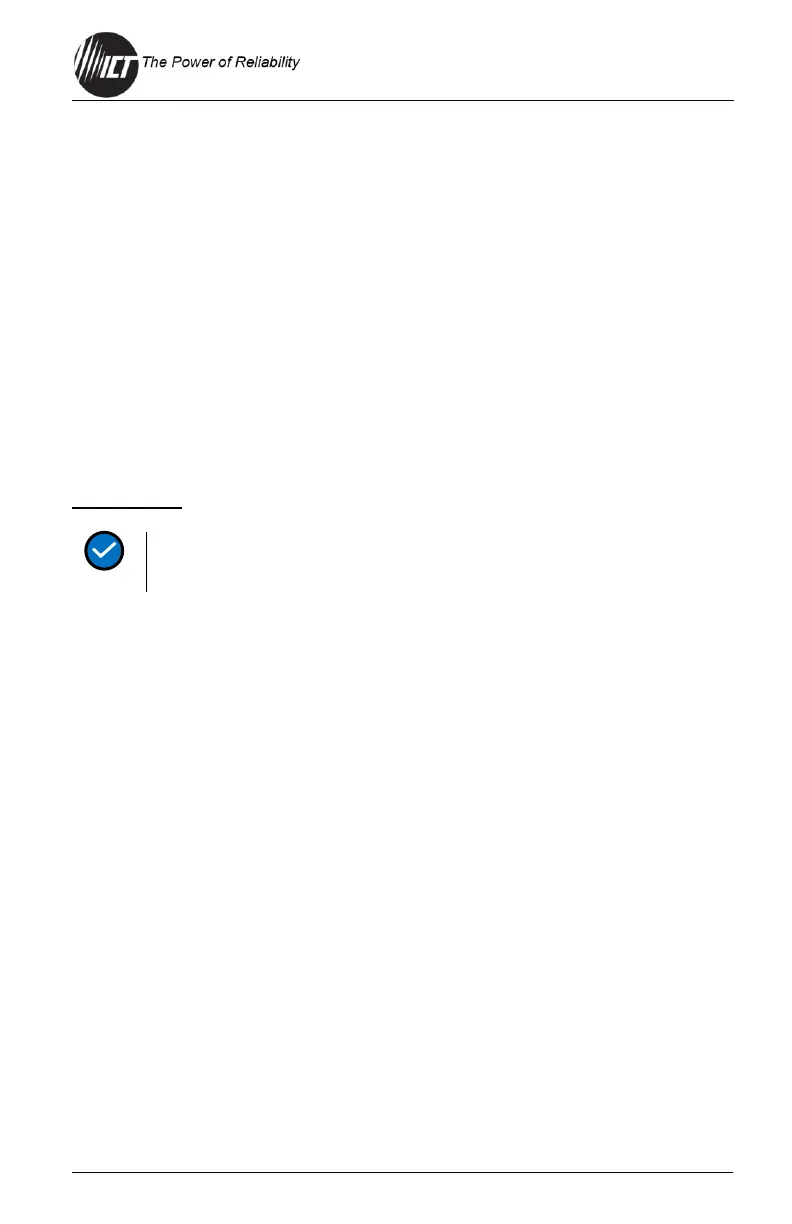To manually assign a static IP address to the unit uncheck this box, then
set the following parameters.
IP Address: Set a unique IP address for the unit.
Subnet Mask: Set the mask for the subnet the unit is located on.
Gateway: Set the IP address of the default router (Gateway) used for
connecting attached devices to different networks.
Primary DNS: Set the IP address of the Primary DNS Server for the
network.
Secondary DNS: Set the IP address of the Secondary DNS Server for
the network
Web Server
The following ports may be changed within a range of 1 to 65565, if
required:
HTTP Port: Set the port used for HTTP traffic between the unit and the
browser. The default HTTP port is "80", and if this is changed, the new
HTTP port number must be appended to the URL used to access the
unit (e.g., use URL "http://192.168.0.180:8000" for IP address
"192.168.0.180", port "8000").
HTTPS Port: Set the power used for HTTPS traffic between the unit and
the browser. The HTTPS (HTTP Secure) protocol uses encrypted data
transfer between web browsers and servers for higher security. The
default HTTPS port is "443". Append any changed HTTPS port to the
end of the URL for the unit.
To access the unit through a secure HTTPS connection, use "https://" at
the start of the unit’s URL (e.g., "https://192.168.0.180:8888" for IP
address "192.168.0.180", HTTPS port "8888").
UDP Port: This port is used when applying firmware upgrades to the
unit. The default UDP port is 9393.