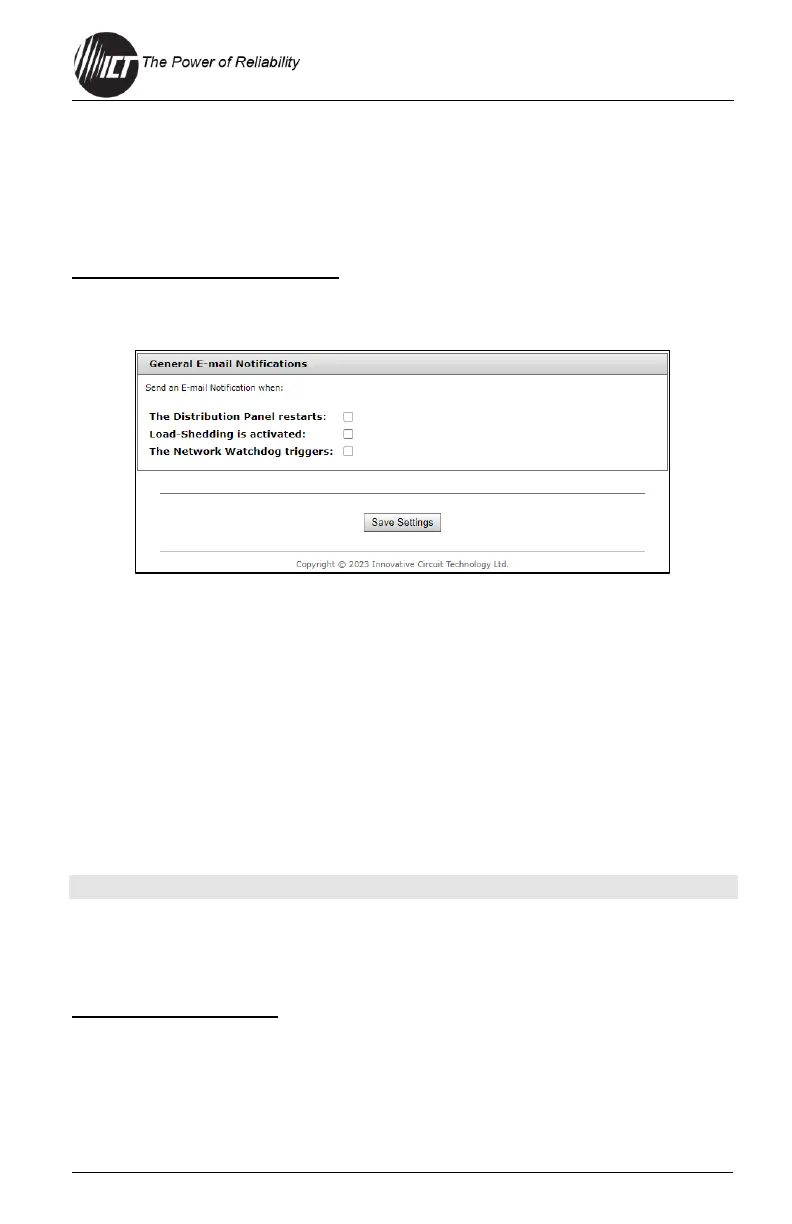Minimum E-mail Interval: Set a minimum interval in minutes (0–60
minutes) between e-mail notifications. This time interval is used to
prevent an un-intended flood of e-mail alarm notifications that could
occur when an alarm limit is incorrectly configured, for example. The
default setting is 0.
General E-mail Notifications
Set these options to receive an e-mail when one or more of these events
occurs:
The Distribution Panel restarts: Select this check box to receive an e-
mail notification when the unit restarts after a power failure or a soft reset.
Load-Shedding is activated: Select this check box to receive an e-mail
notification when any of the outputs are disabled or enabled due the
voltage crossing one of the load-shed settings configured on the Output
Setup page.
The Network Watchdog triggers: Select this check box to receive an
e-mail notification when the Network Watchdog triggers due to a loss of
the network connection.
NOTE: Save Settings to enable any changes made.
4.9 Alarm Setup
Use this tab to control the settings for the alarms.
Circuit Breaker Alarm
Activate Alarm Form C Contact: Set the check box to have the bus A
alarm output trigger for any breaker on channel 1A to 6A opening and
have the bus B alarm output trigger for any breaker on channel 1B to 6B
opening. The default setting is Enabled.