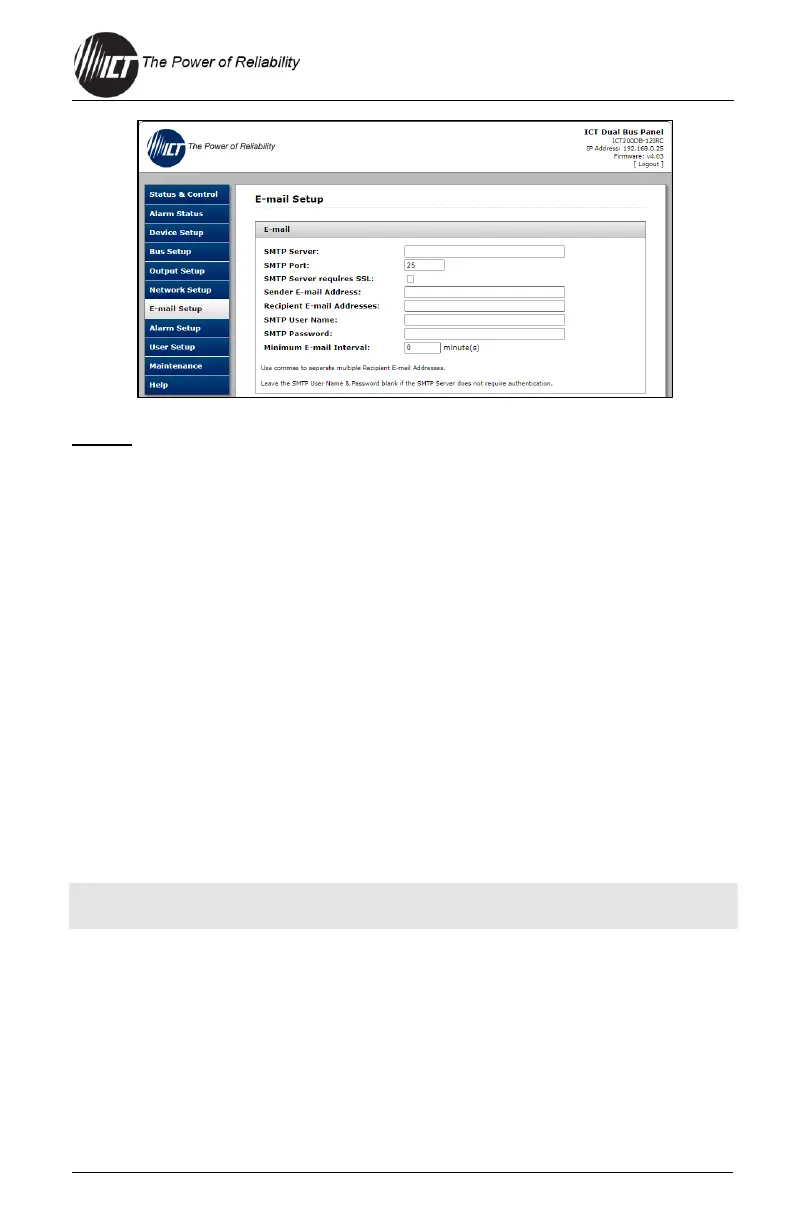E-mail
SMTP Server: Set the name or the IP address of the SMTP server used
for sending outgoing e-mail (e.g., “smtp.gmail.com”).
SMTP Port: Set the port used by the SMTP server. The default setting
is 25.
SMTP Server requires SSL: Select this check box if the SMTP server
requires an encrypted SSL connection. This box should normally be
checked if the SMTP port used by the SMTP server is 465. If the SMTP
server uses STARTTLS (normally port 587), this box should be
unchecked.
Sender E-mail Address: Set an e-mail address that will appear as the
sender for all e-mail notifications sent from the unit.
Recipient E-mail Addresses: Set one or more e-mail addresses that
are to receive all e-mail notifications from the unit. Use commas to
separate multiple addresses.
NOTE: This field can also be used to send text message notifications to a
phone (see Section 6.5).
SMTP User Name: Set an SMTP username here, if required by the
SMTP server. Leave this field blank if the server does not require
authentication.
SMTP Password: Set an SMTP password here, if required by the SMTP
server. Leave this field blank if the server does not require
authentication.