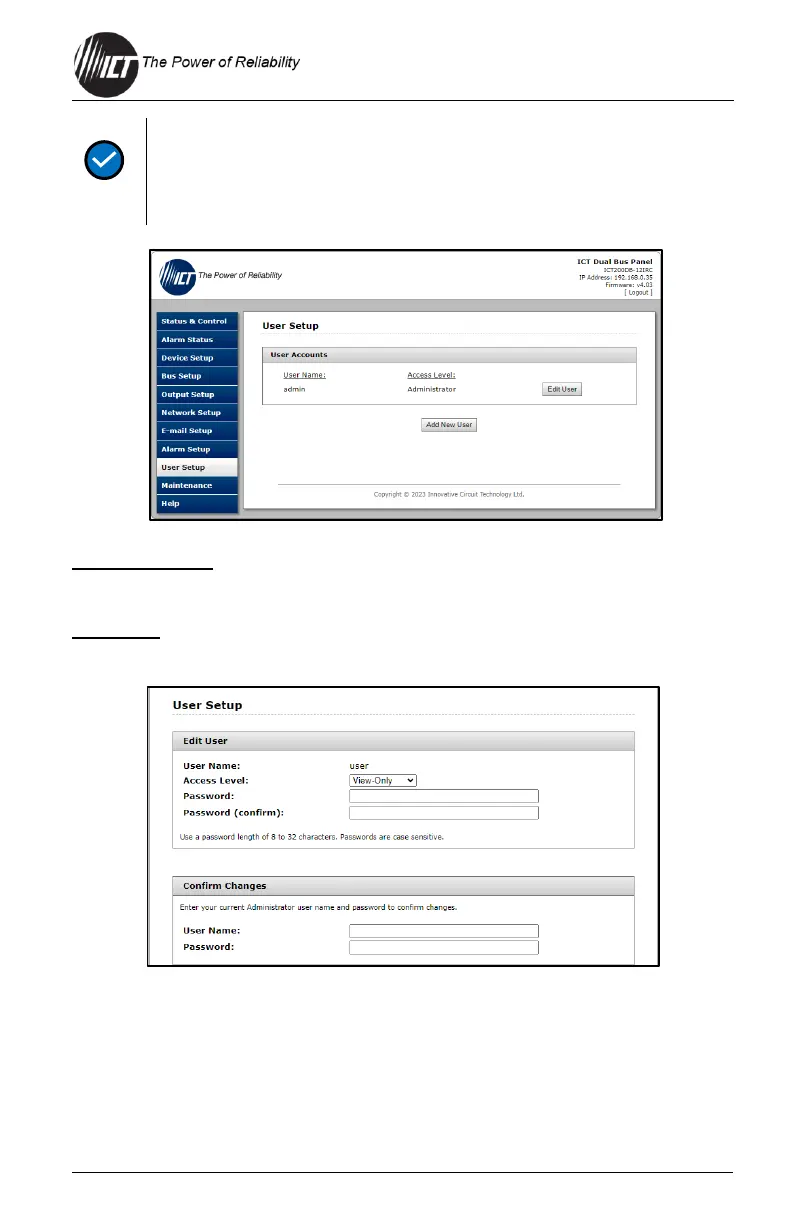Distribution Series 3 Dual Bus
855-314-002_Rev2.0_Instruction Manual
Record the new password(s) for future access. If the
Administrator password is lost the unit must be reset to return the
password to the blank default setting, causing loss of all other
user settings (see Section 3.3).
User Accounts
Shows the User Name and Access Level.
Edit User
Select to edit an existing user account. Set the access level for each user.
User Name: Shows the username.
Access Level: Set the access level:
• Administrator: This level has full access to the unit settings and
can set up users and change passwords ("admin" is the default
user).