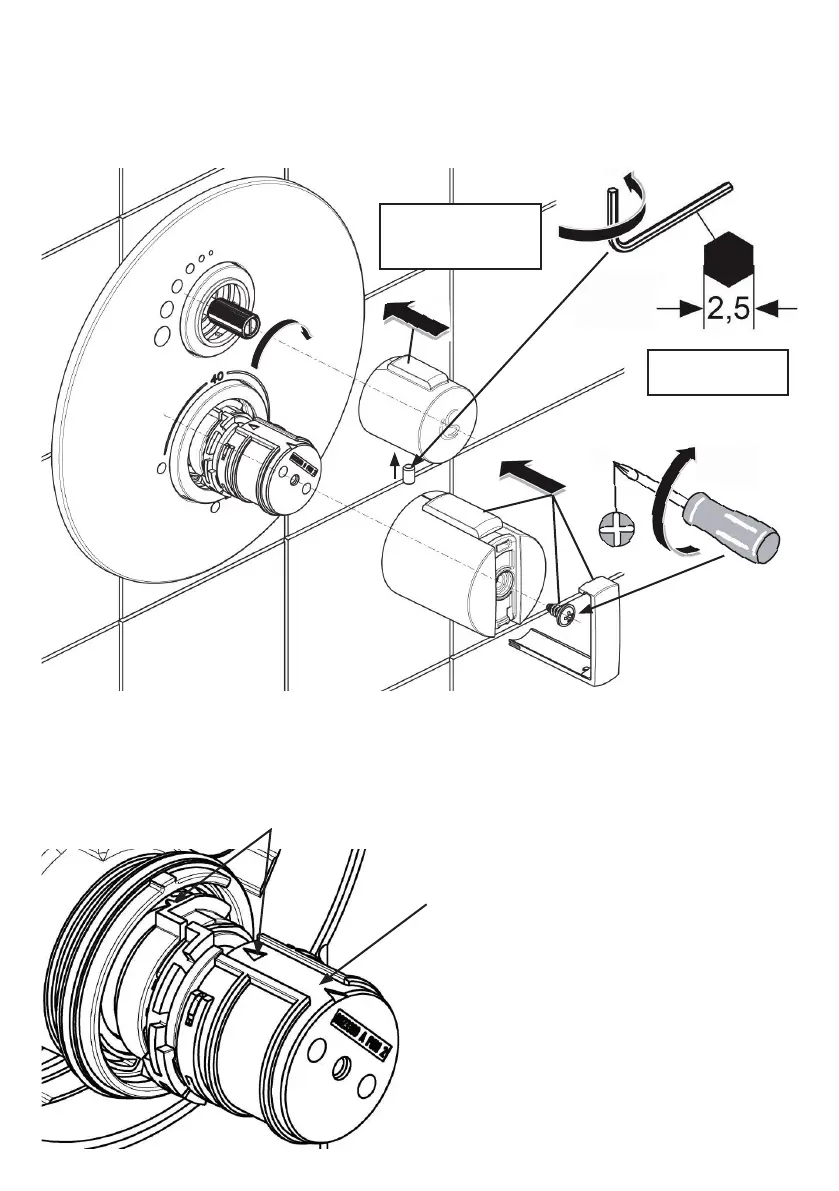6.2 Installation of chrome trim (kit-2) cont’
With the valve-box lid secured, the escutcheon plate can be tted. Orientate the escutcheon as shown.
Guide the escutcheon over the two shrouds. The two locating lugs on the rear of the escutcheon should
enter the holes in the valve-box lid. Push the escutcheon rmly until it makes contact with the wall. Press
the escutcheon all around the edge to ensure that it is level with the wall. In the next step the handles can
be tted.
Orientate the temperature handle so that the button
is at the top (as shown above). The location lug in-
side the handle should slide along the groove in the
handle carrier. Push the handle along until it stops
on the front face of the carrier.
Fit the handle screw using a posi screw driver.
To t the handle cover, align cover to handle groove,
slide along handle axis & snap into place.
Finally, the two shrouds can be pulled back closer
towards the handles, to reduce any gap that might
exist. Avoid shrouds contacting the handles other-
wise they may generate a scraping noise in opera-
tion. Remember a small gap is required for the leak
warning system, see 4.7.
With the escutcheon in place, the ow control handle can be tted. IMPORTANT: First rotate the black drive
spline fully clockwise until it stops. Align the ow control handle to the 12’o-clock position (n at top) & slide
the handle onto the spindle & push rmly until it stops. The grub screw can be tted from the underside of
the handle using a 2.5mm hex key.
The temperature handle can now be tted.
IMPORTANT: Check that the markers (pointers) on the handle carrier are inline as shown.
(Note the handle can
be used to rotate the
spindle if necessary)
For tting diverter
handle , see 6.3
32