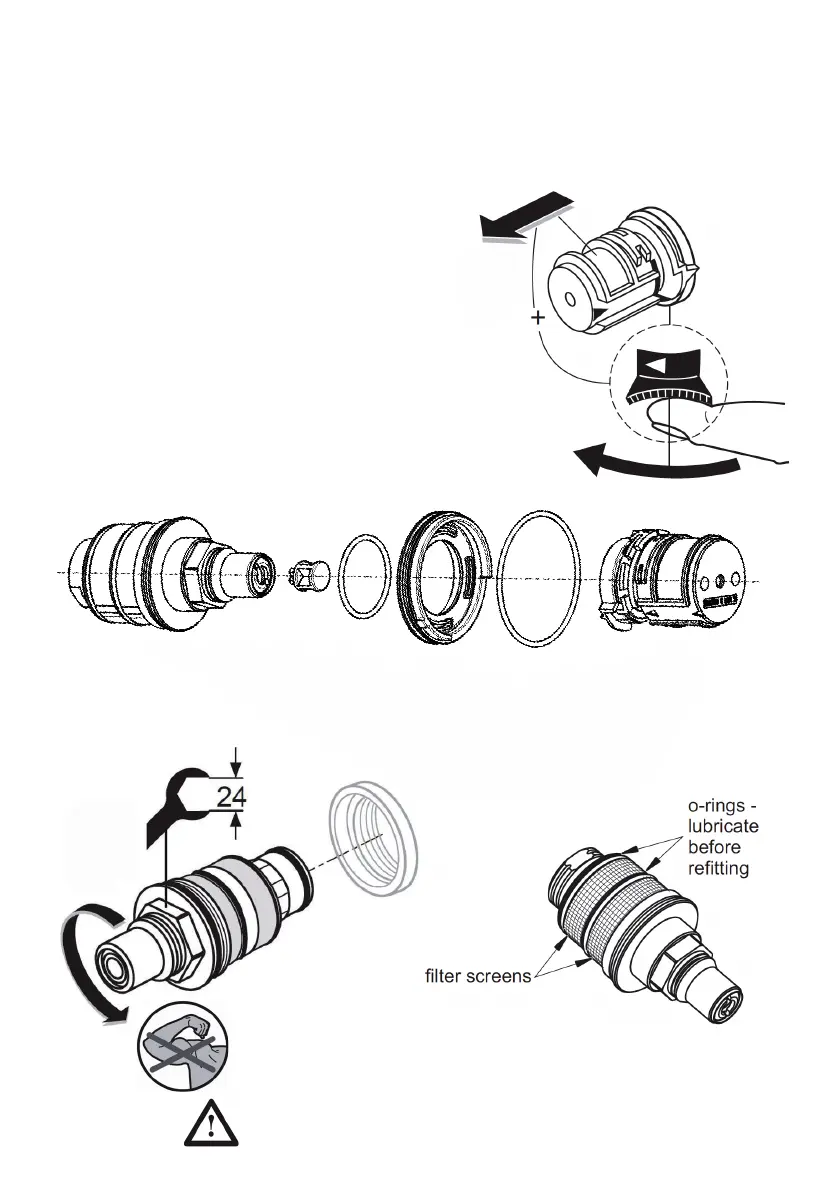37
11 Thermostatic cartridge replacement
The thermostatic cartridge seldom fails and the possibility of blocked lters should be investigated before
contemplating replacing it. Small particles of water borne debris may still nd their way past the strainers
and onto the lter screens on the thermostatic cartridge. These should be cleaned and re-tted, see below.
To replace the thermostatic cartridge:
ISOLATE WATER SUPPLIES FIRST, drain down
the pipe work as much as possible.
1. Prise out the handle cover (L -shaped) see 6.2.
2. Remove handle screw.
3. Pull off the temperature control handle.
4. To remove the temperature handle carrier (grey plastic
moulding), slide the black serrated lever clockwise and
pull off. This will expose some of the thermostatic cartridge.
5. Gently pull off the chromed shroud. The plastic moulding
that supports the shroud may slide off with the shroud, if
not, pull this moulding off too. This will expose the
remainder of the thermostatic cartridge.
The moulding should have two o-rings tted.
6. Unscrew cartridge with a 24mm A/F deep socket, expect some trapped water to
escape. Replace the cartridge if necessary. When retting cartridge, do not over
tighten, hand tighten the rst few threads, maximum torque 16Nm.
ENSURE PARTS ARE REASSEMBLED IN THE CORRECT SEQUENCE.
Refer to 6.2 for assembling handle.
To clean the screens remove the o-rings shown
The sreens will then slide off. When clean replace the
sreens then the o-rings which should be lightly greased with
a WRAS approved silicone grease
(eg Kluber Unisilikon GBU2