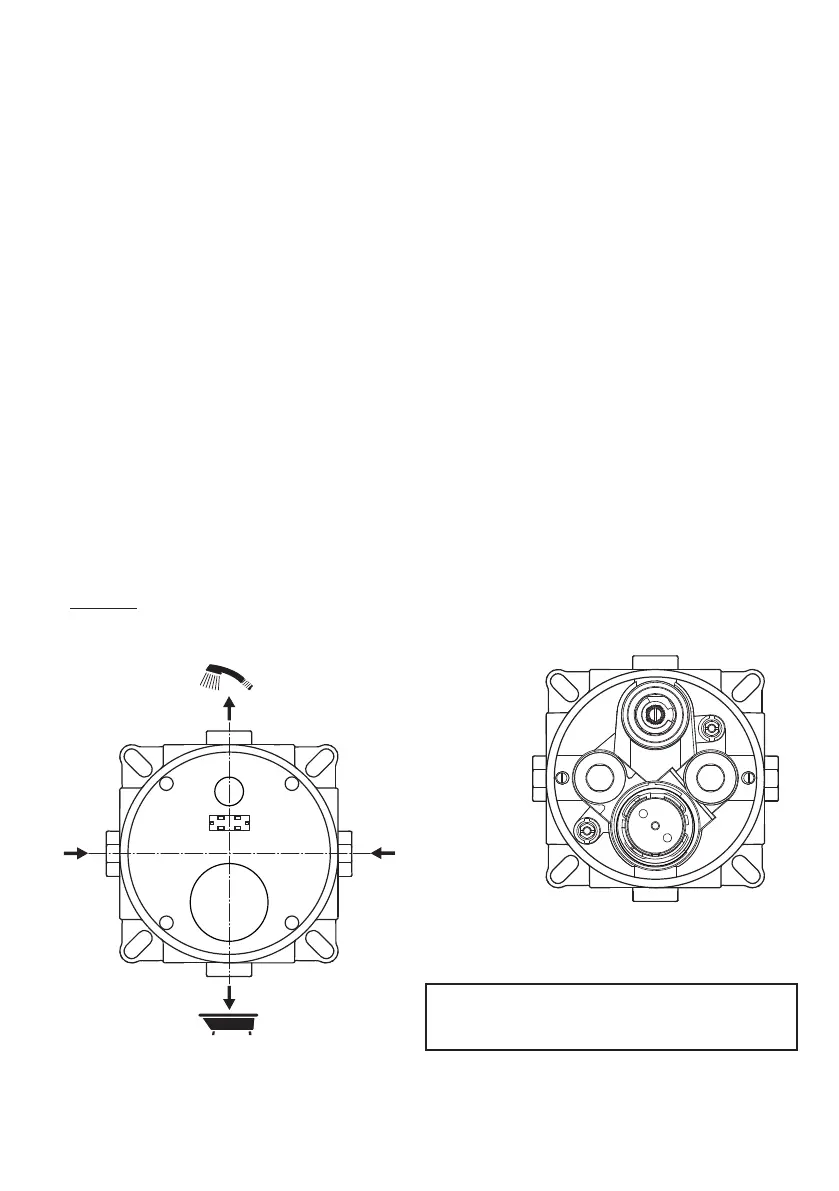11
4.4 Wall types, quick overview
These built-in products are designed for easy installation into most common wall types.
These low prole valves are especially suitable for slim duct systems where the minimum wall cavity depth
can be as little as 45mm.
• Solid brick walls: See 5.4
Installer can chase-out brick work to create a cavity and then choose a mounting option.
Alternatively, the installer may surface mount the valve onto a wall & then build a
framework for a false partition or panelling system to conceal the valve-box & pipes.
• Pre-fabricated “pod” style bathrooms: See 5.5
The valve-box can easily be mounted from the rear of the pod wall during pod
construction. This simplies plumbing. The chromed trim can then be tted from the
front (from inside the pod) after tiling.
• Panel mounting: See 5.6
Valve-box can be panel mounted providing access is available from rear for xing the
valve-box to the panel & for attaching pipe-work.
• Partition walls: See 5.7
The valve-box can easily be mounted into a timber stud or metal frame construction wall.
A versatile mounting bracket is supplied with this product which permits the valve-box to
be anchored to a timber noggin or stud using any one of the four valve-box sides.
4.5 Valve-box orientation
It is important to maintain the valve-box orientation correct through out the installation. Otherwise the handle
positions & escutcheon marking will be incorrect.
COLD
BOTTOM
TOP
HOT
TOP
Valve-box shown correctly orien-
tated with plaster guard removed.
Ensure valve-box is level in all directions.
VALVE-BOX SHOULD NOT BE MOUNTED ONTO
A HORIZONTAL SURFACE.
Valve-box shown correctly
orientated with plaster guard
in place.