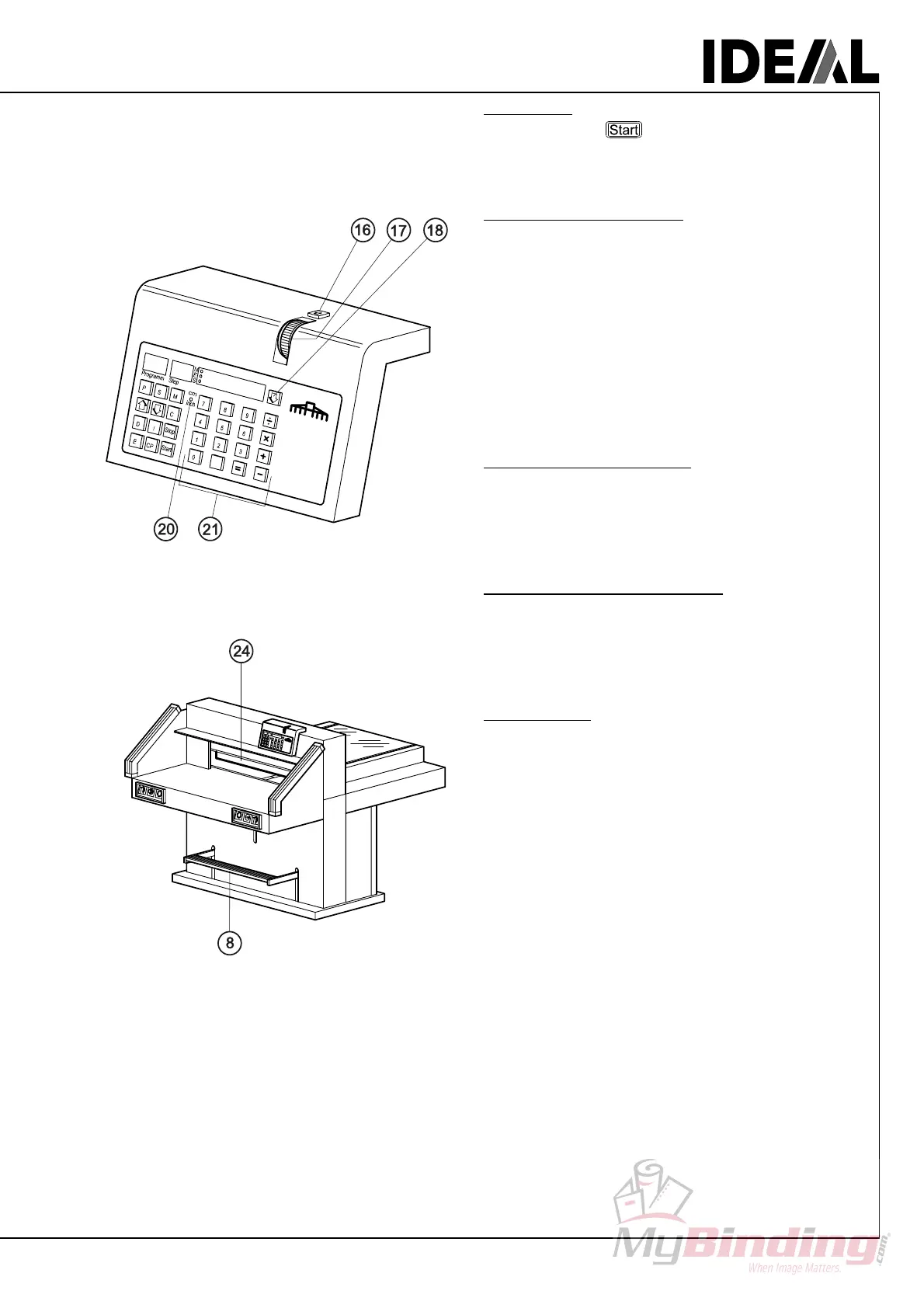- 9 -
67-02
06-01
Calculating:
e.g.
4 8 : 4 © Backgauge advances to
the calculated measurement.
Cut according to markings
- Position the backgauge (16) to the back.
- Insert the paper and push it with the knocking-up
block to the backgauge.
- Turn rotary control (17) to the front until the
marking on the paper to be cut is under the light
beam. The more the rotary control is turned the
faster the backgauge will move. For quick motion
use key (18).
- Release the cut.
Optical cutting line indicator
An optical cutting line indicator is used for exact
cutting. The light beam indicates where the cut will
be made.
Mechanical cutting line indicator
The clamp (24) can be used as cutting line
indicator for exact cutting. Pre-clamping can be
performed using the foot pedal (8).
Eject function
If key
E is pressed, tbe backgauge will advance
ejecting the material to be cut, then automatically
return to the position shown in the display.
