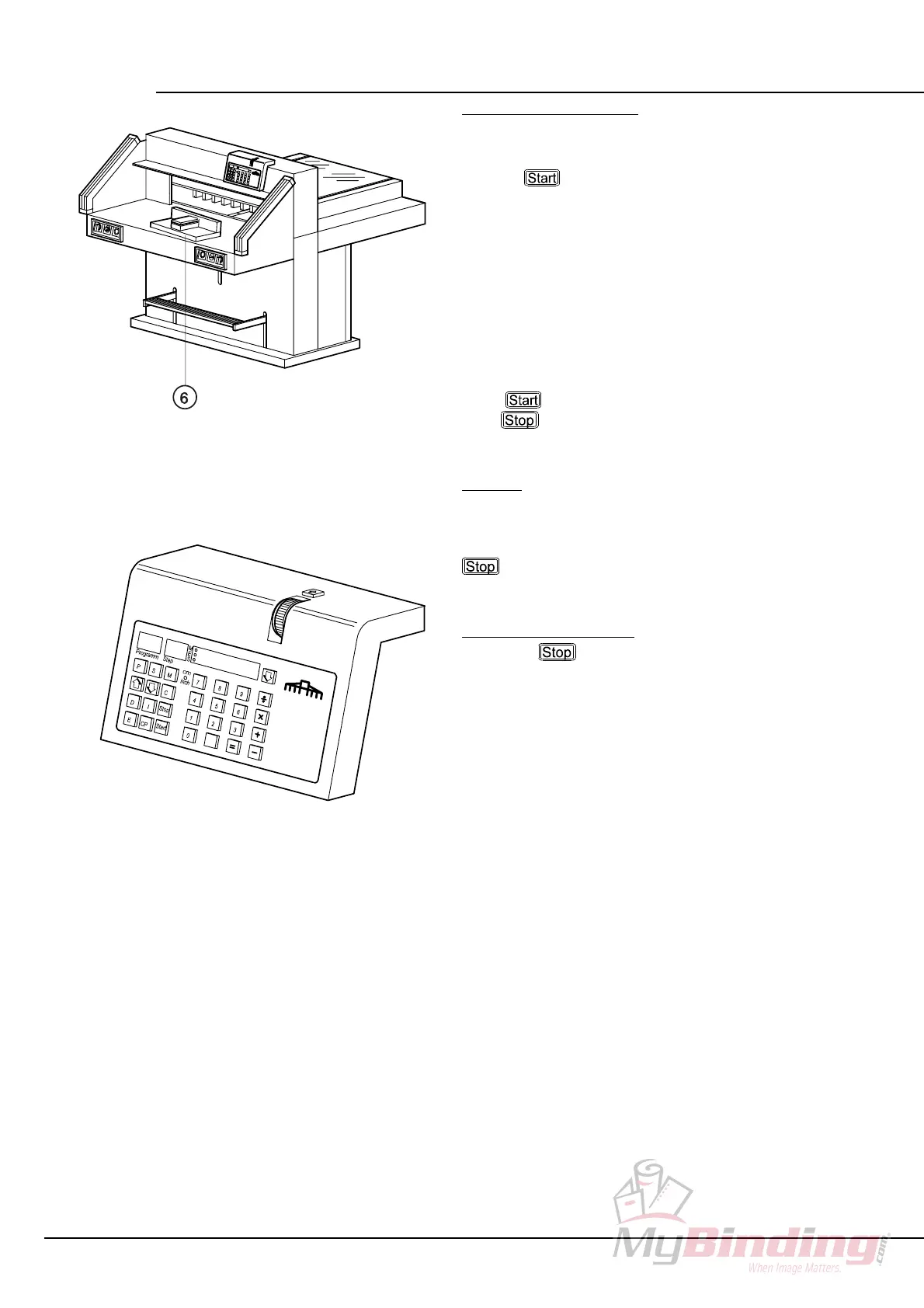- 14 -
IDEAL 7228-95
67
Working with programs
- Press P.
- Enter desired program number
0 1...1 6.
- Press
© proceeds to position.
- Insert the paper and push it with the knocking-up
block (6) to the backgauge.
- Release the cut. © After every cut the backgauge
advances to the next position.
The cutting mechanism is described under No. 3.
Operation.
Press key
¢ and £ to proceed to the desired
program.
With
the backgauge proceeds to position.
With
the backgauge stops.
General
The red „S“ light is on © specified size not
achieved.
The red „S“ is off © specified size achieved.
key is pressed - Backgauge stops and the
actual size is shown.
Exiting program-mode.
Press
P .
