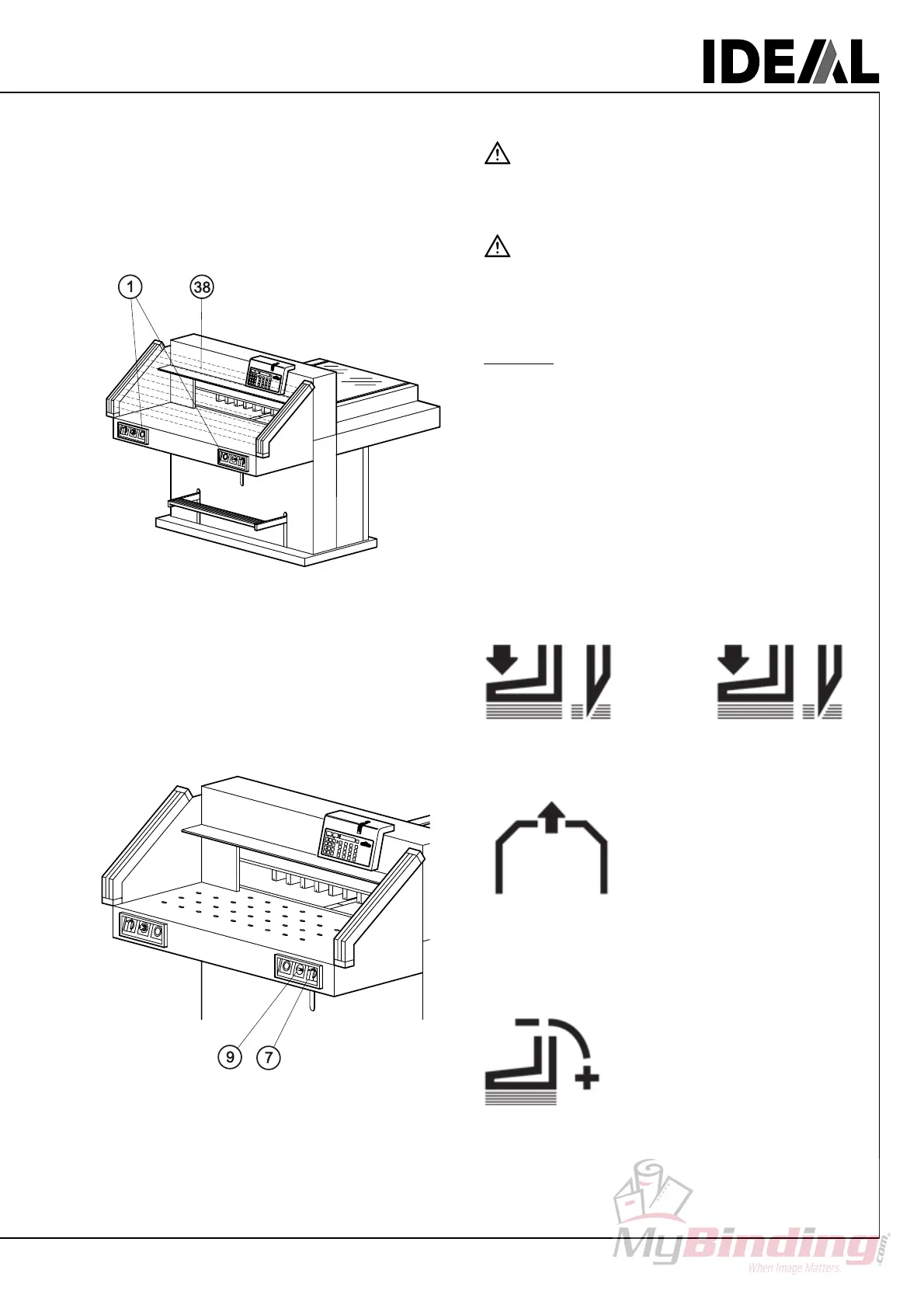- 7 -
04-01
03-01
3. Operation
Danger!
The machine may only be operated by trained
persons who have also read and understood
the operating and safety instructions.
Danger!
Check safety devices are complete and
function prior to starting the machine and after
replacing the blade.
Checklist
- Machine panels:
All panels must be mounted
- Cutting activation:
The cutting mechanism starts when the „two-
handed control system“ (1) is pressed exactly at
the same time.
- Safety light beam
Do not reach into the cutting area (38) when in
motion.
It is recommended to keep a written copy of the
examination results.
Cutting sequence (1) with automatic clamping:
+
Airtable (9)
The airtable allows paper to be easily positioned.
Setting clamping pressure (7)
The clamp pressure can be selected using the
rocker switch (7).
© The clamping pressure is 650 daN resp.
1500 daN.
