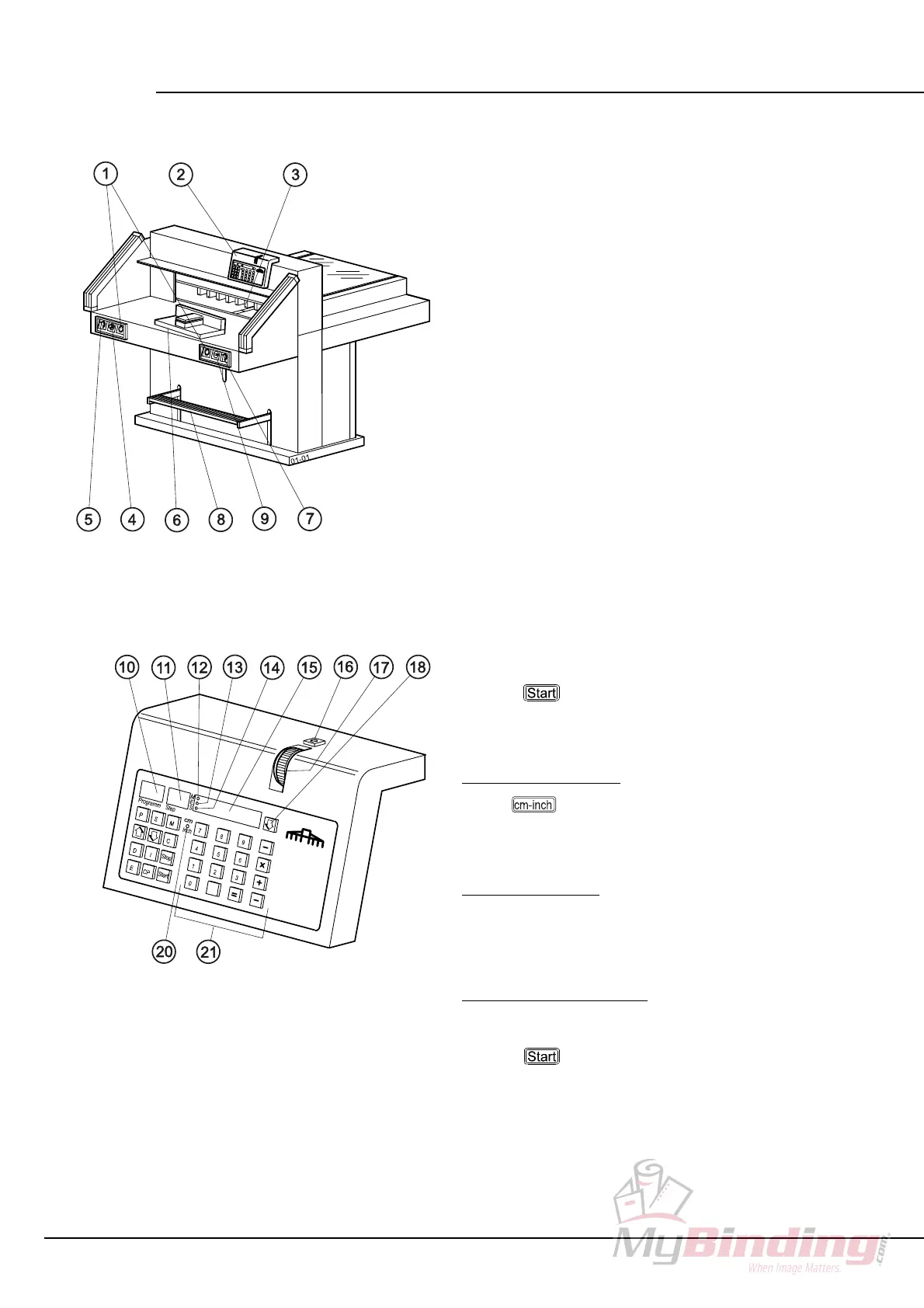- 8 -
IDEAL 7228-95
67-01
3.1 Operating elements
(1) Safety two-handed control system
(2) Backgauge control
(3) Backgauge
(4) Key switch
(5) Main switch
(6) Knocking-up block
(7) Clamp pressure adjustment
(8) Foot pedal
(9) Airtable switch
(10) Program number
(11) Program step
(12) LED „M“ Display Memory
(13) LED „E“ Display Eject
(14) LED „S“ Display Error indication
(15) Display Cutting size
(16) Backgauge, backwards fast
(17) Electronical handwheel for fine adjustment
(18) Backgauge, forwards fast
(20) Switch-over cm - inch.
(21) Keypad
3.2 Start-up
- Turn the main switch (5) to position „ I „.
- Insert the key (4) for the control panel and turn to
the right.
- Press
key. © Backgauge (3) will
automatically search for the reference point. The
measurement appears on the display.
Display in cm or inch
Press
© Display changes from cm and inch.
- cm = 4-digit display
- inch = 5-digit display
Manual Foot pedal
Pre-clamping can be performed using the foot pedal
(8) (e.g. folded stacks).
Cutting to a specific size
- Enter the cut size on the display © the red „S“
(14) light will be on.
- Press
key © size is approached, LED „S“ is
deleted.
- Insert the paper and push it with the knocking-up
block to the backgauge (6).
- Release the cut.
