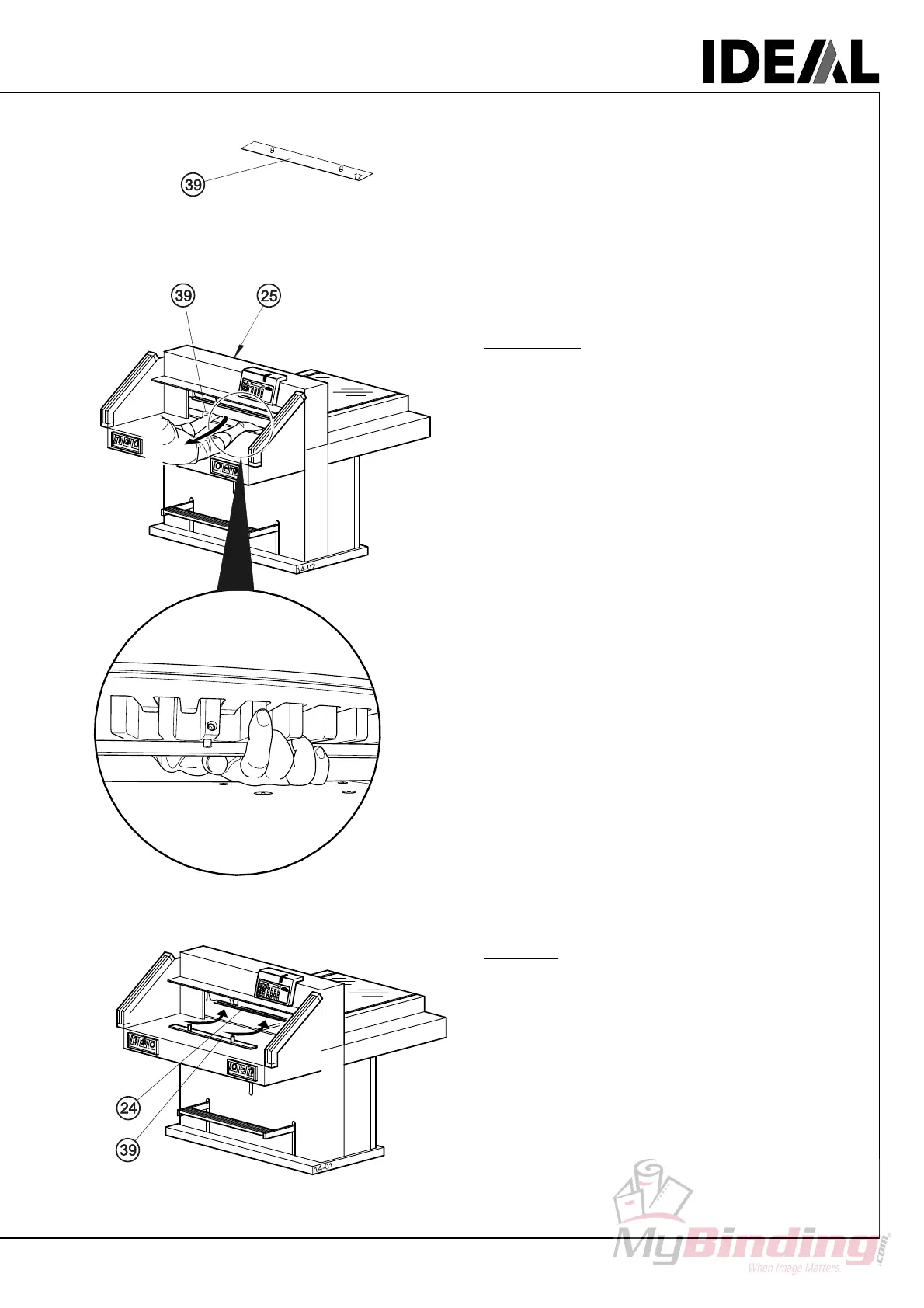- 11 -
3.4 False clamp plate
A cover plate (39) can be fitted to prevent pressure
marks on sensitive material.
To dismount:
- Remove the clamp plate (39) by pulling it down
- Store the clamp plate in the provided holder (25)
© The remaining cut is 2 cm.
To mount:
- The clamp plate (39) is inserted to the top into the
clamp (24) © The remaining cut is 9 cm
