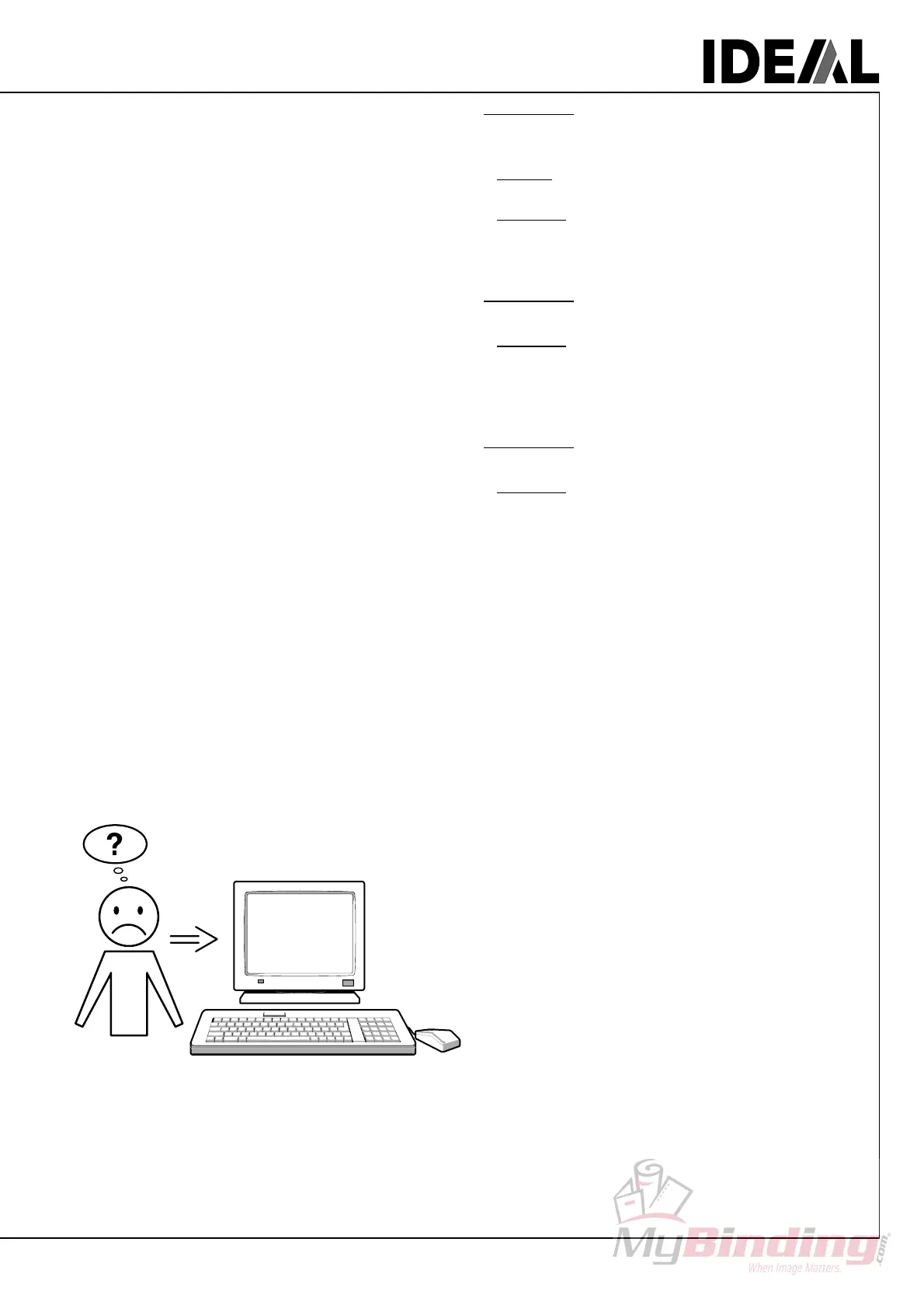- 21 -
Malfunction:
Machine is switched on but cut cannot be
performed.
Cause:
Safety clutch is activated.
Remedy:
Contact your dealer.
Malfunction:
The last sheet of paper is not completely cut.
Remedy:
Adjust the cutting depth (see Cutting stick) or
replace or turn the cutting stick.
Malfunction:
Poor cutting quality or blade jams.
Remedy:
Blade change or adjustment is necessary.
If you have further questions please contact your
dealer or directly on the internet service@krug-
priester.com
Subject to alteration wihout notice
