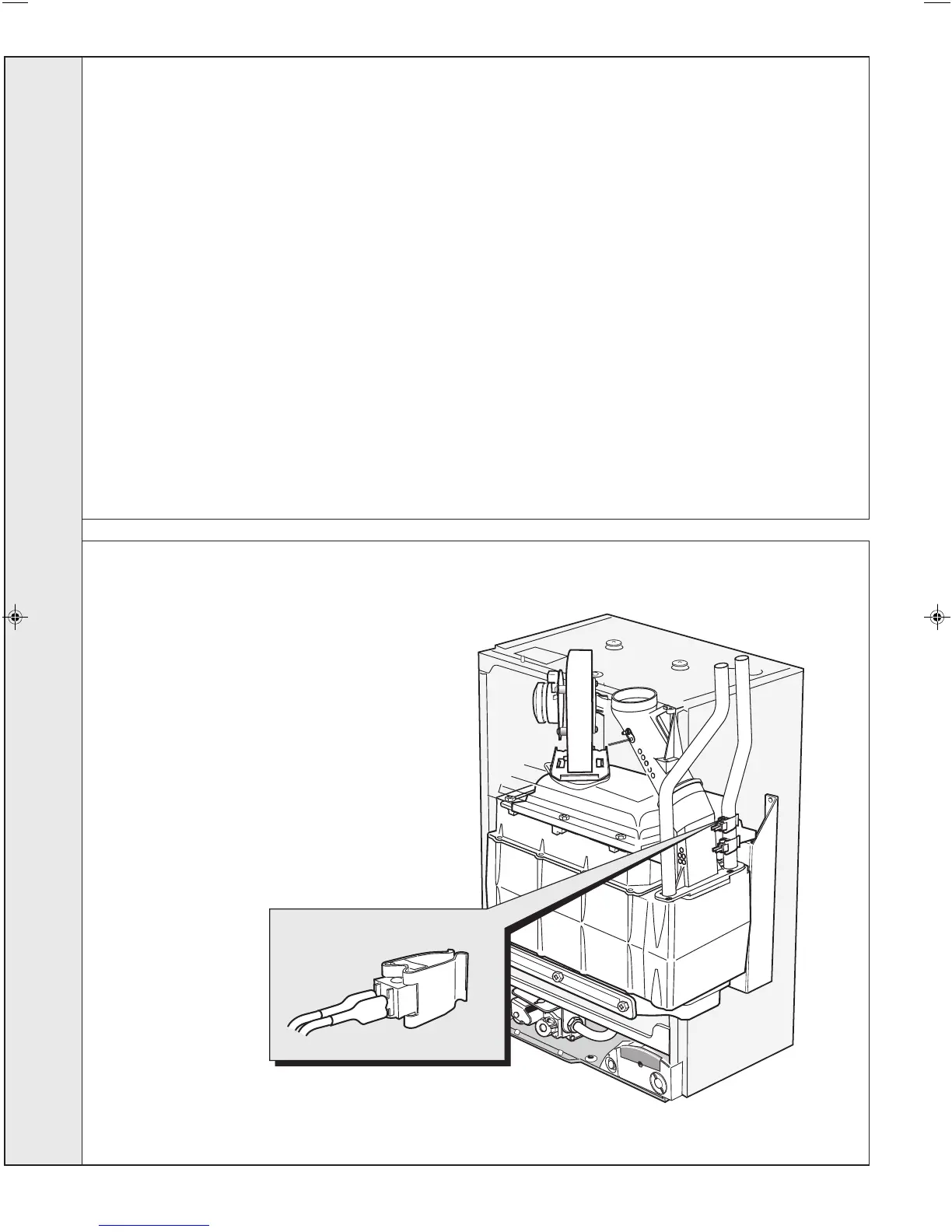38
icos - Installation & Servicing
SERVICING
GENERAL
When replacing ANY component:
1. Isolate the electricity supply.
2. Turn off the gas supply.
3. Remove the boiler front panel. Refer to Frame 40.
After replacing ANY component check operation of the boiler
including gas soundness, gas rate and combustion test.
THE BOILER MUST NOT BE OPERATED WITHOUT THE SEALING PANEL FITTED
53
CONTROL THERMISTOR REPLACEMENT
1. Refer to Frame 52.
2. Remove the boiler front and sealing panels. Refer
to Frames 45 & 46.
3. Pull the electrical leads off the control thermistor.
4. Pull the control thermistor and spring clip off the
IMPORTANT
When work is complete, the sealing panel must be
correctly fitted, ensuring that a good seal is made.
Note.
In order to assist fault finding, the control panel has an
LED diagnostic display. The key to boiler fault
conditions is shown in Frame 69.
52
REPLACEMENT OF COMPONENTS
flow pipe.
5. Replace thermistor and
reconnect leads, ensuring that
the spring clip is securely
holding the thermistor to the
flow pipe.
6. Reassemble the boiler in
reverse order.
7. Check the operation of the
boiler. Refer to Frame 52.
SERVICING
