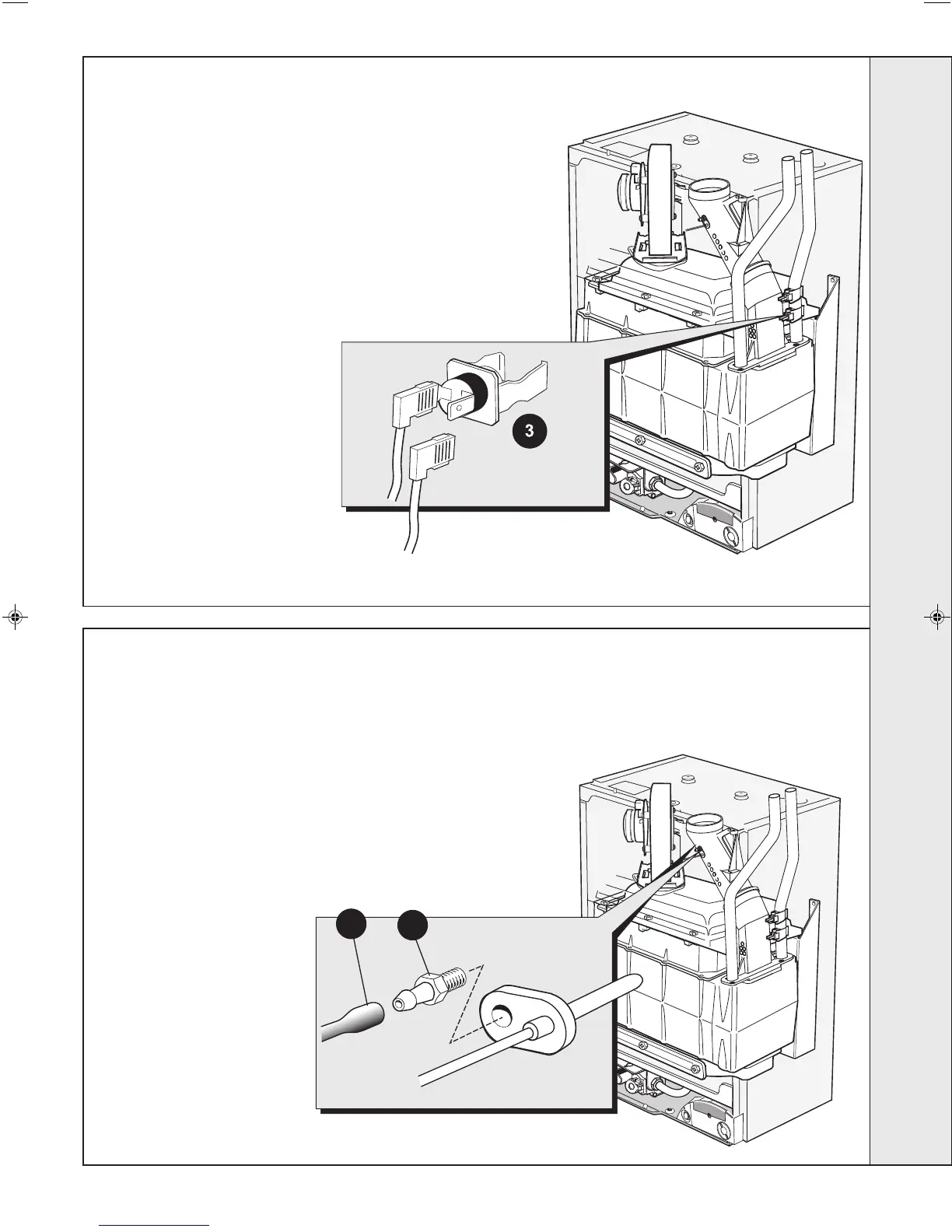43
icos - Installation & Servicing
SERVICING
1. Refer to Frame 52.
2. Remove the boiler front and sealing panels. Refer to Frames 45 & 46.
3. Pull off the silicon tube from the thermistor housing.
4. Remove the aluminium nipple securing the thermistor to the flue manifold.
5. Withdraw the thermistor.
6. Unplug the inline electrical connector.
7. Fit the new thermistor, using the gasket supplied.
8. Reassemble in reverse order.
9. Check operation of the boiler. Refer to Frame 52.
1. Refer to Frame 52.
2. Remove the boiler front and
sealing panels. Refer to Frames
45 & 46.
3. Pull off the electrical leads from
the thermostat body.
4. Pull the thermostat and clip from
the pipe.
5. Fit the new thermostat, ensuring
that the clip is securely holding
the thermostat to the flow pipe.
6. Reassemble in reverse order.
7. Check operation of the boiler.
Refer to Frame 52.
63
OVERHEAT THERMOSTAT REPLACEMENT
64
FLUE THERMISTOR REPLACEMENT
nm9479
3
4
nm9478
SERVICING
