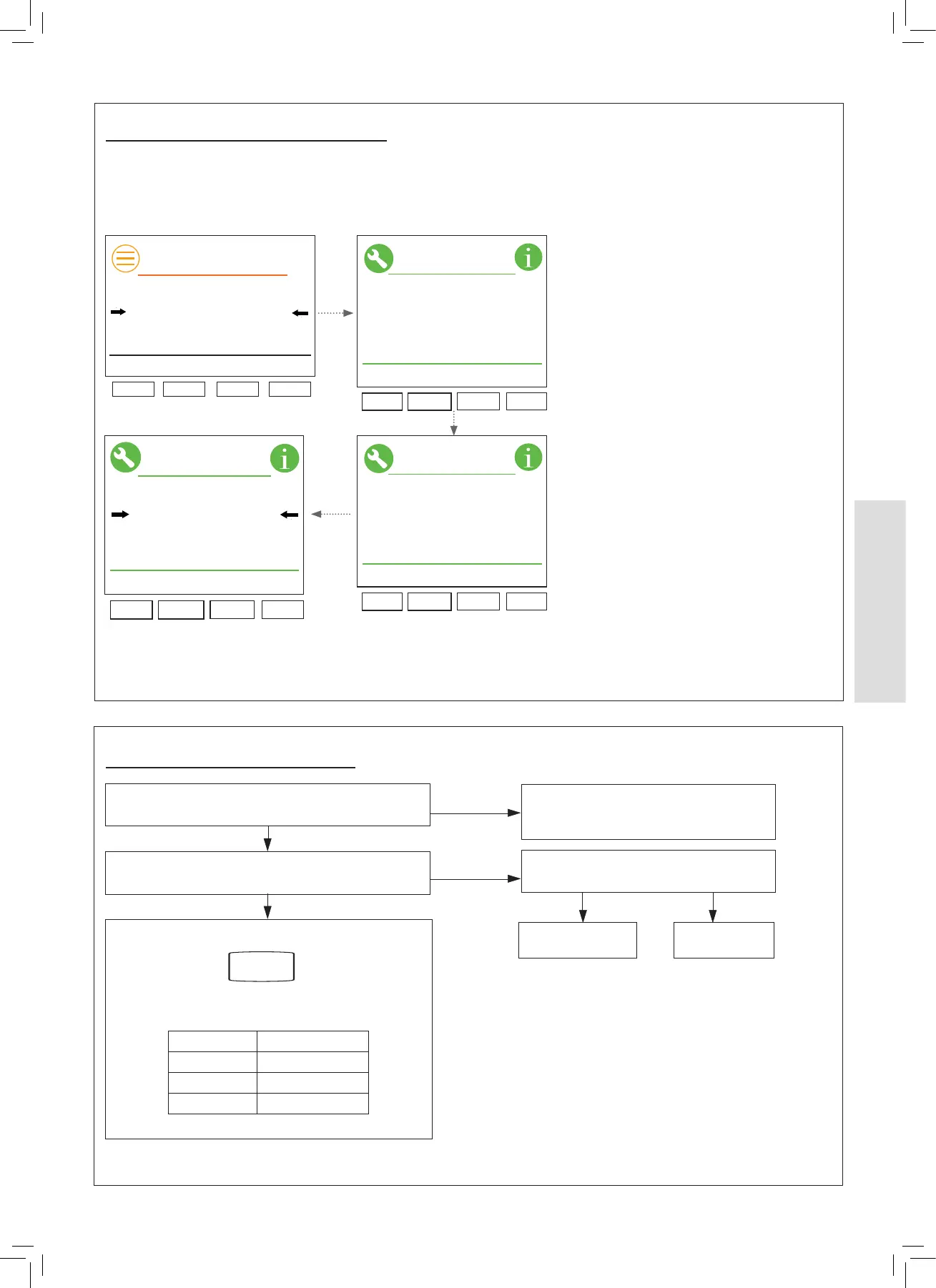49
Installation and Servicing
Section 4 - Fault Finding
FAULT FINDING
continued.......
[Ideal] Technical Help Line:
[01482 498663]
[Spares: 01482 498665]
Exit Next
Fault Help
Only carry out the following
tests if you are gas safe
qualied
Exit Next
Fault Help
Press
Low Water Pressure
Ignition Lockout
Overheat Lockout
Exit Down Up Enter
Fault Help
Press Press
Exit Down Up Enter
Menu
Change Service Time
Fault History
Fault Help
Vent System
Sensor Readings
Press
Fault nding help can be accessed through the menu. Fault
nding help lists all the common faults with the necessary
checks. More detailed fault checks and actions are described in
the following pages.
4.1 MAIN MENU, FAULT HELP
Refer to Section
3.13
&
3.23
4.2 OVERHEAT LOCKOUT
Is the Boiler and CH System lled with water and all
isolation, system lter and radiator valves open?
YES
Fill and vent the system and open all
isolation valves, then restart boiler
Is the Flow/Return Dierential across the Boiler in
excess of 30°C?
NO
Check that the Pump is rotating freely.
Is the Dierential now below 20°C?
YES
NO
Replace the Pump,
then restart boiler
NO
OK, now restart
boiler
YES
Check the Flow and Return Thermistors
Check resistance using a suitable multimeter
connected across the thermistor’s terminal pins
Temperature Resistance kΩ
25
o
C 9.7 – 10.3
60
o
C 2.4 – 2.6
85
o
C 1.0 – 1.1
