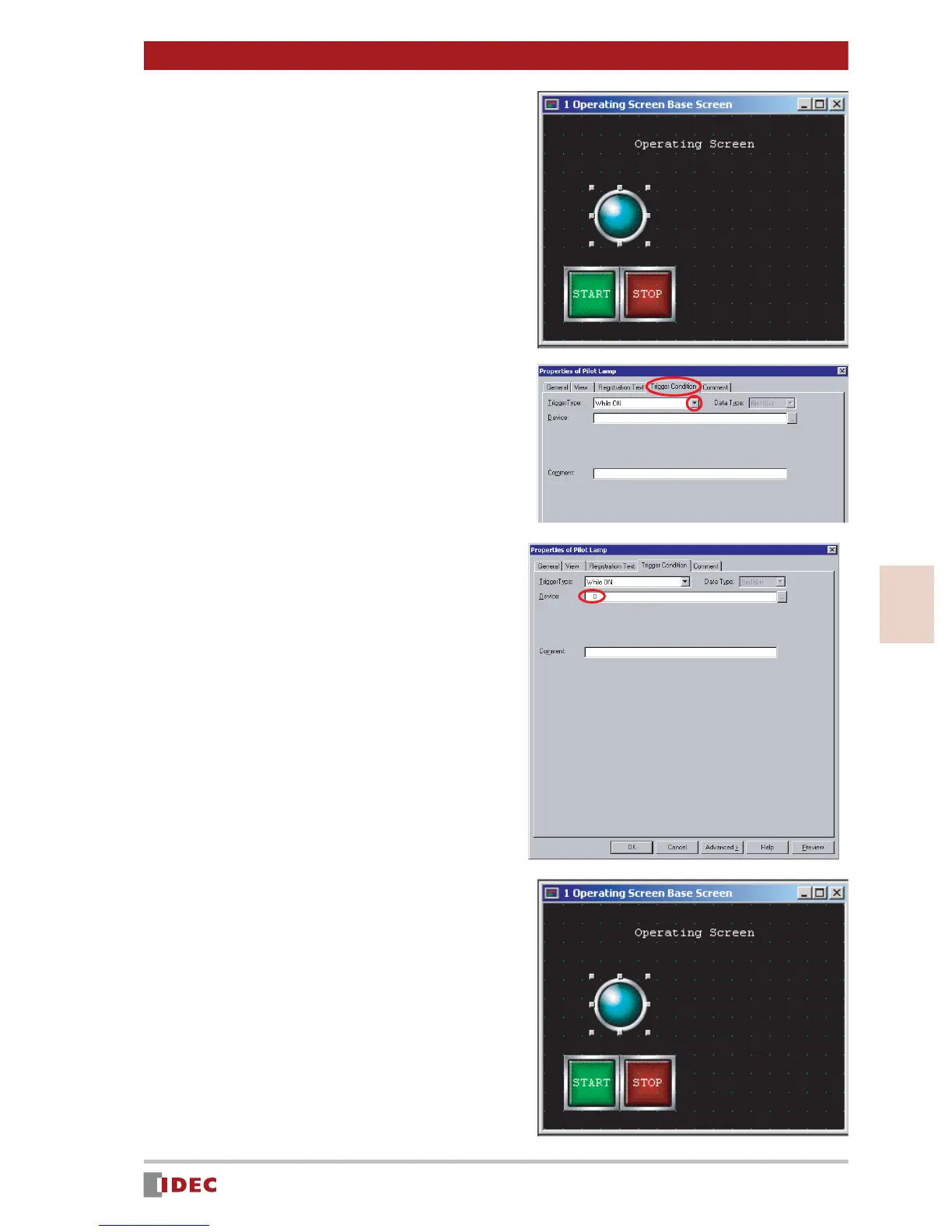19
3
Chapter 3 Screen Creation
www.IDEC.com/software
Screen Creation
6. Double-click the part placed on the
screen.
The Properties of Pilot Lamp window is
displayed.
7. Select the Trigger Condition tab,
and click [ ] for [Trigger Type].
Select While ON .
If While ON is selected for [Trigger
Type], the lamp will remain lit when the
specified device is ON.
8. Enter Q 0 in [Device].
Insert a space between Q and 0 .
In this example, the lamp will be
switched ON/OFF by the PLC device
Q 0 .
9. Click [OK].
Q
