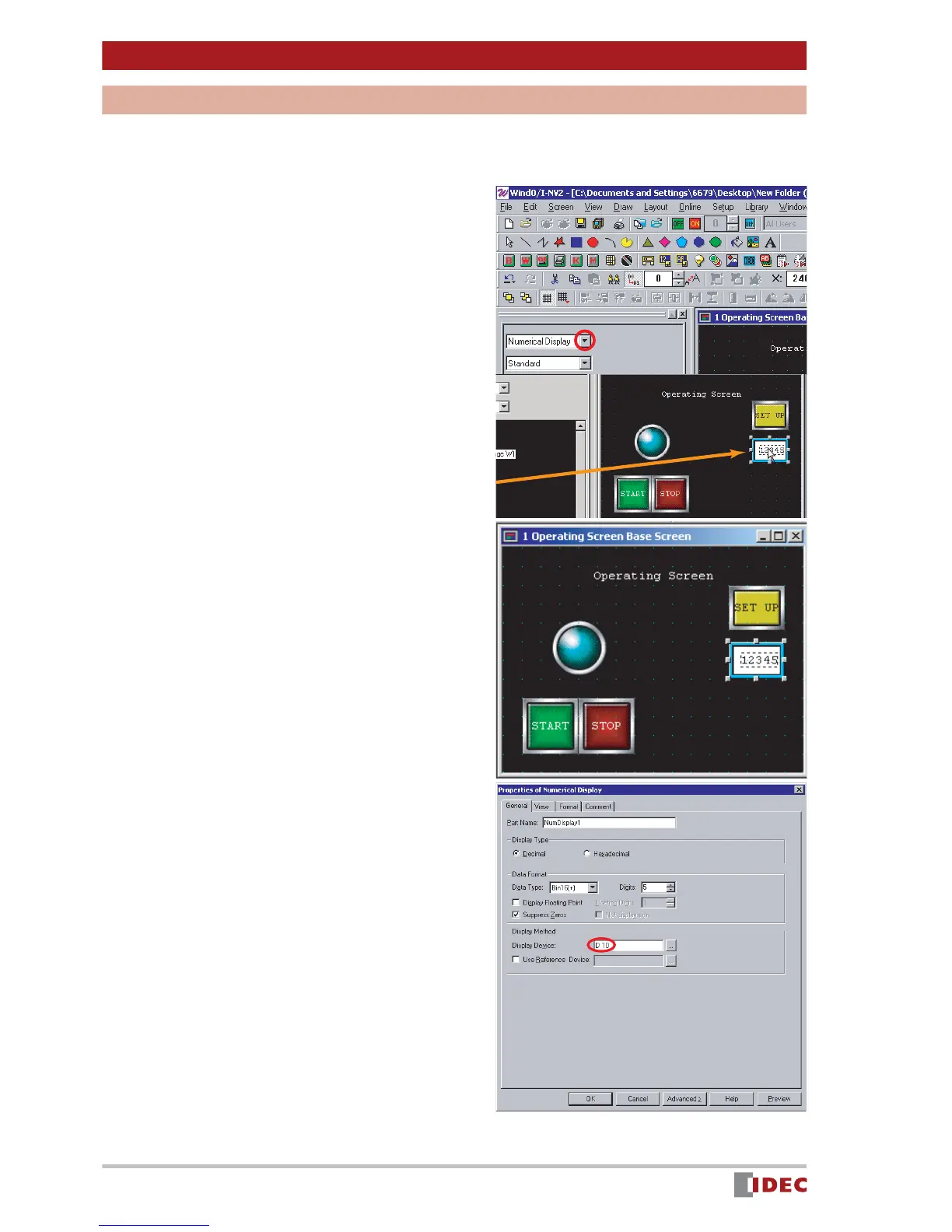Chapter 3 Screen Creation
22
www.IDEC.com/software
[Target] & [Results] Displays
Create a [Target] display to show the value entered in the Numerical Target (numerical
input field). Create a [Results] display that will increment the displayed value by one, every
time the [SET the results] button is pressed.
1. To create the [Target] display,
select Numerical Display .
Click [ ] for the parts list, and select
Numerical Display .
2. Select the desired part, and place
it on 1 Operating Screen Base
Screen using the drag & drop
function.
In this example, select Numerical Display
F0004 .
3. Double-click the part placed on the
screen.
The Properties of Numerical Display
window will be displayed.
4. Enter D 10 in [Display Device].
Insert a space between D and 10 .
In this example, the value of the PLC
device D 10 will be read and displayed
in the [Target].
