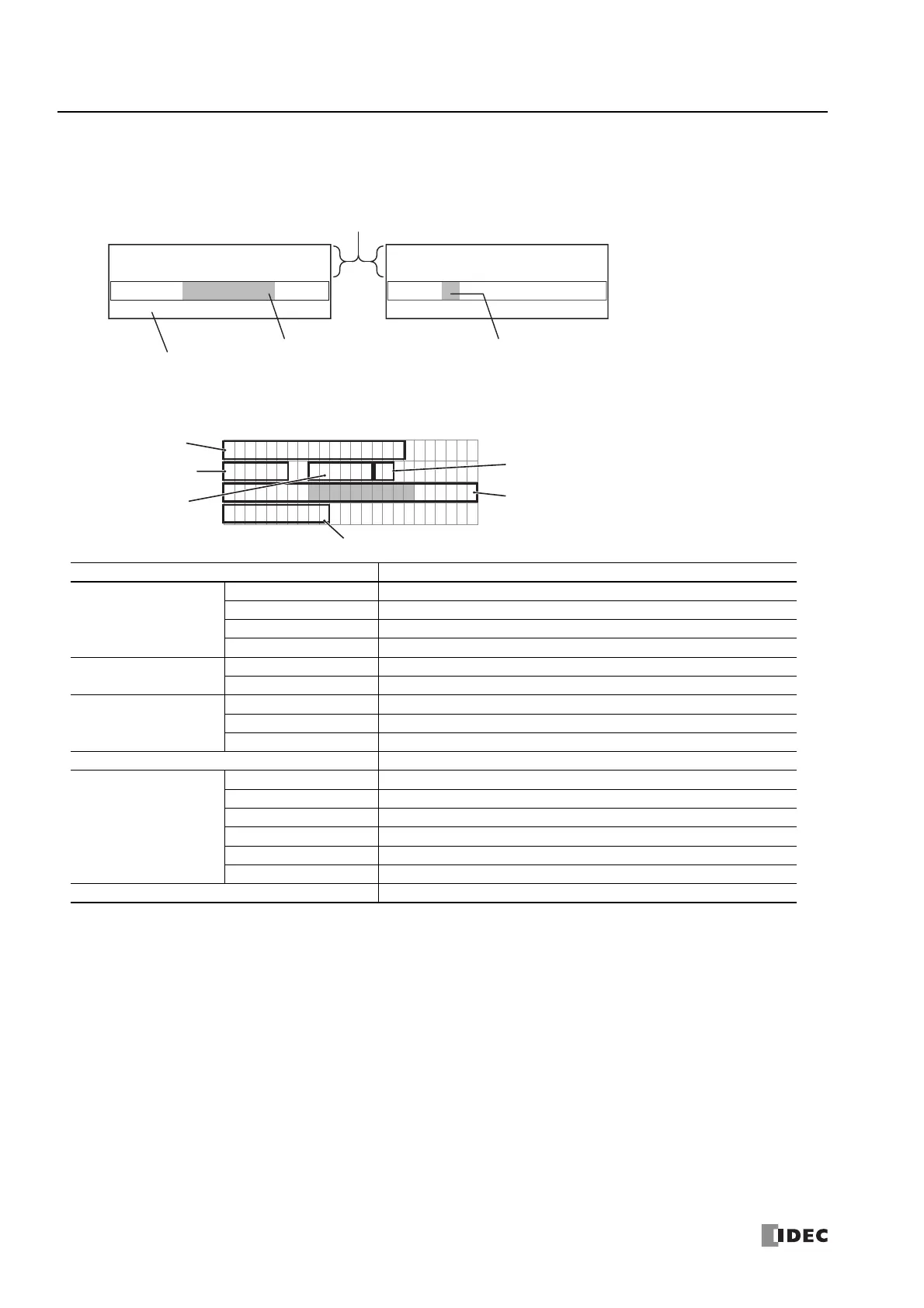12: D
ISPLAY
I
NSTRUCTIONS
12-10 FC6A S
ERIES
MICROS
MART
L
ADDER
P
ROGRAMMING
M
ANUAL
FC9Y-B1726
MSG Instruction Configuration Example
[Display the room temperature when M0000 is on and the outdoor temperature when M0000 is off]
■ Settings
Configure the following items.
Setting Items Setting Details
1. Bit Device
Device M0000
Display Options All disabled (scroll, blink, invert)
ON Text IDEC room temp is
OFF Text IDEC outdoor temp is
2. Text with Effect
Tex t N o w :
Display Options All disabled (scroll, blink, invert)
3. Word Device
Device D0002
Data Type I (integer)
Conversion Type Decimal
4. Special Character °C
5. Bar Graph
Device D0002
Data Type I (integer)
Max 50
Min -20
Origin 0
Blinking Settings Disabled
6. Special Data Current date
2015/12/01
2015/12/01
IDEC outdoor temp is
Now:
-5
IDEC room temp is
Now:
°C
28°C
The room temperature/outdoor temperature value is stored in D0002. Create a ladder program that stores
the room temperature value when M0000 is on and the outside temperature value when M0000 is off.
Bar graph is used to Show the rise and fall in temperature visually.
Displays the current date.
IDEC room temp is
Now:
28°C
20 51
/
102
/
1
1. Bit Device
2. Text with Effect
6. Special Data
3. Word Device
5. Bar Graph
4. Special Character
