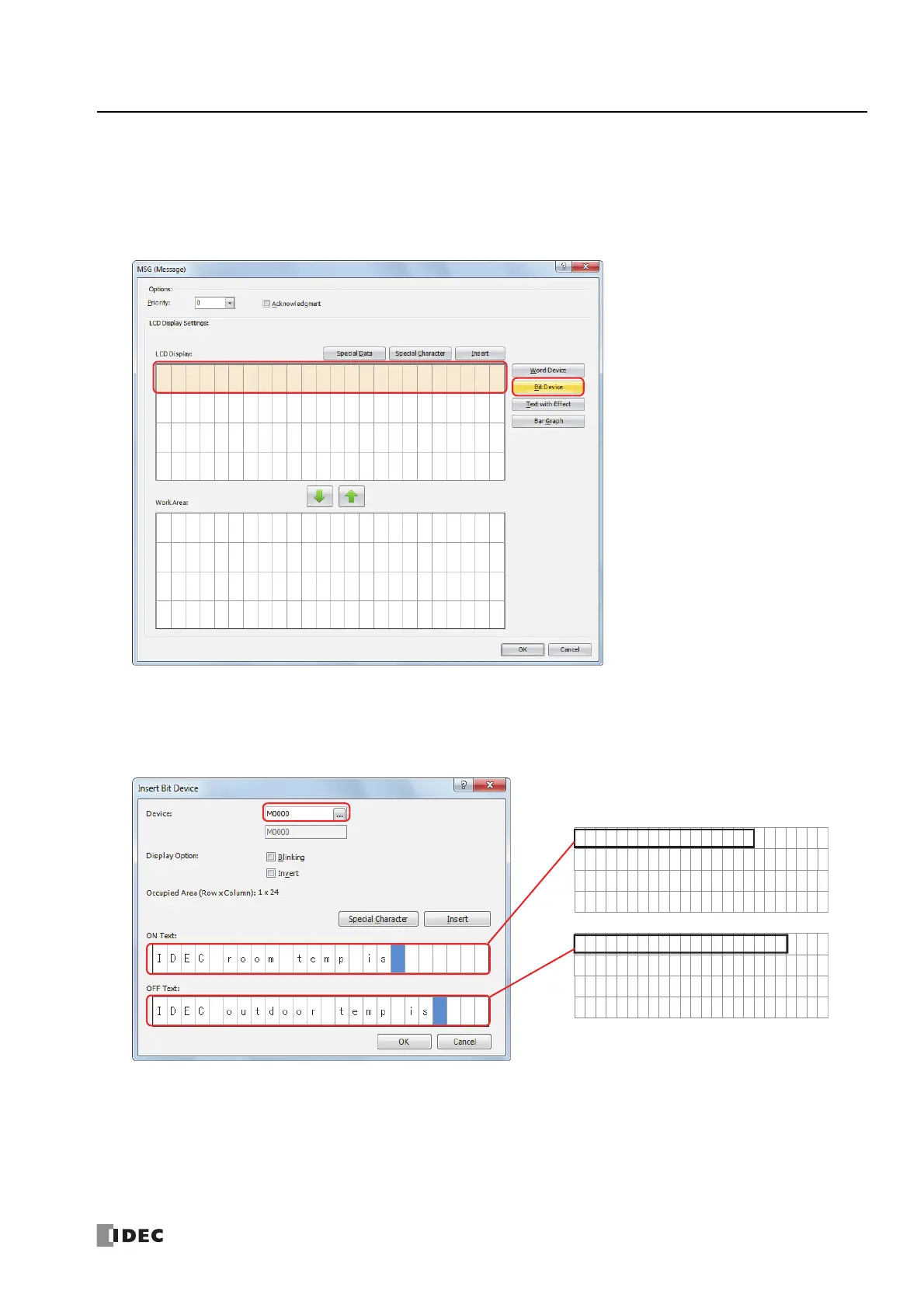FC6A S
ERIES
MICROS
MART
L
ADDER
P
ROGRAMMING
M
ANUAL
FC9Y-B1726 12-11
12: D
ISPLAY
I
NSTRUCTIONS
■ Operation Procedure
1. Right-click at the location to insert the MSG instruction, and click Advanced Instructions > Display > MSG (Message).
The MSG (Message) dialog box is displayed.
Configuring the bit device
2. Select the area to insert the parameter and click Bit Device.
The Insert Bit Device dialog box opens.
3. Configure the parameters so that the room temperature is displayed when M0000 is on and the outdoor temperature is
displayed when M0000 is off. Set Device to "M0000". Using the keyboard, enter "IDEC room temp is" as the ON Text and
"IDEC outdoor temp is" as the OFF Text. Under Display Option, disable all of the options.
IDEC room temp is
IDEC outdoor temp is
Displayed when M0000 is on
Displayed when M0000 is off
