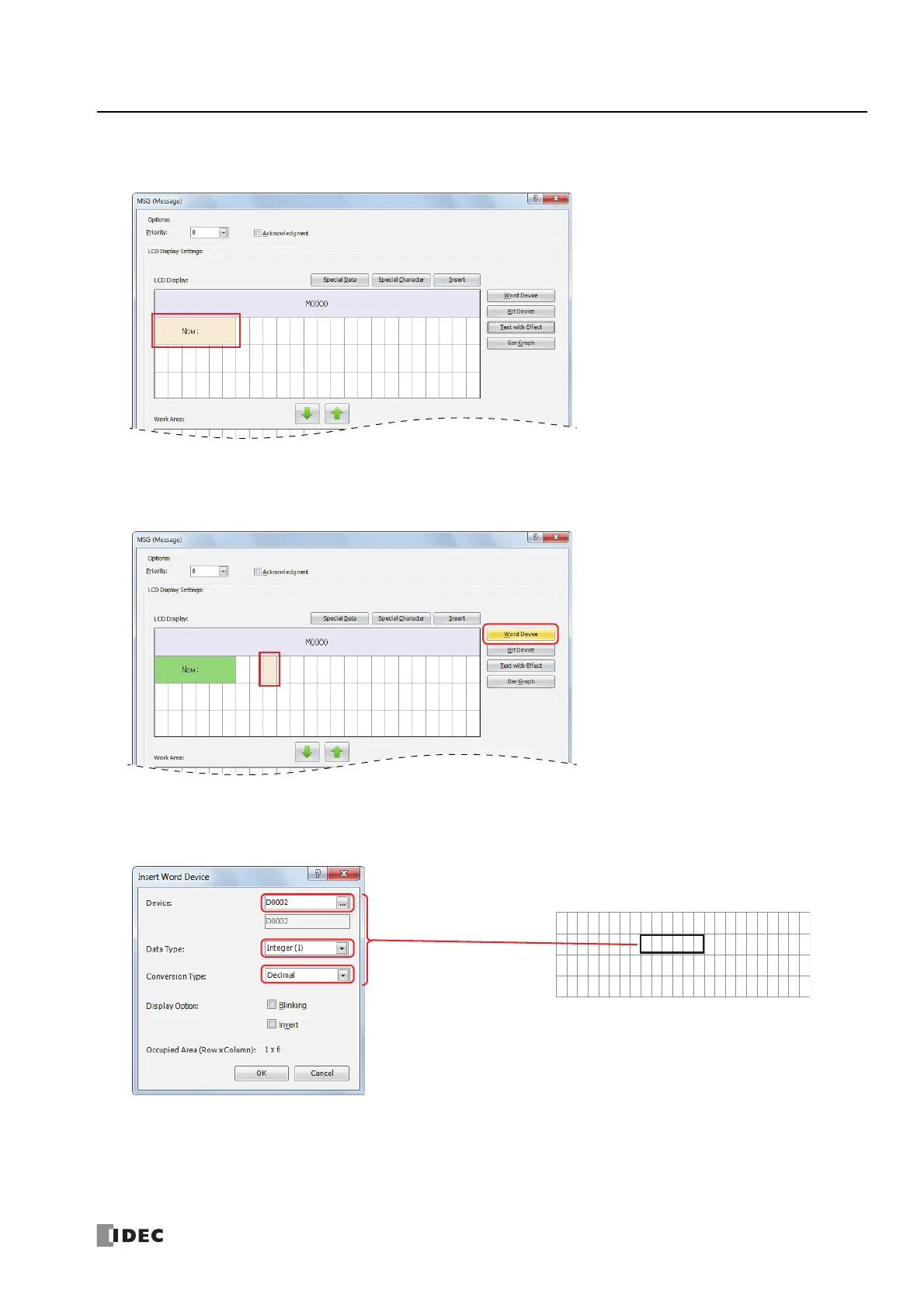FC6A S
ERIES
MICROS
MART
L
ADDER
P
ROGRAMMING
M
ANUAL
FC9Y-B1726 12-13
12: D
ISPLAY
I
NSTRUCTIONS
7. After the settings are configured, click OK.
The configured content is displayed on the LCD display area.
Configuring the word device
8. Select the area at the ninth column on the second row and click Word Device.
The Insert Word Device dialog box is displayed.
9. Set Device to "D0002", Data Type to "Integer (I)", and Conversion Type to "Decimal".
Under Display Option, disable all of the options.
IDEC room temp is
Now:
28
