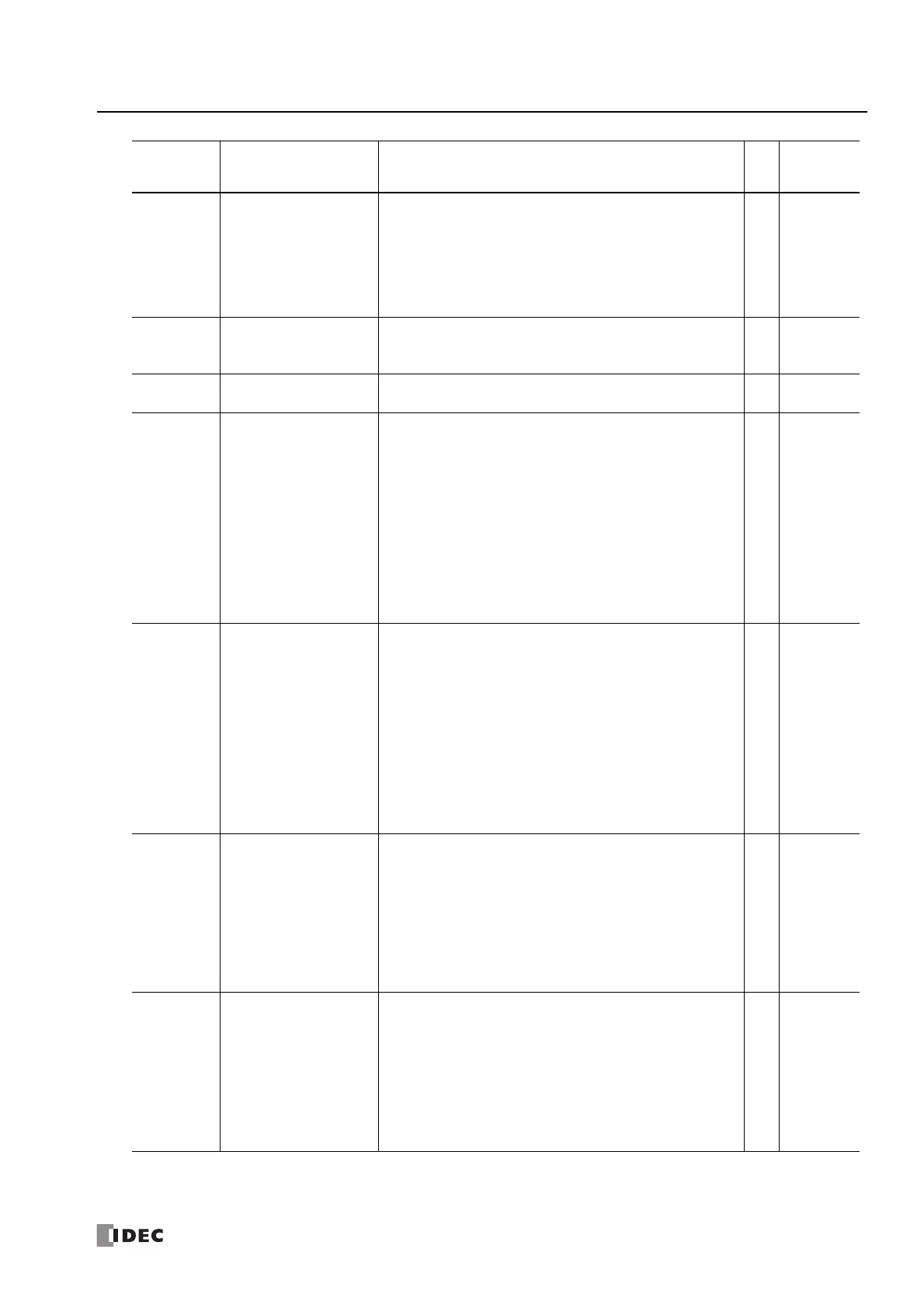FC6A S
ERIES
MICROS
MART
L
ADDER
P
ROGRAMMING
M
ANUAL
FC9Y-B1726 19-35
19: PID C
ONTROL
I
NSTRUCTION
S1+14, S1+15
Manual Output Manipulated
Variable
When the PIDD instruction is in Manual Mode, set the output
manipulated variable between 0.0 and 100.0%.
If the value of Manual Output Manipulated Variable is less than 0.0%,
the instruction operates with 0.0. If the value of Manual Output
Manipulated Variable is greater than 100.0, the instruction operates
with 100.0. If the value is out of range, error code 130 will be stored
in Error Status (S1+34, S1+35).
R/W
Yes
S1+16, S1+17
Output Manipulated Variable
(MV)
Stores the output manipulated variable of the PIDD instruction.
The value is stored between MV Low Limit (S1+30, S1+31) and MV
High Limit (S1+32, S1+33).
R
—
S1+18 to
S1+21
— Reserved —
———
S1+22, S1+23 PV Lower Range Value (LRV)
Set PV Lower Range Value between -32,768.0 and 65,535.0.
If the PV Lower Range Value is outside the range of -32,768.0 and
65,535.0, or if PV Upper Range Value ≤ PV Lower Range Value, PV
Lower Range Value will be reverted to the original value, and the
execution of PID control will continue. If the PV Lower Range Value is
out of the range, error code 102 will be stored in Error Status (S1+34,
S1+35).
However, if PV Lower Range Value is out of the range or if PV Upper
Range Value ≤ PV Lower Range Value at the first scan of PIDD
instruction execution, the execution of PID control will stop. The
execution of PID control will start once the value within the range is
set and the error is eliminated.
R/W
Yes
S1+24, S1+25 PV Upper Range Value (URV)
Set PV Upper Range Value between -32,768.0 and 65,535.0.
If the PV Upper Range Value is outside the range of -32,768.0 and
65,535.0, or if PV Upper Range Value ≤ PV Lower Range Value, PV
Upper Range Value will be reverted to the original value, and the
execution of PID control will continue. If the PV Upper Range Value is
out of the range, error code 102 will be stored in Error Status (S1+34,
S1+35).
However, if PV Upper Range Value is out of the range or if PV Upper
Range Value ≤ PV Lower Range Value at the first scan of PIDD
instruction execution, the execution of PID control will stop. The
execution of PID control will start once the value within the range is
set and the error is eliminated.
R/W
Yes
S1+26, S1+27 SP Low Limit
Set SP Low Limit between SP Lower Range Value (S1+44, S1+45) and
SP Upper Range Value (S1+46, S1+47).
If the value of SP Low Limit is lower than SP Lower Range Value
(S1+44, S1+45), the instruction operates with SP Lower Range Value.
If the value of SP Low Limit is higher than SP Upper Range Value
(S1+46, S1+47), the instruction operates with SP Upper Range Value.
If SP High Limit ≤ SP Low Limit, the instruction operates with SP
Lower Range Value. Error code 106 will be stored in Error Status
(S1+34, S1+35) in those cases.
R/W
Yes
S1+28, S1+29 SP High Limit
Set SP High Limit between SP Lower Range Value (S1+44, S1+45)
and SP Upper Range Value (S1+46, S1+47).
If the value of SP High Limit is lower than SP Lower Range Value
(S1+44, S1+45), the instruction operates with SP Lower Range Value.
If the value of SP High Limit is higher than SP Upper Range Value
(S1+46, S1+47), the instruction operates with SP Upper Range Value.
If SP High Limit ≤ SP Low Limit, the instruction operates with SP
Upper Range Value. Error code 106 will be stored in Error Status
(S1+34, S1+35) in those cases.
R/W
Yes
Allocation Function Setting Details R/W
Modifiable
during
Execution
