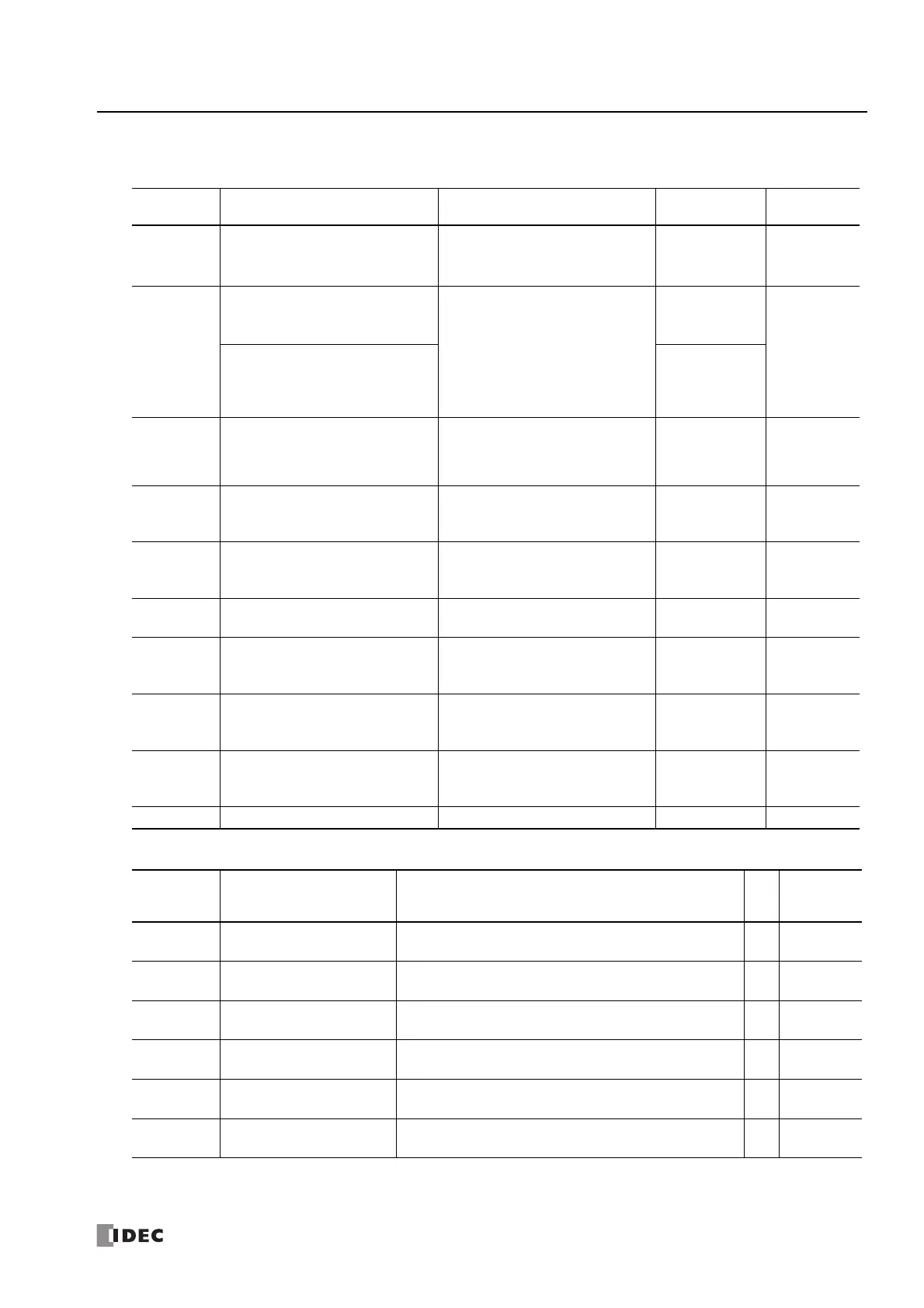FC6A S
ERIES
MICROS
MART
L
ADDER
P
ROGRAMMING
M
ANUAL
FC9Y-B1726 19-37
19: PID C
ONTROL
I
NSTRUCTION
Error Status (S1+34, S1+35)
Indicates the PIDD error status.
S3: Control Relay
Error Code Status Description Countermeasure
Status
Classification
Error Check
with WindLDR
101
The analog input specified for Analog
Input is not configured.
Check the analog I/O module settings.
PID control
execution stops
Yes
102
PV Upper Range Value or PV Lower
Range Value is out of the range when
the PIDD instruction is started.
Check if PV Upper Range Value or PV
Lower Range Value is set to an out-of-
range value, and check if PV Lower
Range Value ≥ PV Upper Range Value.
PID control
execution stops
Yes
PV Upper Range Value or PV Lower
Range Value is set to an out-of-range
value while the PIDD instruction is being
executed.
PID control
execution
continues
103
An out-of-range value is set to MV High
Limit or MV Low Limit.
Check if MV High Limit or MV Low Limit is
set to an out-of-range value, and check if
MV Low Limit ≥ MV High Limit.
PID control
execution
continues
Yes
106
An out-of-range value is set to SP High
Limit or SP Low Limit.
Check if SP High Limit or SP Low Limit is
set to an out-of-range value, and check if
SP Low Limit ≥ SP High Limit.
PID control
execution
continues
Yes
109
Process Variable (PV) is set to a value
outside the range of PV Lower Range
Value to PV Upper Range Value.
Check if the process variable is outside
the range of PV Lower Range Value to
PV Upper Range Value.
PID control
execution
continues
No
111
The analog I/O module settings that were
set for Analog Output are incorrect.
Check the analog I/O module settings.
PID control
execution stops
Yes
122
Kp (Gain) is set to a value outside the
range of 0.00001 to 100.0.
Check the Kp (Gain) setting.
PID control
execution
continues
No
130
Manual Mode Output MV is set to a value
outside the range of 0.0 to 100.0.
Check the value of Manual Mode Output
MV.
PID control
execution
continues
No
132
Control Period is set to a value outside
the range of 0.1 to 50.0.
Check the control period settings.
PID control
execution
continues
Yes
Others — Reserved —
———
Storage
Destination
Function Setting Details R/W
Modifiable
during
Execution
S3+0 Control Action
0 (OFF): Reverse Control Action
1 (ON): Direct Control Action
R/W Yes
S3+1 Manual Mode Select
Set to 1 (ON) to switch the PIDD instruction to Manual Mode. S3+1
automatically changes to 0 (OFF).
R/W
Yes
S3+2 Auto Mode Select
Set to 1 (ON) to switch the PIDD instruction to Auto Mode. S3+2
automatically changes to 0 (OFF).
R/W
Yes
S3+3 Cascade Control Mode Select
Set to 1 (ON) to switch the PIDD instruction to Cascade Control
Mode. S3+3 automatically changes to 0 (OFF).
R/W
Yes
S3+4 Manual Mode Active
Changes to 1 (ON) while PIDD instruction is in Manual Mode.
Changes to 0 (OFF) when the mode is not Manual Mode.
R
—
S3+5 Auto Mode Active
Changes to 1 (ON) while PIDD instruction is in Auto Mode.
Changes to 0 (OFF) when the mode is not Auto Mode.
R
—
