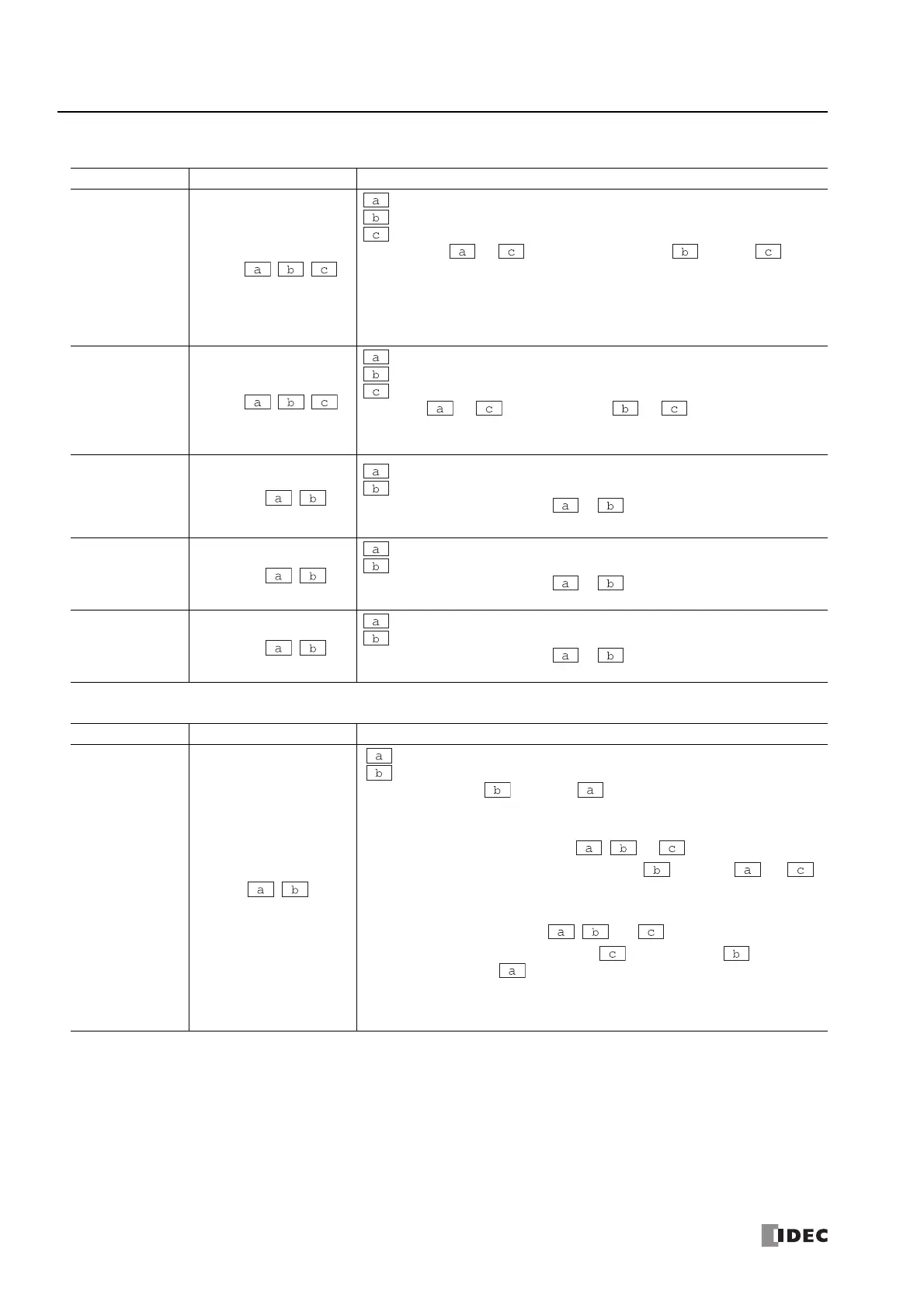26: S
CRIPT
26-16 FC6A S
ERIES
MICROS
MART
L
ADDER
P
ROGRAMMING
M
ANUAL
FC9Y-B1726
Data comparison and copy
Offset
Function Format Description
Data
comparison
MEMCMP(
,,
)
: First device of comparison target 1
: First device of comparison target 2
: Range of comparison (in words)
Values of device for words and values of device for words are
compared.
1 is returned if all the values of devices match, and 0 is returned if any of the value does
not match.
• Specified range is compared in word unit, and result is returned.
• Up to 64 words can be compared.
Data copy
MEMCPY( , , )
: First device of copy source
: First device of copy target
: Range of copy (in words)
Values from for words are copied to for words respectively.
• Specified range is compared in word unit, and result is returned.
• Up to 64 words can be copied.
Bit device
(1 word length)
to
Bit device
(1 word length)
BITS2BITS( , );
: First device of copy target (bit device)
: First device of copy source (bit device)
Copies one word worth of data from to .
• 16 bits are processed from the starting bit device as one word.
Bit device
(1 word length)
to
Word device
BITS2WORD( , );
: First device of copy target (word device)
: First device of copy source (bit device)
Copies one word worth of data from to .
• 16 bits are processed from the starting bit device as one word.
Word device
to
Bit device
(1 word length)
WORD2BITS( , );
: First device of copy target (bit device)
: First device of copy source (word device)
Copies one word worth of data from to .
• 16 bits are processed from the starting bit device as one word.
Function Format Description
Indirect addressing
OFFSET( , )
: Reference device
: Device to store the offset value (0 to 32767)
Specifies the device at words from .
Indirect read
Specify OFFSET function to the right of the assignment statement.
Format example:
C = OFFSET( , )=
Operation:
Stores the value of device at words from into .
Indirect write
Specify OFFSET function to the left of the assignment statement.
Format example:
OFFSET( , ) =
Operation: Stores the value of into the device at words from
.
• Store the value appropriate for the data type as the offset value.
For example, when the data type is I (integer), store the offset value of I
(integer) into the device.
