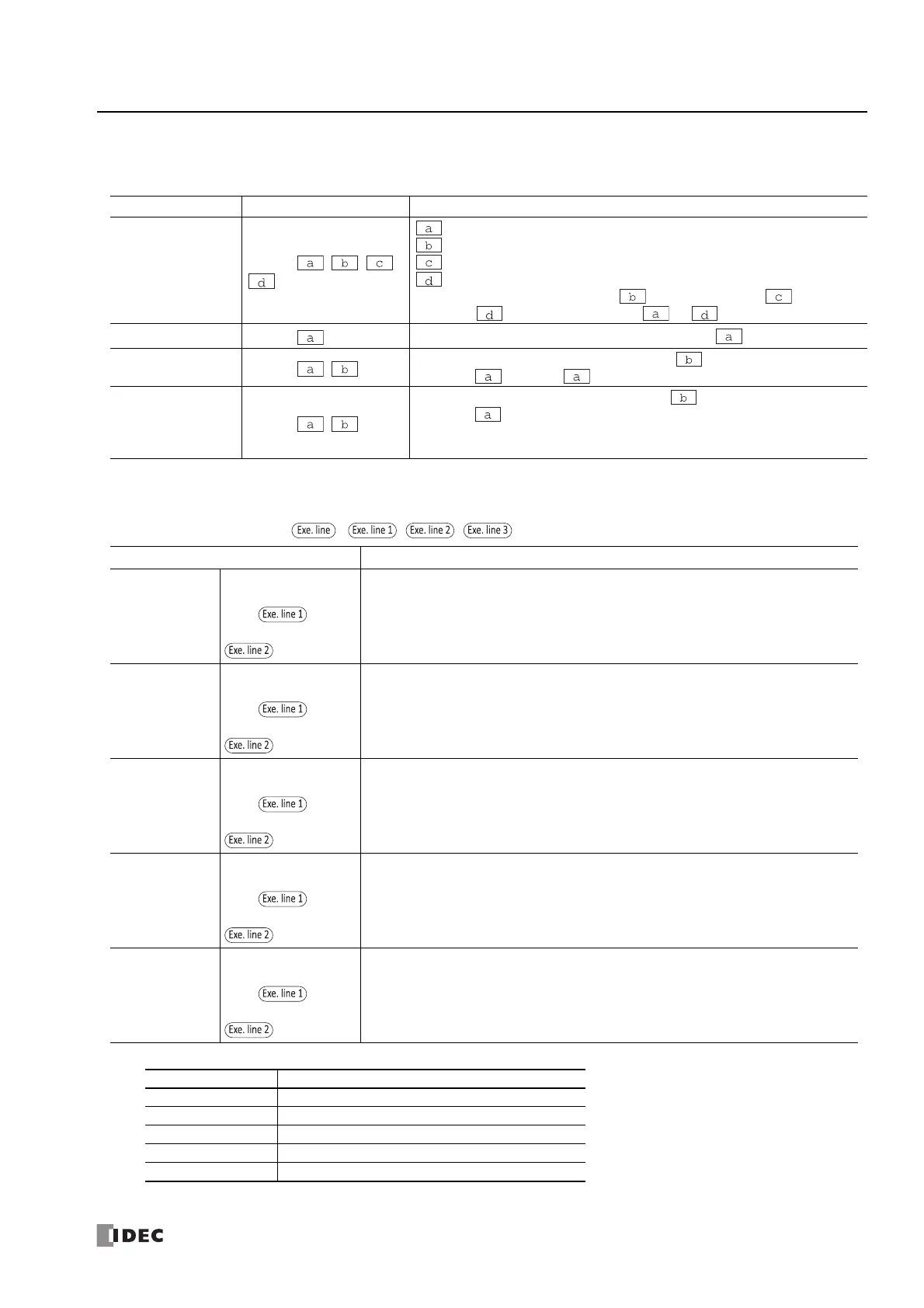FC6A S
ERIES
MICROS
MART
L
ADDER
P
ROGRAMMING
M
ANUAL
FC9Y-B1726 26-17
26: S
CRIPT
Character string operations
When handling strings, the NULL terminating character (0x00) is the end of the string. The NULL terminating character is not
included in the length of the string.
■Data Type Designations
Scripts written that designate the data type for processing enclosed in curly brackets "{ }".
Executable lines are written as , , , , and so on.
Note: The notation used for data type designations can also be written by abbreviating a portion of the keywords.
There is no difference in the operation of the data type designation by using either type of notation.
Function Format Description
Character string copy
STRCUT( , , ,
)
: First device of copy source
: First device that stores the source character string to copy
: Copy start position (0 to 127)
: Character count to copy (1 to 128)
From the character string starting from , character string from bytes
forward for characters are stored into for characters.
Character string length
STRLEN( )
Returns the length of the character string that starts from .
Concatenation of
character strings
STRCAT( , );
Concatenates the character string that starts from to the character string that
starts from and stores at the start.
Character string search
STRSTR( , );
Searches for the character string that starts from in the character string that
starts from and returns the position in that string where it was found (number of
characters from the start-1).
• The maximum character string length that can be searched is 128 characters.
Format Description
asword
asword
{
;
}
;
Executable line 1 is executed as data type W (word).
Executable line 2 is executed as the data type set in Data Type in Script Editor.
asinterger
asinterger
{
;
}
;
Executable line 1 is executed as data type I (integer).
Executable line 2 is executed as the data type set in Data Type in Script Editor.
asdoubleword
asdoubleword
{
;
}
;
Executable line 1 is executed as data type D (double word).
Executable line 2 is executed as the data type set in Data Type in Script Editor.
aslong
aslong
{
;
}
;
Executable line 1 is executed as data type L (long).
Executable line 2 is executed as the data type set in Data Type in Script Editor.
asfloat
asfloat
{
;
}
;
Executable line 1 is executed as data type F (float).
Executable line 2 is executed as the data type set in Data Type in Script Editor.
Notation Notation Abbreviating a Portion of the Keyword
asword asw
asinterger asi
asdoubleword asd
aslong asl
asfloat asf
