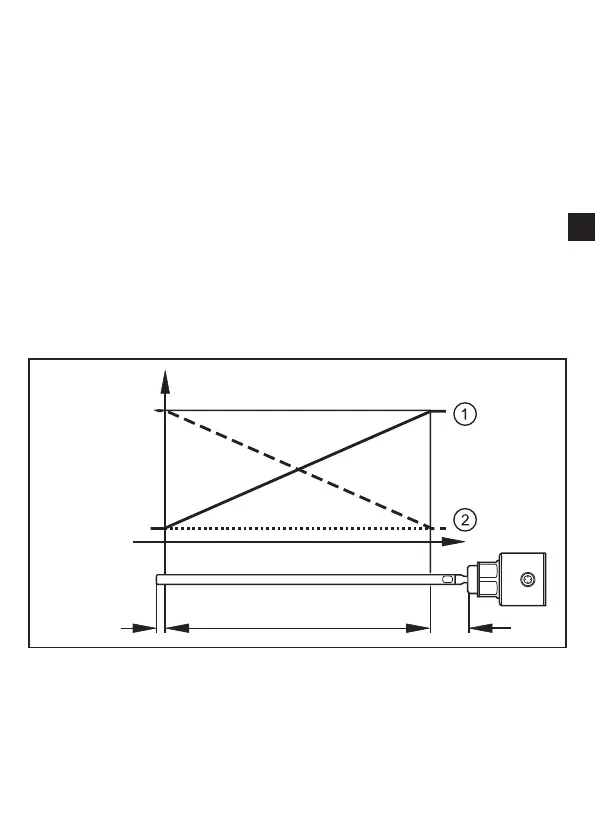9
UK
5.2 Features of the unit
5.2.1 Set-up via IO-Link
• The device parameters are set via the IO-Link interface (→ 5.2.5 and → 9)�
• All settings can also be carried out before installation of the unit�
5.2.2 Analogue function
The unit provides an analogue signal proportional to level� The analogue output
(OUT2) can be configured�
• [OU2] defines the output function of the analogue output:
-[OU2] = [I] the measuring range is provided as 4���20 mA�
-[OU2] = [InEG] the measuring range is provided as 20���4 mA�
-[OU2] = [U] the measuring range is provided as 0���10 V�
-[OU2] = [U] the measuring range is provided as 10���0 V�
Curve of the analogue signal (factory setting):
L
20 mA / 10 V
4 mA / 0 V
A
I2 I1
L: Level
①:
[OU2] = I / U (factory setting)
A: Active zone
②:
[OU2] = [InEG] / [UnEG]
I1: Inactive zone 1
I2: Inactive zone 2 (→ Technical data sheet)
Note the tolerances and accuracy limits during the evaluation of the analogue
signal (→ Technical data sheet).