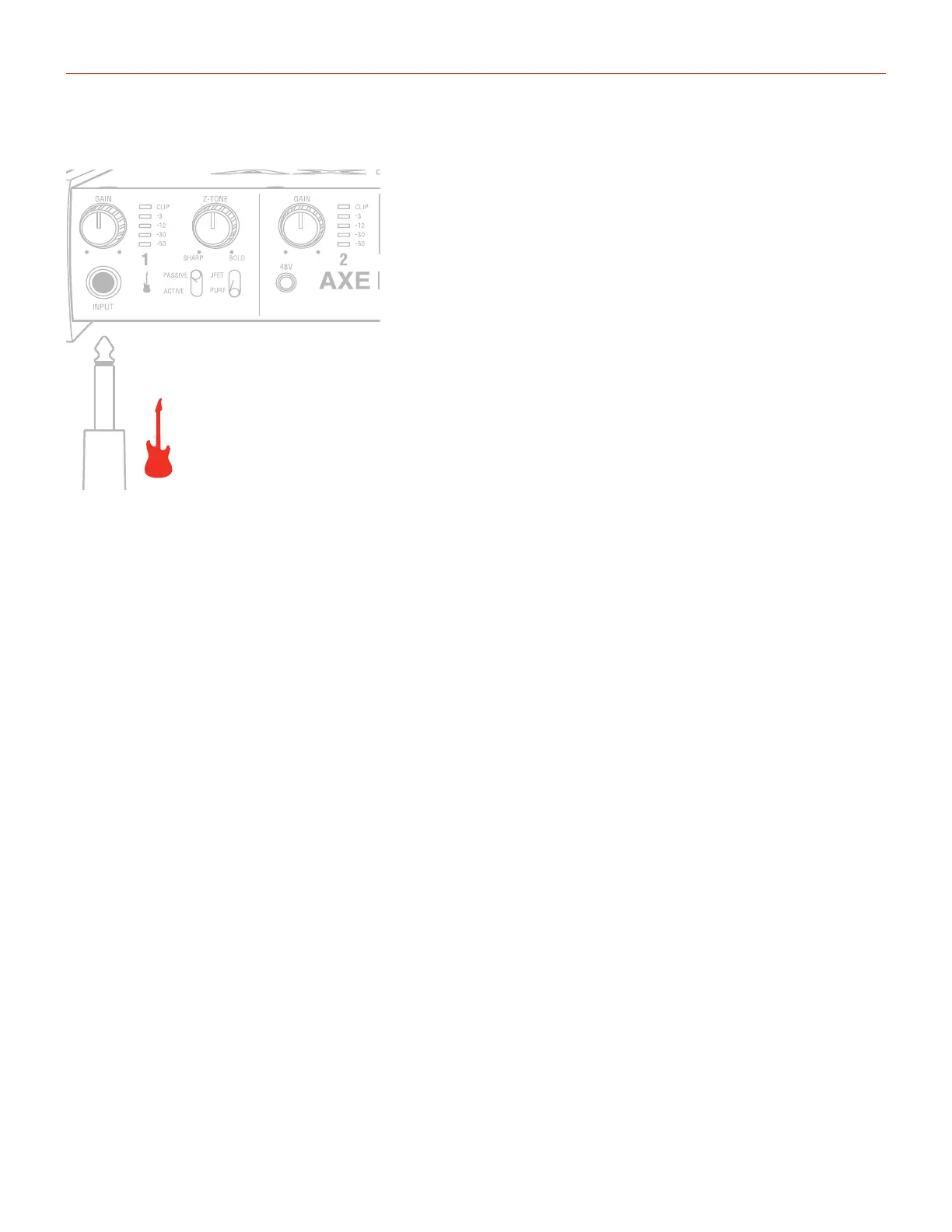English
13
5 Connecting instrument
INSTRUMENT
IN
Connectyourguitar,bassoranyothermonoinstrumentstotheinstrumentinputonAXEI/OSOLOusingan1⁄4”
plug unbalanced (TS or “mono”) guitar cable.
Please refer to Section 2 of this manual for the complete description of features dedicated to the instrument
input.
NOTE: In your audio software, select the Input 1 as the source of the track you will be recording to. Adjust the
channel gain knob until you have a sufficient audio signal without clipping.
