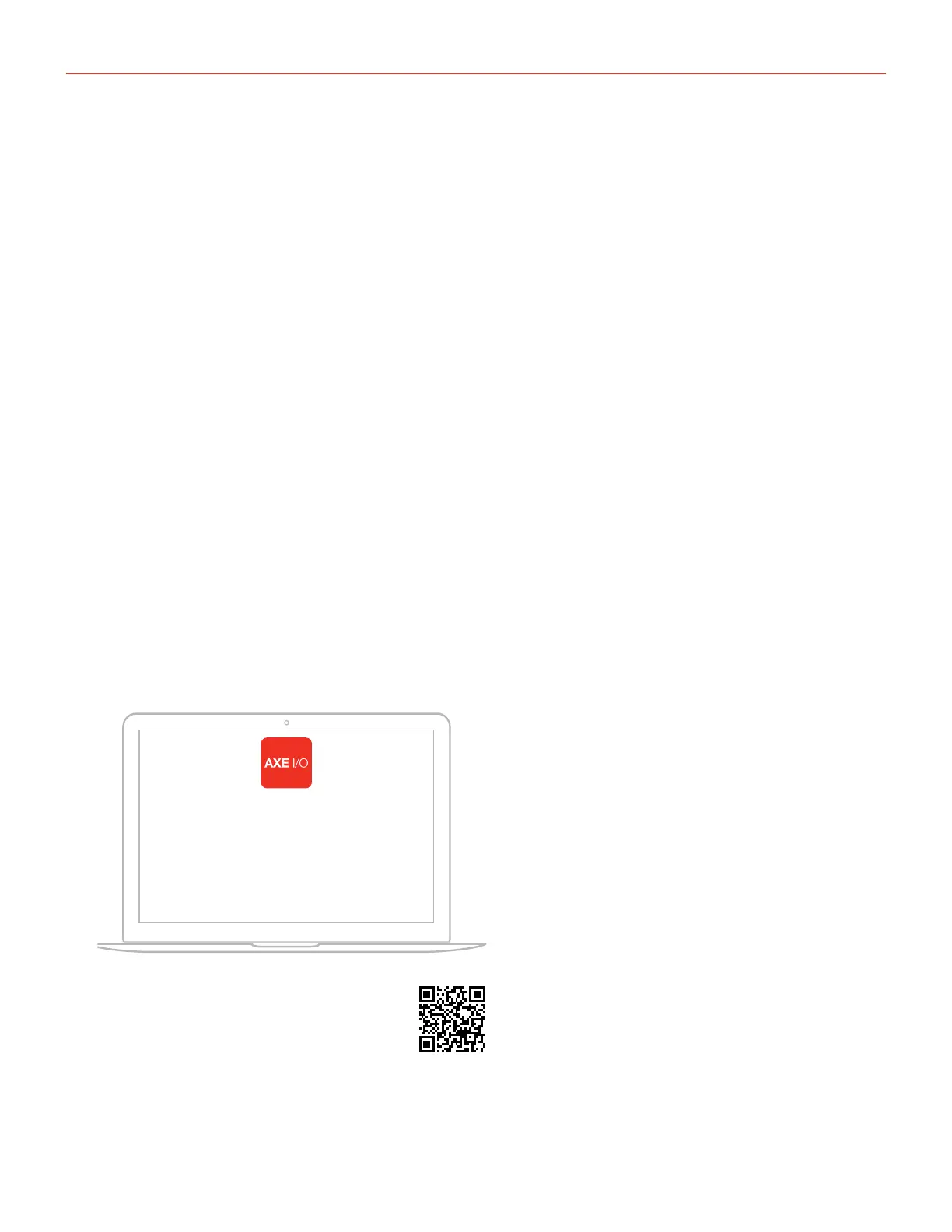English
6
1 Installation and setup
1.1 Software installation
All software required by the AXE I/O SOLO is available for download from the IK Multimedia website (www.
ikmultimedia.com/products/axeiosolo). By downloading the “AXE I/O SOLO Drivers and Control Software” you’ll
find:
MAC users: the installer contains the AXE I/O SOLO Control App.
Windows users: the package includes the AXE I/O SOLO Control App and the necessary drivers for the
interface.
1. Using your web browser, go to www.ikmultimedia.com/products/axeiosolo and go to the Downloads section.
2. You can now download the “AXE I/O SOLO Drivers and Control Software” file (Mac and Windows versions
available).
4. Download and install the “AXE I/O SOLO Drivers and Control Software” version (Mac or Windows)
appropriate for your computer and follow all on-screen instructions.
5. When the installation is complete, restart your computer.
6. After restart, connect the AXE I/O SOLO to your computer with the supplied USB cable.
1.2 Setup
1. Download and install the AXE I/O SOLO Drivers and Control Software as described above.
AmpliTube Deluxe
10 T-RackS plug-ins
Ableton Live Lite
AXE I/O SOLO Control Software
FREE DOWNLOAD
ikdownloads.com/axeiosolo
