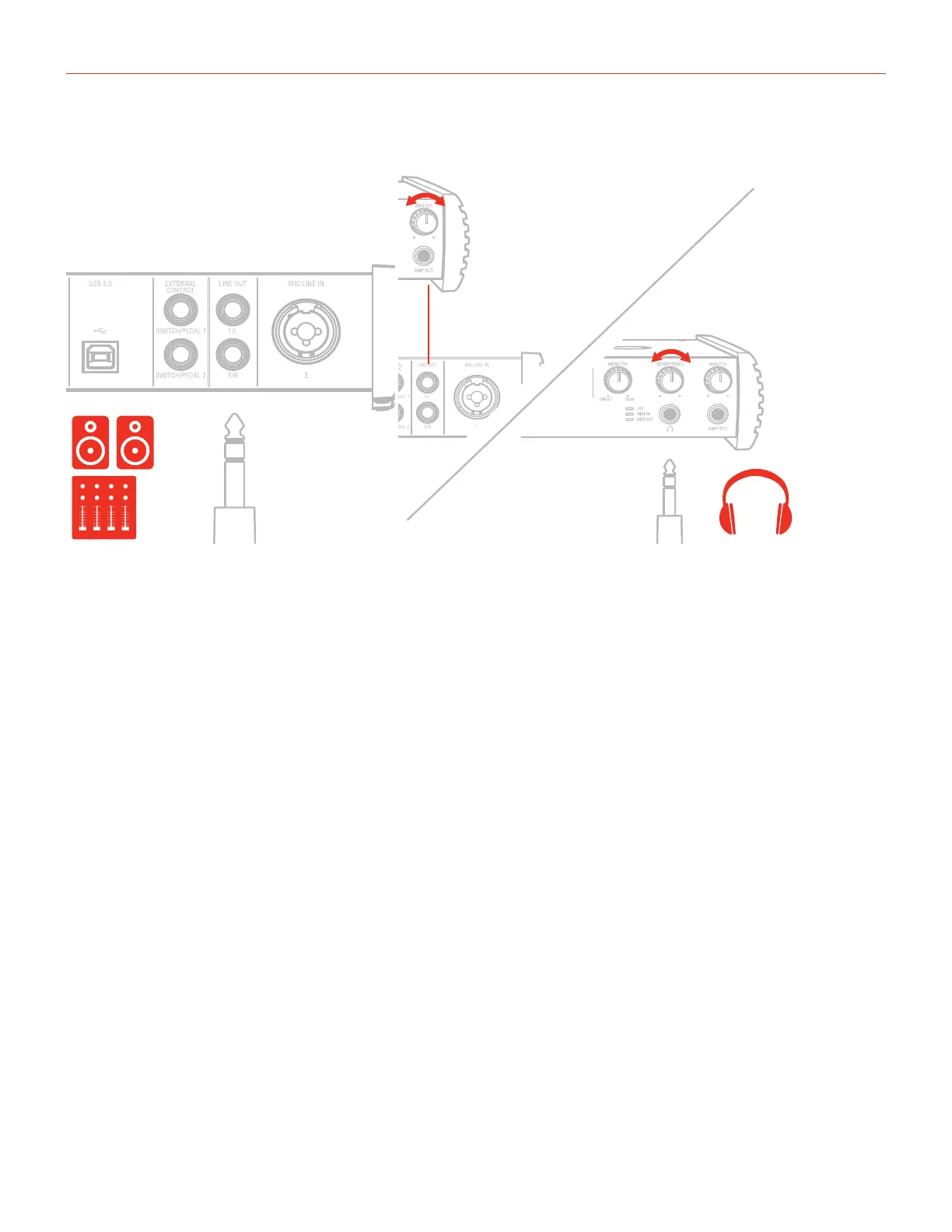English
14
6 Connecting loudspeakers and headphones
The 1/4” jack outputs 1/L and 2/R on the rear panel will normally be used to drive monitoring speakers. Self-
powered (active) monitors incorporate internal amplifiers, and may be connected directly. Passive loudspeakers
will require a separate stereo amplifier; in this case, the rear panel outputs should be connected to the amplifier’s inputs.
Line outputs 1/L and 2R are electronically balanced and floating and will automatically compensates level when
connection is balanced or unbalanced. For this reason these outputs are also ideal for use onstage, when
directly feeding the FOH without any need for isolators or DI boxes. The AXE I/O SOLO has a solid strong signal
free from ground loops that will work perfectly in these situations.
On the front panel of AXE I/O SOLO is present one 1/4” (6.35mm) jack sockets where to connect a pair of
headphones whose level can be controlled with the headphones knob.
