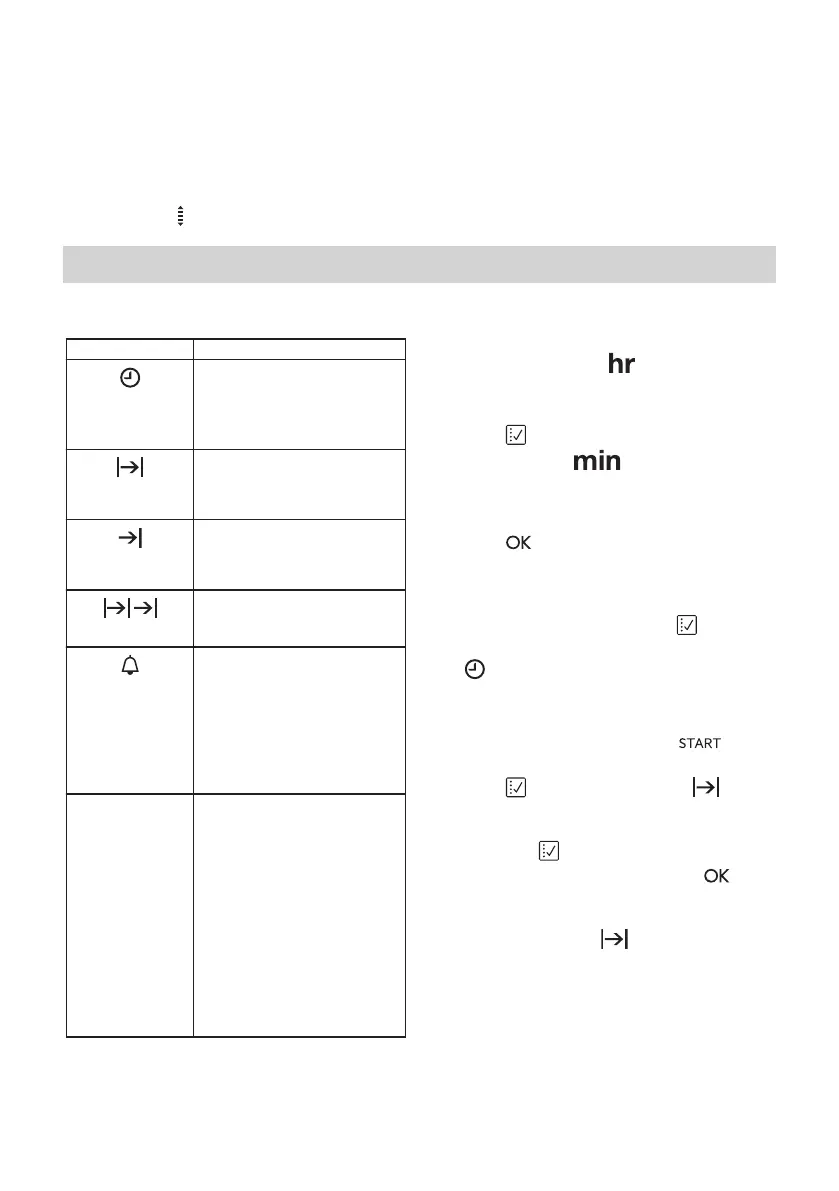Heat-up indicator
When the oven function operates, the bars
in the display appear one by one when
the temperature in the oven increases, and
disappear when it decreases.
Clock functions
Clock functions table
Clock function Application
TIME OF DAY
To show or change the
time of day. You can
change the time of day
only when the oven is o.
DURATION
To set how long the oven
works. Use only when a
heating function is set.
END
To set when the oven
turns o. Use only when a
heating function is set.
TIME DELAY
Combination of DURA‐
TION and END function.
MINUTE MIND‐
ER
Use to set a countdown
time. This function has no
eect on the operation of
the oven. You can set the
MINUTE MINDER at any
time, also if the oven is
o.
00:00
COUNT UP
TIMER
If you do not set any other
clock function the COUNT
UP TIMER automatically
monitor how long the
oven works.
The counting starts imme‐
diately when the oven
starts to heat.
The Count Up Timer can‐
not be used with the func‐
tions: DURATION, END,
core temperature sensor.
Setting and changing the time
After the rst connection to the mains, wait
until the display shows
and "12:00". "12"
ashes.
1. Turn the control knob to set the hours.
2. Press
to conrm and set the minutes.
The display shows and the set hour.
"00" ashes.
3. Turn the control knob to set the current
minutes.
4. Press
to conrm or the set time of
day will be saved automatically after 5
seconds.
The display shows the new time.
To change the time of day press
again
and again until the indicator for the time of
day ashes in the display.
Setting the DURATION function
1. Set a heating function. Press to
conrm.
2. Press again and again until starts
to ash.
3. Turn the control knob to set the minutes
and press
to conrm. Turn the control
knob to set the hours and press to
conrm.
When the set Duration time ends the signal
sounds for 2 minutes. and time setting
ash in the display. The oven turns o
automatically.
4. Press any button or open the oven door
to stop the signal.
5. Turn the knob for the heating functions
to the o position.
This function is not available for Pyrolysis
and for some oven functions.
ENGLISH
14
