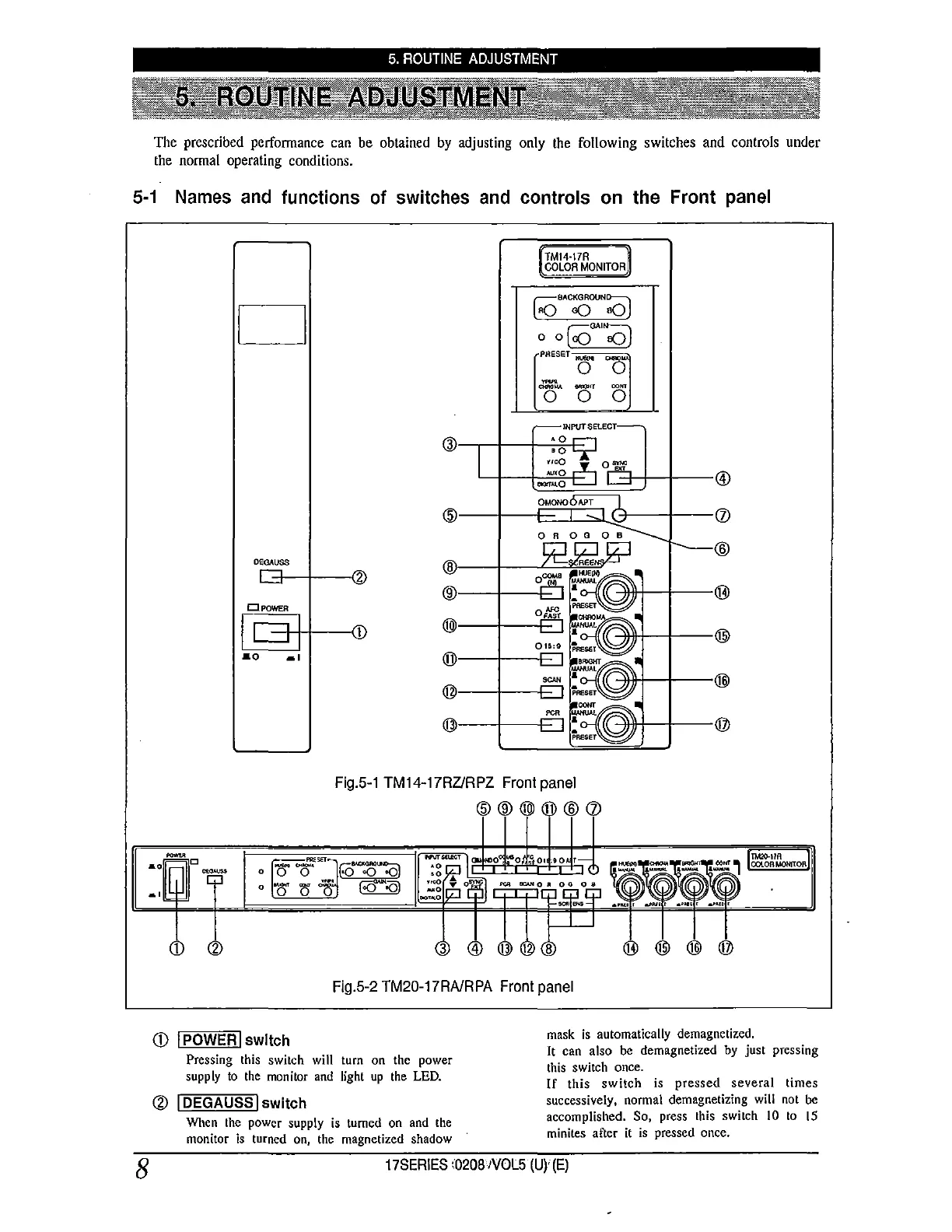5. ROUTINE ADJUSTMENT
The prescribed performance can be obtained by adjusting only the following switches and controls under
the normal operating conditions.
5-1 Names and functions of switches and controls on the Front panel
8
TM14·17R
COLOR MONITOR
D
k)8A-OOON~
0 0 [cOGAINe() l
PFIESET iMtNI
0
0
=~
-
0
0 0
INPUTSEtECT
3
•0
•O
mQ
=O
-~a
OMONO
@
-t-EG1Q---t--0
,...___@
OEGAUSS
2
8
9
(j)
@I
Flg.5-1 TM14-17RZ/RPZ Front panel
@®®@@(])
Fig.5-2 TM20-17RA/RPA Front panel
(j) ) POWER I switch
Pressing this switch will turn on the power
supply 10 lhe monilOr and light up the LED.
~
I DEGAUSS I switch
When the power supply is turned on and the
monitor is turned on, the magnetized shadow
mask is automatically demagnetized.
It can also be demagnetized by just pressing
this switch once.
If this switch is pressed several times
successively, normal demagnetizing will not be
accomplished. So, press this switch IO lo 15
minites after it is pressed once.
17SERIES <0208NOL5 (UY (E)
