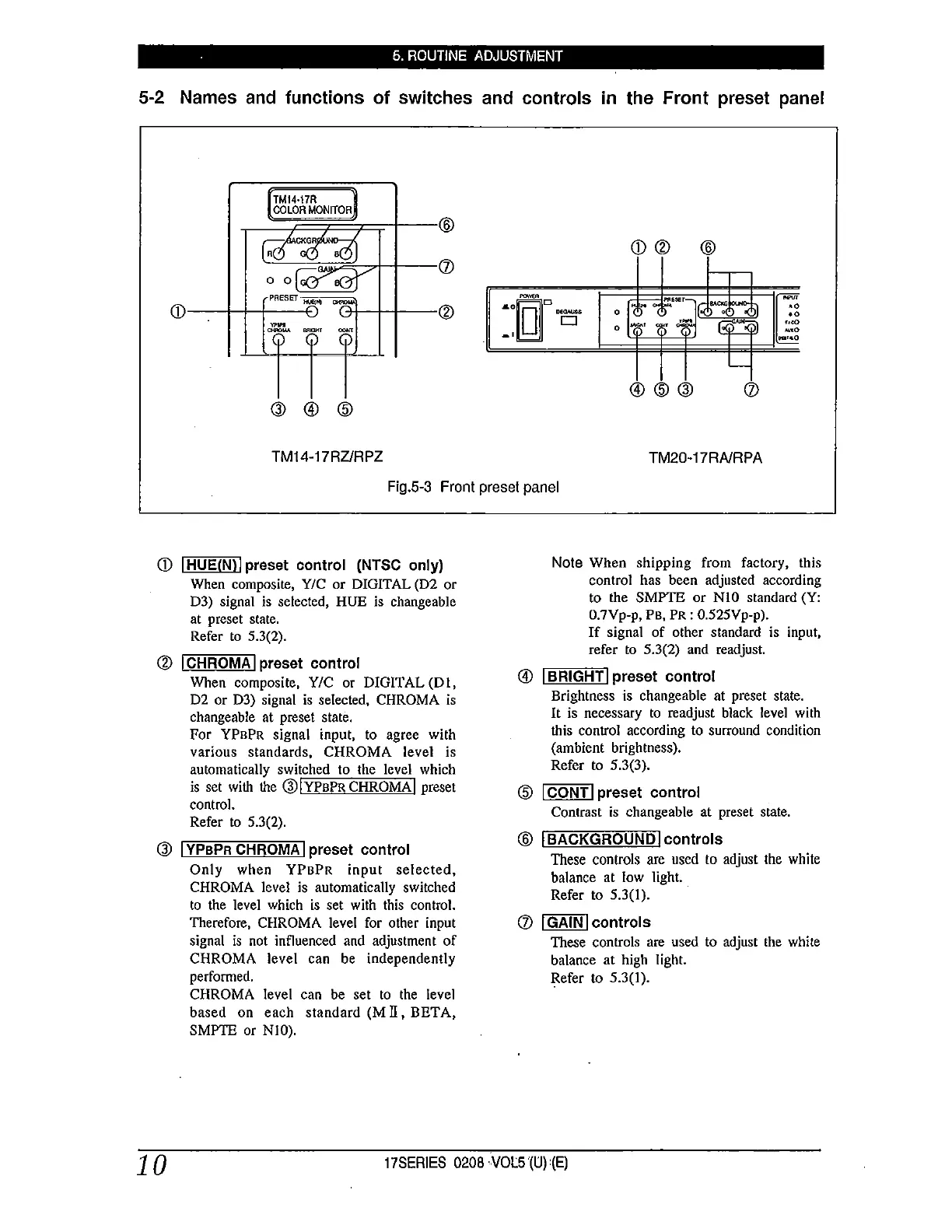· 5. ROUTINE ADJUSTMENT
5-2 Names and functions of switches and controls in the Front preset panel
~
r" -. ~·~•7,:; -
-
:~1gr~
□
=,1
•O
O I \ - \ o
,o
oi;;'''i"~
~
~
,J
.. co
-o
-••O
~
©@@ (J)
TM14-17RZ/RPZ
TM20-17RNRPA
Fig.5-3 Front preset panel
CD I HUE(Nl I preset control (NTSC only)
When composite, Y/C or DIGITAL (D2 or
D3) signal is selected, HUE is changeable
at preset state.
Refer to 5.3(2).
(2) I CHROMA I preset control
When composite, Y/C or DIGITAL (DI,
D2 or D3) signal is selected, CHROMA is
changeable at preset state.
For YPBPR signal input, to agree with
various standards, CHROMA level is
automatically switched to the level which
is set with the (3)!YPBPR CHROMA! preset
control.
Refer to 5.3(2).
@ I YPBPR CHROMA I preset control
Only when YPBPR input selected,
CHROMA level is automatically switched
to the level which is set with this control.
Therefore, CHROMA level for other input
signal is not influenced and adjustment of
CHROMA level can be independently
performed.
CHROMA level can be set to the level
based on each standard (M II, BETA,
SMPTE or NIO).
Note When shipping from factory, this
control has been adjusted according
to the SMPTE or NI0 standard (Y:
0.7Vp-p, PB, PR: 0.525Vp-p).
If signal of other standard is input,
refer to 5.3(2) and readjust.
© I BRIGHT I preset control
Brightness is changeable at preset state.
It is necessary to readjust black level with
this control according to surround condition
(ambient brightness).
Refer to 5.3(3).
@ I CONT I preset control
Contrast is changeable at preset state.
@ !BACKGROUND!controls
These controls are used to adjust the white
balance at low light.
Refer to 5.3(1). ·
(J) I GAIN I controls
These controls are used to adjust the white
balance at high light.
Refer to 5.3(1).
10
17SERIES 0208 VOL5 '(U) (E)
