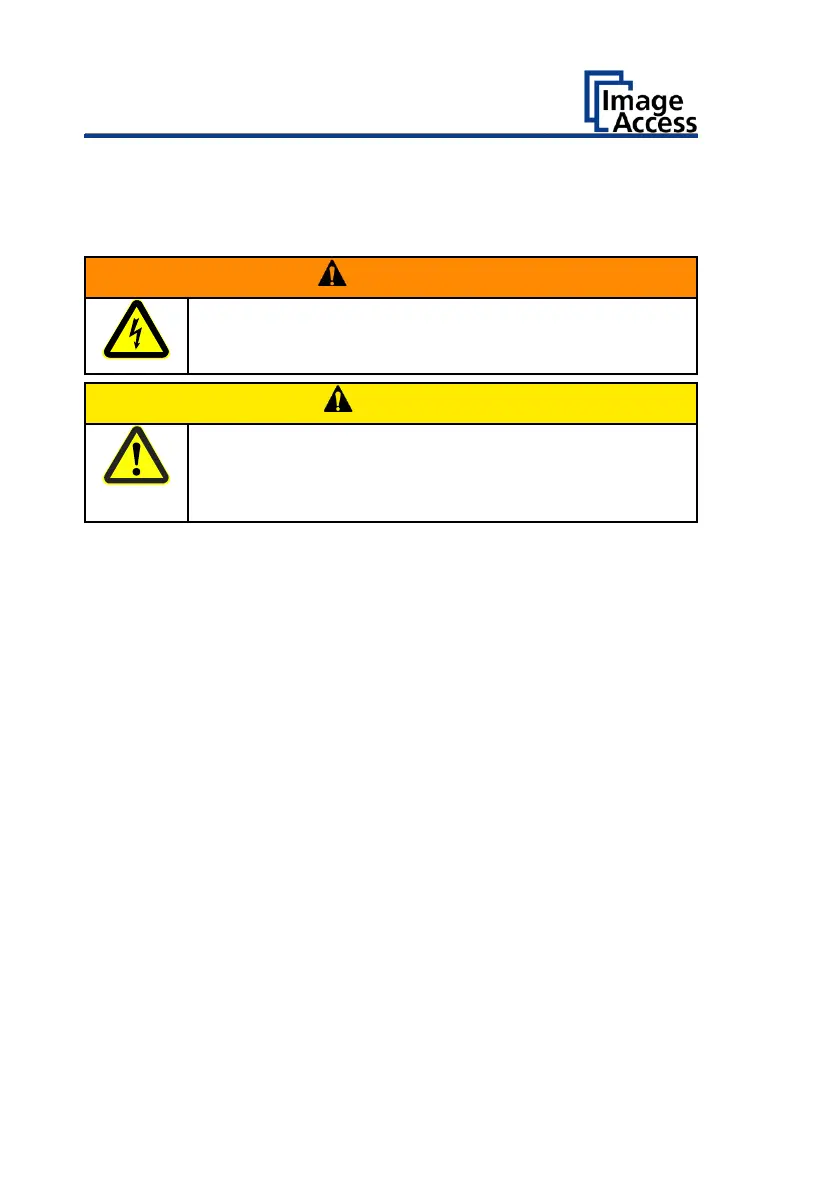Risk of electric shock due to incorrect connection.
➢ Ensure that the mains socket is earthed in accordance
with local regulations.
Incorrect routing of the connection cables can cause
tripping, broken bones, bruises and crushing.
➢ Lay the connection cables so that no one can trip over
them.
To connect the power supply, proceed as follows:
➢ Make sure the scanner's main power switch is turned off (0 position).
➢ Only use the power supply unit and power supply cable included in the
scope of delivery.
➢ Make sure that the power supply cable is undamaged.
➢ Connect the plug permanently attached to the power supply to the
corresponding 19 VDC connector on the back of the scanner.
➢ If you have not already done so, plug the supplied power supply cable
into the associated connector on the power supply.
➢ Connect the power supply's power plug to a power outlet of suitable
voltage (100-240 VAC).